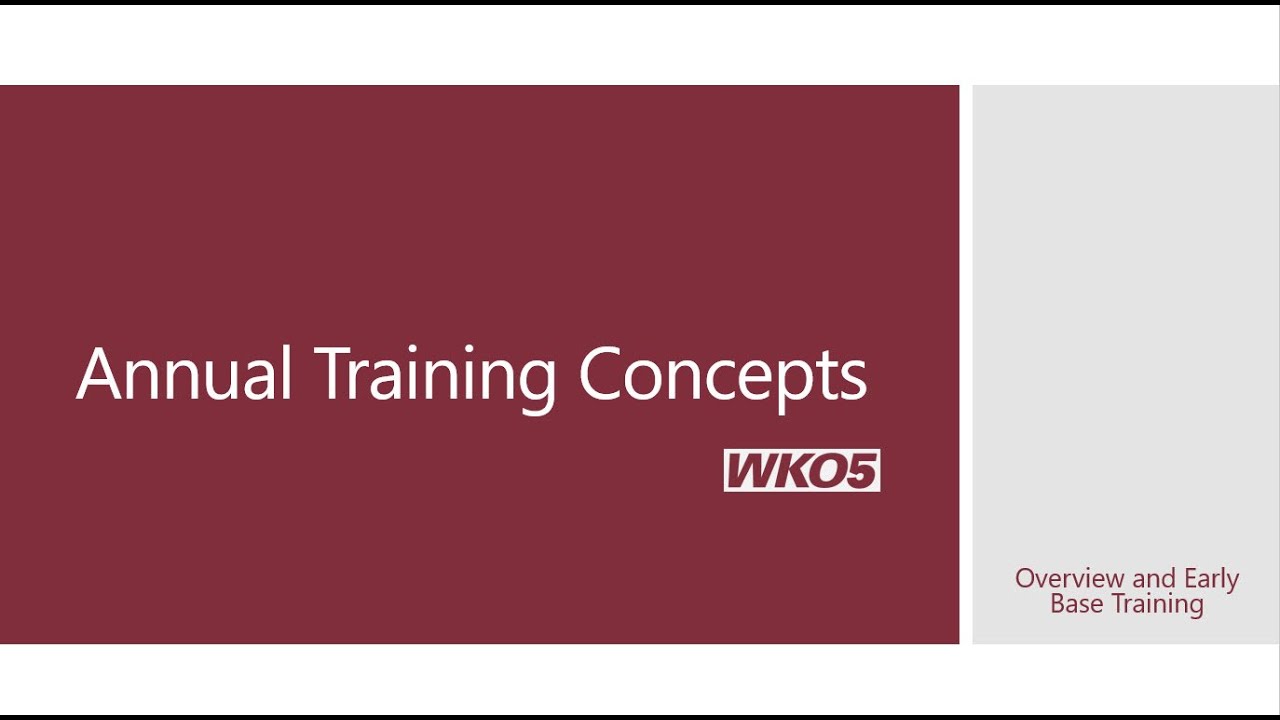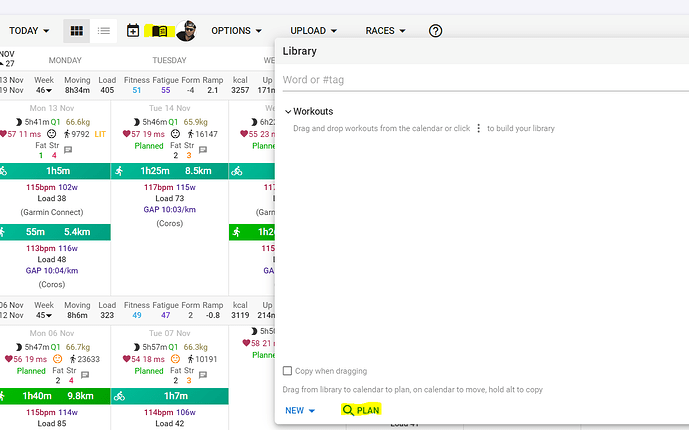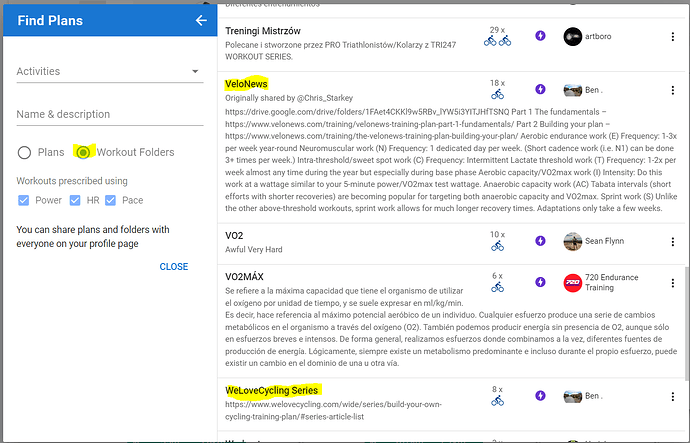On the VO2 efforts, the effort is not a single maximum effort, but a maximum effort you can do across all intervals. This is similar for AC power workouts too. NP is all out, but can be done in different ways, eg. Standing starts (low cadence, high torque in say 53-14 gear).
The best way to learn how high max is, would be to go too hard, eg. 115% and then make notes that 115% is too hard. Next time try something lower. But it also depends on how one feels on the day, as 115% could be 118% on another day.
I’ve worked with 2 coaches in my cycling life, and they believed that VO2, and above, is all max efforts that you can achieve across the number of intervals. There are a number of podcasts too where it’s also mentioned, of which 5x5 is the one mentioned as being “bang for your buck”.
WKO5’s iLevels also suggests an interval duration of: range of power, number of repeats and the work:rest ratio. That is all based on the athletes PDC being kept updated. I’ve yet to average higher than the upper limit of the power range.
—————————
As for the Load/FTP question, it seems you understand that load is the same value when doing the same duration. However, when doing threshold work, you can do 4x8m intervals at 90%, 94%, 98% and 102%. It’s all level 4 (zone 4) but will give a different load for the same duration. That’s why it’s an option of adding another interval (extend the power you can hold), or higher intensity (for the same duration).
It all depends on the response to the training. If you can easily hold 100-105% for 4x8, I would ask you to do another interval for progression. At 5x8, or even 6x8, I’d bump up your power and start at 3x8. FTP is not a magical number that remains static, so one day you could be struggling to hold 95% and other days you mail 105%.