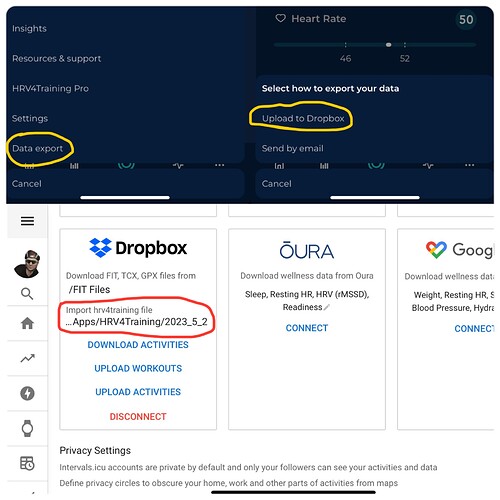Hi! I am currently front loading intensity because I’ll be going on a short cycling vacation end of next week and I don’t want to do any intensity in this week. Having never done this before, I paid more attention to my resting heart rate. I have noticed a while ago that the resting heart rate as reported by my Garmin Instinct is rather useless and it is bothering me. According to the Garmin documentation, resting heart rate is taken as the lowest 30 minutes average over 24 hours. This is not really representative of my state of stress. For example, this week I did 4x4min intervals on Tuesday and Wednesday and 2x20min over-unders on Thursday. I felt surprisingly good during the 2x20, but I didn’t sleep well that night. My average heart rate Friday midnight to 6:00 was 54, for comparison my resting heart rate on Monday was 46. The lowest 30 minute average in the night of Thursday to Friday was 51, but when I look at the resting heart rate chart it reports a value 46 for Friday. This low value is probably due the heart rate being back to normal by Friday night. Surely I am not the only one who is getting misleading resting heart rate data from Garmin. So what is a workaround, besides using a different type of watch for tracking or manually editing the resting heart rate? Would it be possible to only update the resting heart rate data once per day, i.e. in the morning and ignore what Garmin is reporting later?
Resting HR in the morning immediately after waking up is the most representative value and always in a consistent situation. That gives you a trackable metric. The way Garmin does this, isn’t making much sense.
Disable the restingHR as wellness metric coming from Garmin and enter your morning value manually.
Here’s a pretty good read explaining the consequences of the ‘Garmin way’:
https://medium.com/@altini_marco/wearables-for-heart-rate-variability-hrv-measurement-analysis-of-data-quality-and-issues-with-a50ae8127a8b
Thanks, that is a very interesting article! I would prefer if I didn’t have to do it manually, but it is certainly better than having automatic garbage. Too bad this HRV4Training doesn’t communicate with intervals.icu!
HRV4Training syncs automatically through Dropbox, but requires a few manual screen clicks to upload.
You can set it up in Settings (Intervals) and then in HRV4Training, select upload to Dropbox. Once Dropbox is linked, the only manual work is taking a reading, completing the subjective data, upload, export to DB.