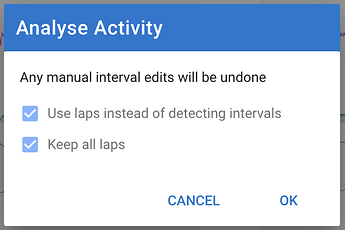Is there a threshold for what the site does for intervals when “use laps” is clicked? I’m following a Zwift programme at the moment with some intervals that are at c. 70% of FTP, but despite clicking “use laps” they don’t seem to get flagged as intervals. Is that because they are below some threshold of what is considered to be an “interval”, and is that user-customisable. I’ve taken a good look through the menus, but if I’ve missed something obvious it won’t be the first time 
Yes there are some heuristics to decide if something is worth making an interval out of or not e.g. if it is Z3 and less than x minutes then it doesn’t count. You can use the “Analyse” option instead and tick both boxes to keep all the laps:
That’s great, thanks. The only “usability” issues with that is that it creates lots of laps for recoveries, and that when zoomed in to see shorter intervals it doesn’t seem possible to zoom out again because everywhere is a “lap” and nowhere is just plain “graph”. Again, perhaps I’m missing something.
As a feature request, “keep all laps” being extended to “keep all laps over [user defined] watts” might be useful?
I have making all the interval detection knobs accessible on the todo list already.
You can click “Options” at the bottom of the chart and choose “Hide recovery intervals” to hide those.
When importing data from Garmin Connect I’d expect laps to be based on the lap data from the imported activity. For example, pulling in an activity with 10x1min effort and 1min recovery and using the “Use laps instead of detecting intervals” I would expect 10 intervals of exactly 60. However, it still seems to apply some rules based on pace and the intervals vary from 57s to 62s. Am I missing something?