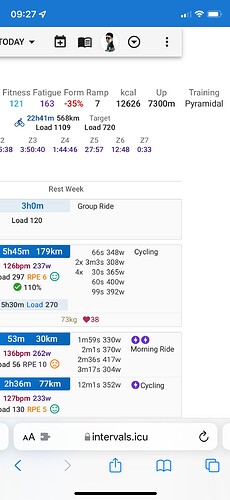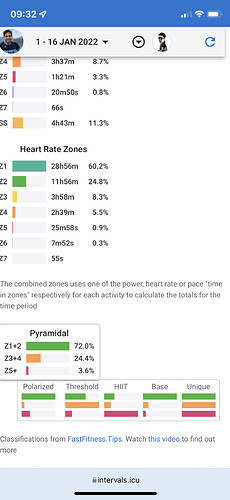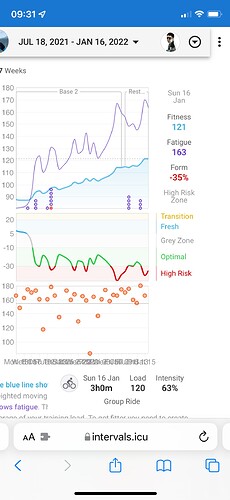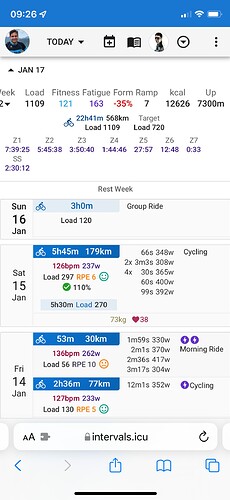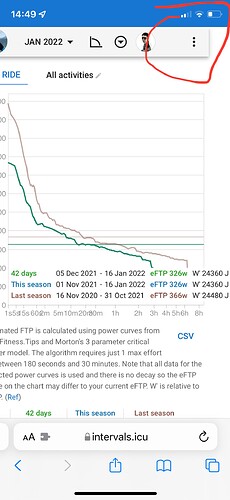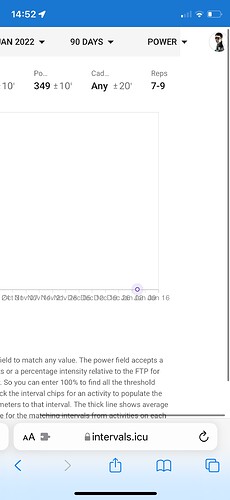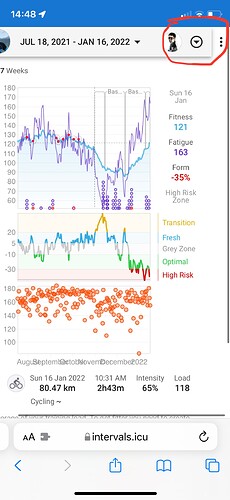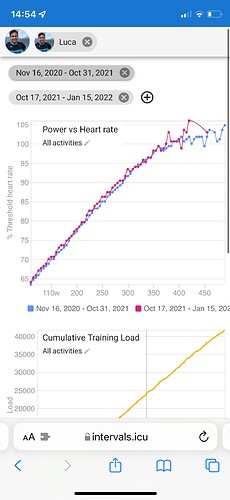Hi David,
There seems to be some wrapper in the mobile layout that is allowed to overflow the max width of the screen.
I have attached some screenshots where you can notice that the entire page can be nudged a little to the left to display some of the text that would be off-screen.
Ideally, on mobile, you would only be allowed to scroll up and down, and not horizontally.
Bonus bug: the week number on the activities calendar seems to overflow to the left and is permanently hidden.
Thanks!