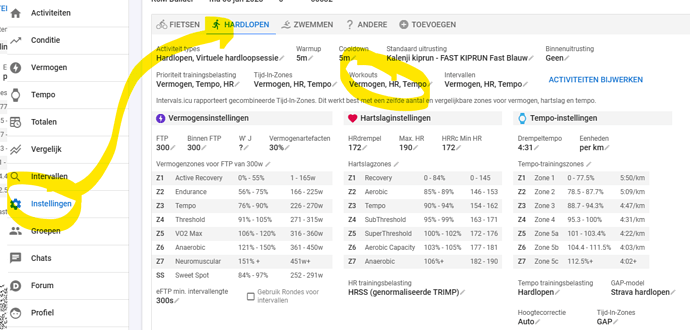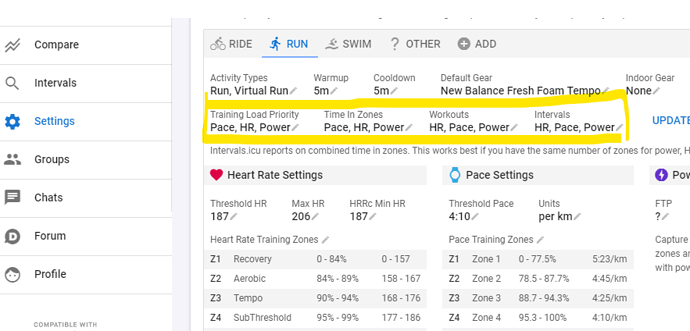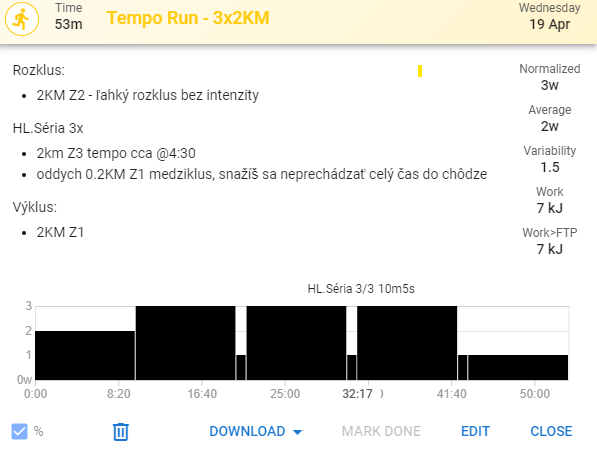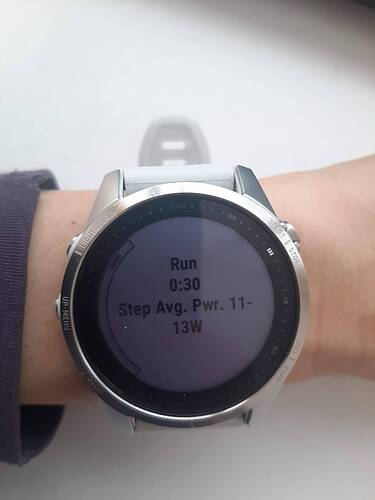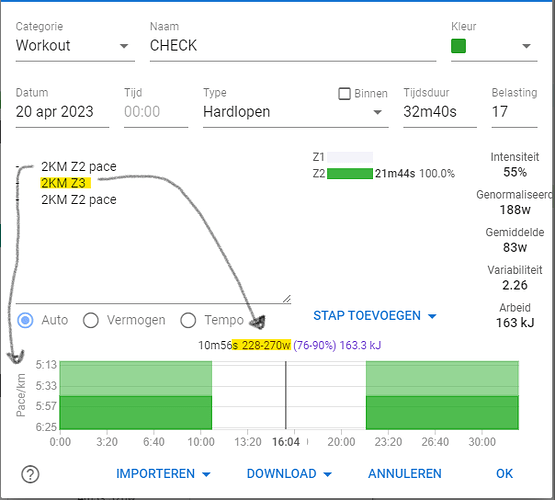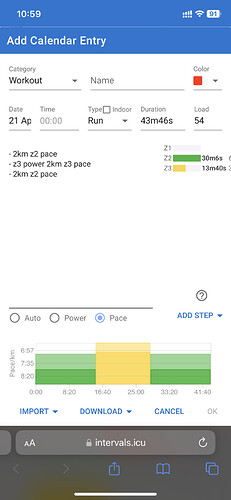Hi there,
I’m having trouble viewing planned workouts on my Garmin Fenix 7s watch. My coach builds workouts in Intervals.icu with individual step descriptions written out in the target heart rate zone or pace. However, when I follow the workout on the watch, steps are shown in Power instead. This happens no matter what type of workout that is (running or cycling). I find this extremely confusing as I have no idea how Power translates to heart rate or pace when I’m running and I don’t use a power meter when I’m cycling. My coach claims it’s a Garmin settings issue, however, I’ve previously followed structured training plans created in a different platform (Training Peaks) and never had this issue. That had me thinking it could be an Intervals.icu setting issue or some sort of bug.
Any thoughts on how this could be fixed? Thanks in advance 
Hi Eva,
I think your coach doesn’t specify what kind of zone is used (HR, Pace, Power). In that case, the zone is determined on the basis of the preference you can indicate for this. This can be set for each type of sport under “settings”.
Otherwise you can check if the workouts are like these examples:
- 30m Z1 Pace gives the Z1-Pace
- 30m Z1 HR gives the Z1-HR
- 30m Z1 gives the Z1 determined in the settings.
1 Like
Hi Radvocaat,
thanks for chiming in! I checked my Running settings and they all seem to be an HR zone/ Pace first, with Power being the last (see the screenshot).
How do you specify what kind of zone to use? Did you mean selecting a specific combination of HR, Pace, Power from the dropdown menu, or something else? How does specifying a zone in settings influence the UI on Garmin? To clarify, I’m not having this problem on Intervals.icu site, only on my watch.
Here’s a screenshot of what things look like on the site:
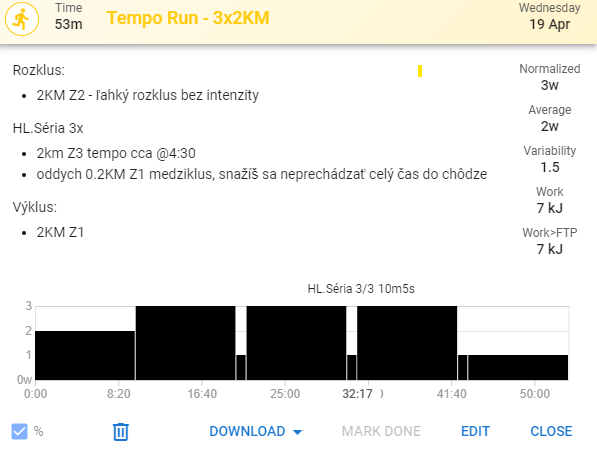
After downloading the workout into my Garmin watch, this is what I see (an example for reference only, the pic was taken during a different workout):
Lastly, this is what I’m looking for (this workout was downloaded from TrainingPeaks, not Intervals.icu):
Is there a way to adjust the settings on the website so that I get the pace (or HR) view as above? Or is it some sort of a bug?
Thanks!
Fist, change “tempo” to “pace”, otherwise it won’t work.
When I put the following in the workout:
- 2KM Z2 pace
- 2KM Z3
- 2KM Z2 pace
The second interval in Z3, is in Power. This could be a bug because my primary setting is Pace.
The simplest solution is to add “pace” after the zone and/or change “tempo” to “pace” and the workouts will be pace-based on your Garmin watch!
This is as far as my little knowledge goes. 
You can’t mix units of measure, eg. pace and power in one workout. It all needs to be pace or power.
If you want power/HR ranges, you would need to add it before the duration text.
1 Like
That’s quite helpfull to know! And to be honest: why mix pace, HR and power in one workout…
I think I am experiencing this bug.
I personally use running power, but I am sharing a plan with a coached athlete that does not use running power.
I wrote all the workouts with Z1, Z2 etc., and the behavior I expected was intervals based on the priority in the user preferences: Pace,HR, Power for them… and Power,Pace,HR for me. Instead, what I see is all black unless I assign them a run FTP, and intervals based on power unless I rewrite every workout with Z2 Pace, Z4 Pace, etc… but then our plans must differ or I cannot use power