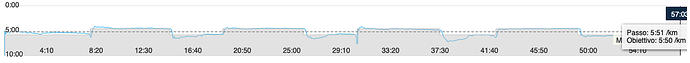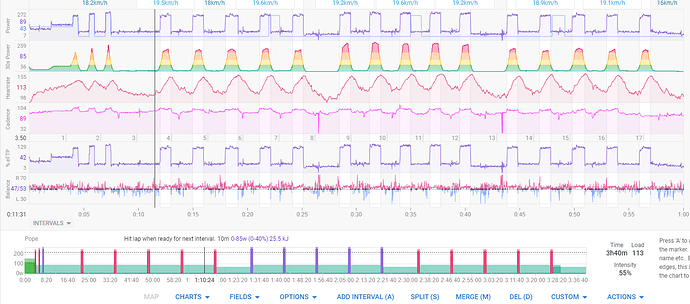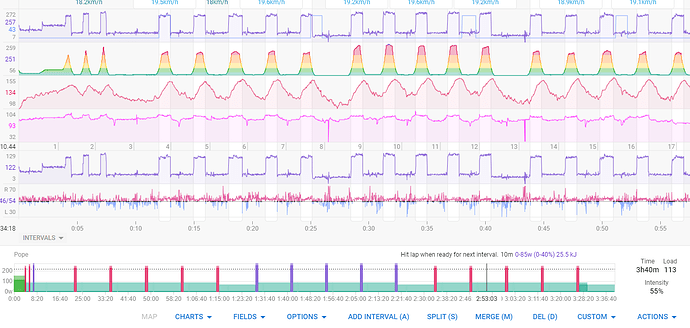First time using a “press lap” warmup in my workout that looks like this:
Warmup
- Press lap 10m ramp 80% Pace
4x
- 1.5km 101.5%-103% pace
- 0.75km 80% pace
During the activity, I pressed lap around min 7, and when looking at the activity details, it looked like this:
the planned pace is shifted with respect the actual pace. In particular, the planned pace goes up exactly at min 10, like it doesn’t care about the “press lap”.
In Garmin Connect it shows up correctly:
Is this just an UI issue or does it affect the compliance to the workout?
Also: I expected intervals to be aligned with actual workout intervals (e.g.: 1.5km/750m in this case) but I had to manually merge the first 1km and the second 0.5km due to Garmin’s autolap. Is this the intendend behaviour?
Thank you!