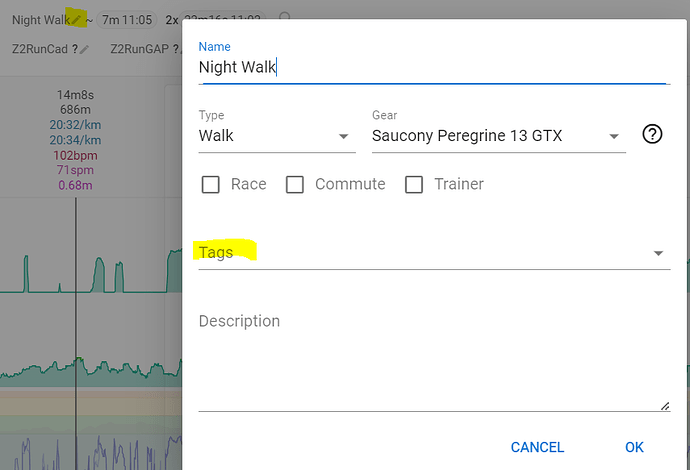I want to remove the calculated Efficiency from certain rides (specifically Recovery Rides in down weeks as Efficiency is totally out-of-whack for those rides)
I played around but did not find a way to do so. Did I miss it? If so would appreciate some guidance
Don’t think you can do that.
You could tag the recovery rides and use that tag to exclude them from other calculations you’re making.
1 Like
I found how to add filters to graphs, but where do I add the tag?
When I add ia tag (‘Recovery’) to the activity description, then go back to the graph, the tag does not show available for selection. Is that the right spot for adding a tag?
Click on the pencil icon next to the activity name. Then create/add tag(s)
Got it after a few tries. When you create a new tag, you have to tab out of the field before clicking OK.
Now it works. Thanks!