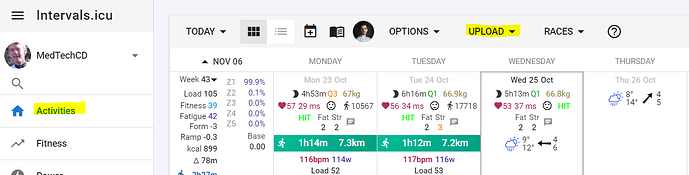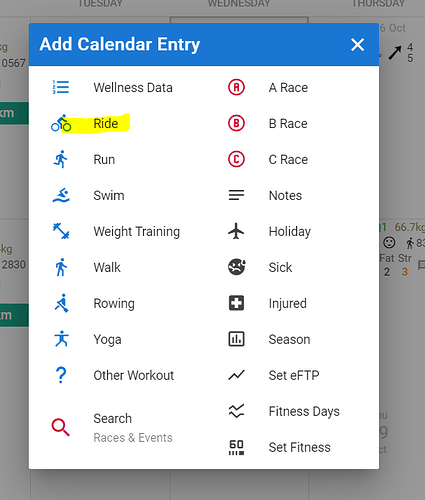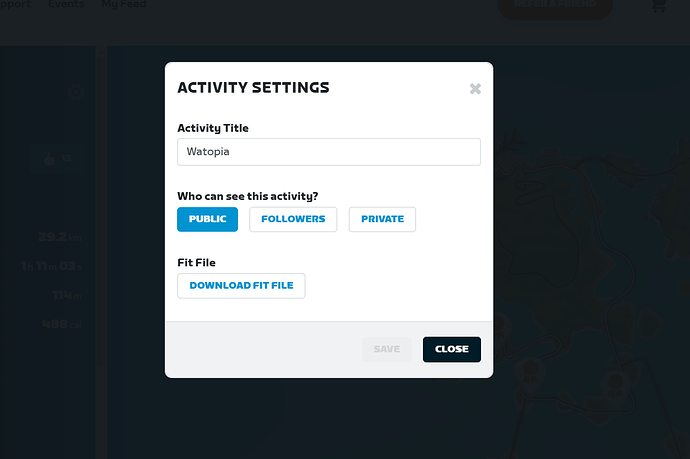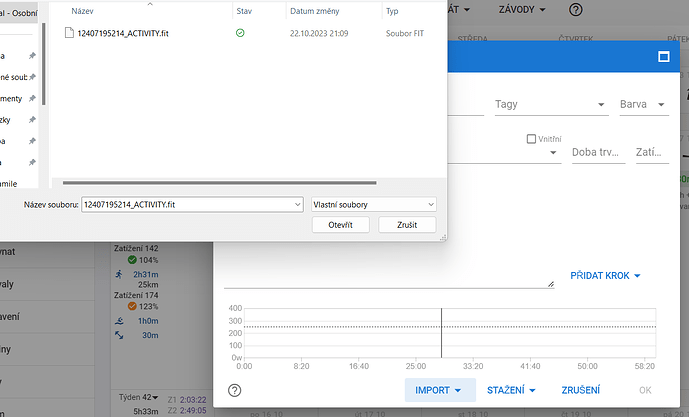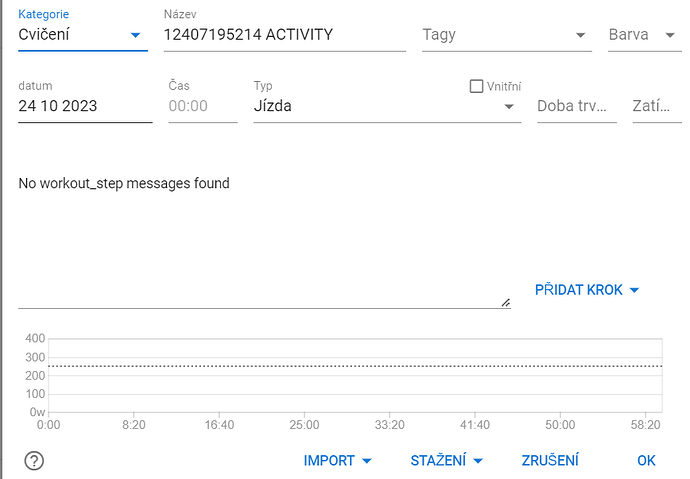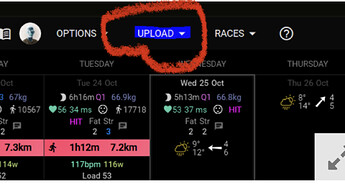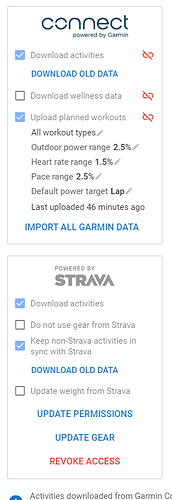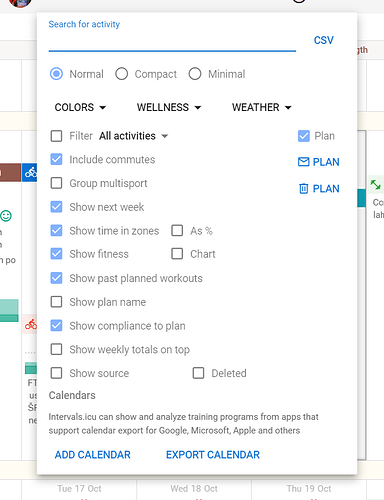I have read all forums and found out that I can’t move data from Zwift automatically to Intervals. The advice is to do it manually, but I can’t do that either. Whether I download the activity from Garmin or Zwift it doesn’t work, it says “No workout_step messages found” or that the file is too big. I’m getting desperate
It’s a bit of a guess because you’re not 100% clear in explaining your problem but it’s an educated guess:
You want to import a finished activity from Zwift into Intervals?
Go here to transfer your activity to Intervals manualy: (probably a FIT file)
And not here:
Because that’s the place to add a planned workout on your calendar. In the dialog you can Import ZWO files, the files that determine how your workout will look.
Furthermore, there are automatic ways to get your Zwift activity into Intervals like Strava or by using Synchronized folders on Dropbox.
Yes, that’s exactly what I did. Can it be automatically imported from Strava? I must have read it wrong. But everything is imported from Strava into Intervals, but not Zwift activity.
Use the UPLOAD button. This was highlighted in yellow by @MedTechCD in his post. Your screen shot is to import a (planned structured) workout like an erg or zwo file.
Your is a completed activity so it doesn’t go there.
Yes. But you will lose some data. Like LR Balance for one.
This is interesting. NONE of the Zwift activities gets imported/synced? Or just some?
I’ve done 3 rides so far and not one has added to the interval. But they have added to the Strava.
Let’s take this step by step.
Are you now able to see your activities in Intervals when using the ‘Upload’ button and pointing to the manually downloaded fit file?
On the off-chance – Have you synced your Strava account with Intervals?
Yesss, thank you very much.
Another quick check you could do is the Options - Filter setting on your calendar page.
If there are already some Strava activities showing okay, such as runs, it might be that your virtual rides are hidden due to the Filter setting being ticked?
Can you check the ‘Show Source’ checkbutton and then look at the other activities that do come through if they actually come from Strava?
Above screenshots show that you have both Garmin and Strava connected. It could be that the other activities come from Garmin Connect but since Garmin is no longer forwarding activity files not recorded on a Garmin device, Zwift can’t be loaded automatically from Garmin Connect.
If you see that anything else is coming from Garmin, it means that there is a problem with your Strava connection. Disconnect (NOT DELETE) your Strava and re-authorize.
Sorry for the dumb question, just had to close the possible issues one by one seeing that we also are at a loss to what’s happening.
- Did you try logging in and out of Strava? (Revoke then relogin)
- Try Download Old Data?
That’s exactly what I thought. But when I type the title of a post on Strava, for example “Monday Run”, it gets typed under the same title in Intervals. But I’ll definitely give it a try.
I feel stupid ![]() I’ll give it a try.
I’ll give it a try.
how is it? resolved?
Sorry for the late reply. Yes, it’s working now. I really just had to pair Strava again.
Thank you all very much for your help