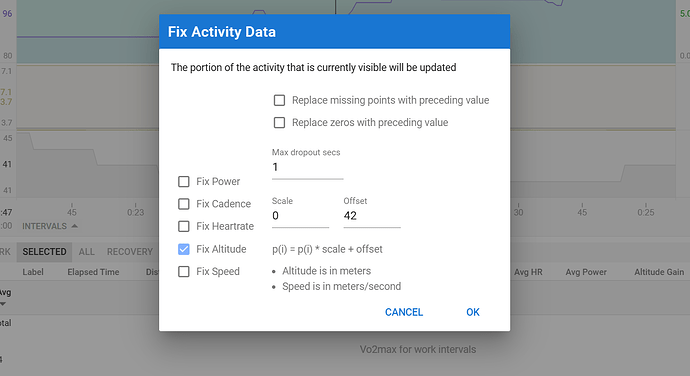Could we manually edit altitude streams under “Actions → Edit Data”?
I’m getting increasingly tired of incorrect altitude data from Wahoo devices - they almost always drop to zero at the start of a ride or after a pause, then ramp back up to the correct altitude after a few seconds.
I know we already have “Fix data,” but it’s a bit cumbersome for this specific case. For me, it’s always trial and error, I can never get a good result and it’s very time consuming. Would be much more easier to just replace the few wrong data points with the intended values.
How are you using Fix Data?
If you zoom to the part that needs editing and then apply these settings (replace 42 with the correct altitude), it should be fast and easy.
1 Like
Thanks, @MedTechCD , for always being so helpful!
It worked perfectly this time because I selected only the section with zero altitude (using the exact settings you showed). Before, I was also selecting the “ramp” that forms between the incorrect and correct altitude.
In this case, the correct altitude should be 730 meters. The file starts with 31 seconds at zero altitude, followed by a 15-second linear ramp up to 730 meters.
What I didn’t expect was that by selecting only the zero-meter section, the ramp also got corrected.
Marking this as solved — thanks again!