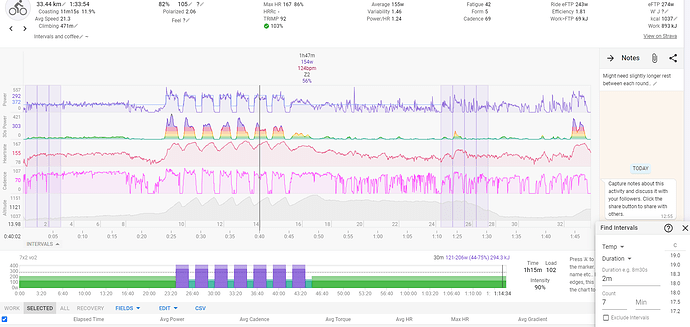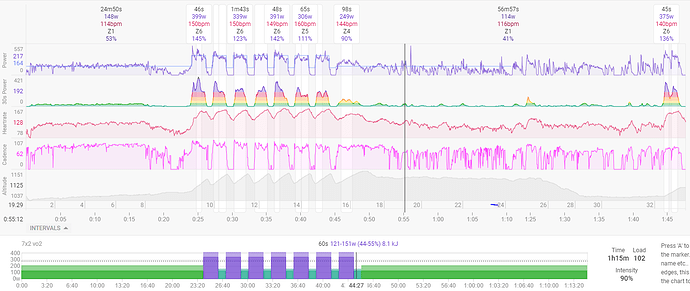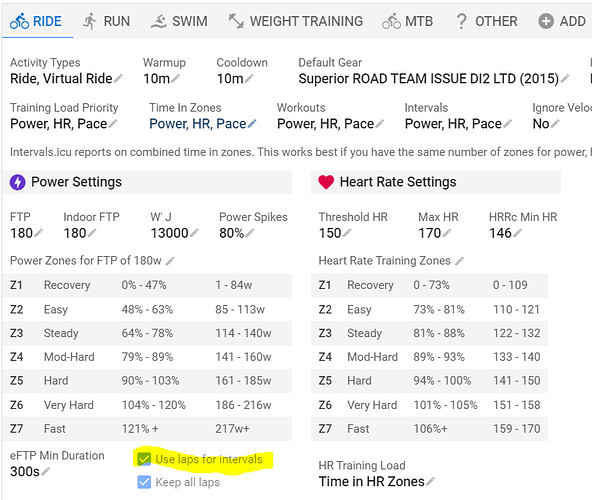I want to start tracking my intervals over time, but it takes a while to do this manually and sometimes the intervals I added just disappear on me part of the way through…
The automatic detection would seem like the easiest solution, but today’s workout is a good example of it not behaving as expected… I had an easy 24 minutes, 7 sets of 2 minutes in z5 or z6, then mostly easy riding for the rest (one small push at the end to get up a hill).
When I do “find intervals” and I set it to 2 minutes, 7 sets, I thought it would find these very obvious intervals, but it didn’t even get close:
If I let Intervals analyze instead, it’s somewhat closer… but these were time-based intervals (2 minutes on, 1 minute off), so I thought the “find intervals” feature would get me there without as much manual intervention.
Is there an easier way to do this? I wish I could delete the intervals and get them re-added based on the planned workout… that way I can just do small adjustments to the planned workout timing if needed and have the updated plan create those blocks on my workout.
Thanks in advance!