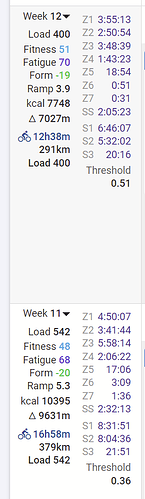I’ve gone to settings and edited my power zones to only use 5 zones and re-defined SS.
When I go to weekly view now I see SS times counted correctly (according to my new definition) but I still see 7 zones and zone 6 and 7 still have some time in them (even though they are not defined at all). Screenshots:
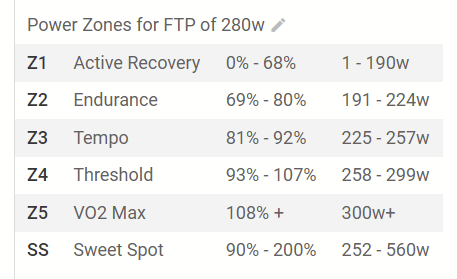
Is there anything I can do to update those? It would be really useful to count time for zones that interest me.