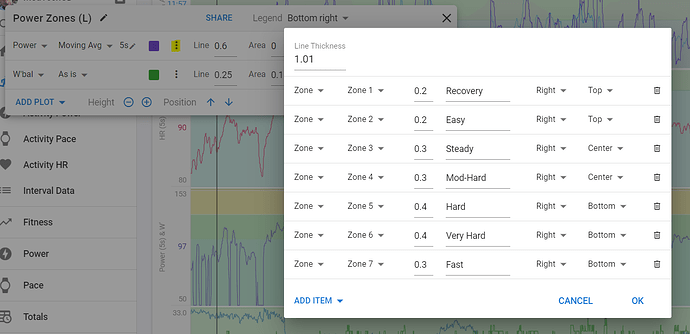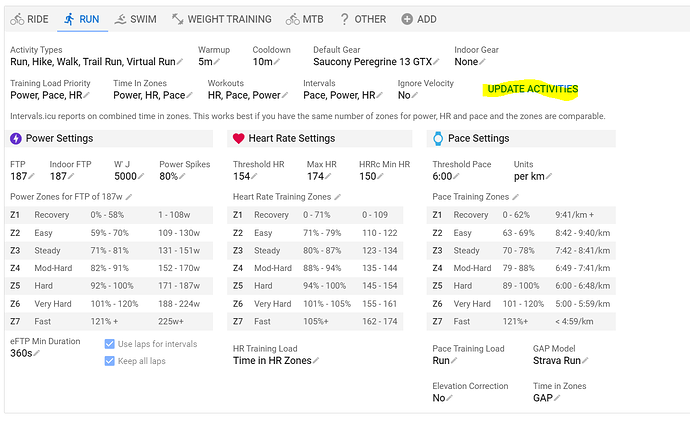I notice that there is a running HR zone chart for activities but not running power. Is it possible to add a chart for running power zones?
Which do you mean? I do get various running power zone charts. Do you have your running power zones set up?
I have my running power zones setup for the CTS 6 zone model, but the power zones defined in the chart on my activity show the 7 zone model that I have for cycling.
The chart that I am using is not one of the standard charts, but rather someone’s that they put together.
Then it’s likely you have to modify the underlying code for that chart to suit your needs/settings
Yeah I had done that but unfortunately it does not allow for the CTS 6 zone model that I have setup for running (5 zone + Recovery) - it only has the 7 zone model and my understanding is that it just pulls from something and the user cannot edit what those zones are directly? I think they come from the Bike Zones
Could you be a bit more specific?
Did you just change your zone settings and add the chart? Do you want older activities to display with the new settings? Do new activities respect your current settings???
Did you set CTS (6) for Power zones or did you alter CTS (5) for HR or…
Every activity is saved with its own set of zones that were active at the time being.
If you want to apply them to older activities, you need to use the Update Activities button. That will change all zone settings percentages to the new zones. It will not modify FTP.
If the chart was made with a 7 zone system, delete the 7th zone, the other 6 should match your current zones from the settings page.
Deleting the Zone 7 block as well as updating the activities was the resolution that I needed - seems to be working great now
Thanks!