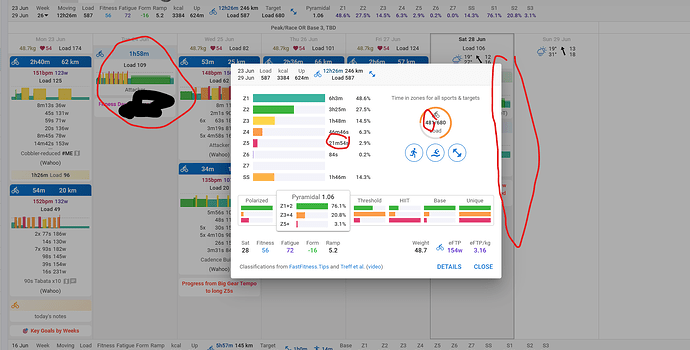I thought at one point I was able to see the zone distributions of my actual completed workouts, but it seems like currently the time spent in zone only takes total planned workouts instead of actual completed ones.
For example here while it shows that I’ve completed 481 out of 680 planned TSS, the actual time I’ve spent in z5 is incorrect. That circle shows what was planned, not actual completed z5 time. In order to see how much z5 time I’ve actually executed, I have to manually go into each session and manually add it up, or manually delete (and add back) the to-be-completed/didn’t complete sessions a million times as I adjust the training every time. This is hugely inconvenience! Am I missing something or this is how it’s designed to be?
Update: If I go to the Totals tab that seems to give me the actual time logged, but I’m quite confused between all the deleting/adding back movements. Is the Totals tab the solution to my issue?