UPDATE
The solution is to disable the “Backward compatible FIT file” option in the CORE CIQ app.
Hi @david
I started seeing the below last week. I thought it might be temporary but it is persisting.
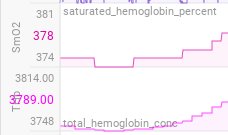
UPDATE
The solution is to disable the “Backward compatible FIT file” option in the CORE CIQ app.
Hi @david
I started seeing the below last week. I thought it might be temporary but it is persisting.
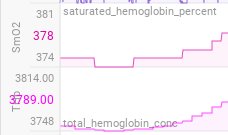
It looks like something has changed in your recording setup. I looked at one of your older activities and did Actions → Reprocess File and the smO2 stuff is good which means Intervals.icu processing hasn’t suddenly broken.
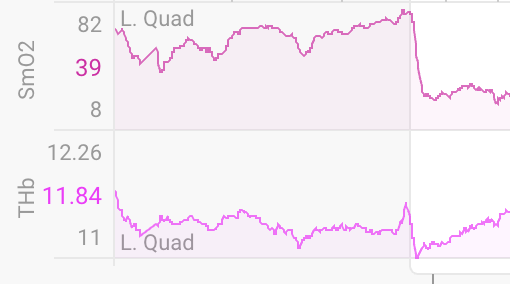
I had a look at the .fit files with fitfileviewer.com and some extra fields have appeared:
Intervals.icu is picking up the new fields instead of the old ones. The new fields don’t appear to have good data in them (saturated_hemoglobin_percent = 386 ???).
I figured it out. Your core temp and skin temp data is going into those fields as well as core_temperature etc… Can you configure things so that doesn’t happen? Intervals.icu will pickup core_temperature and skin_temperature.
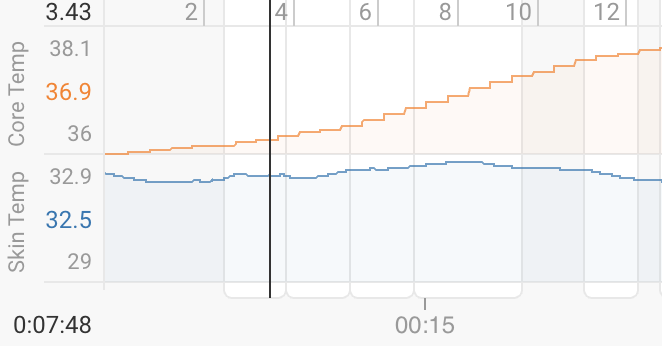
Thanks so much for your hard work on this @david
I did reset my Edge 530 about a week ago. It must be related. I have no way to control which fields contains which data. I see Garmin Connect is displaying the graph for both CORE and Moxy data ok.
Ok I have had a look too using fitfileviewer.
Older file:
Newer file:
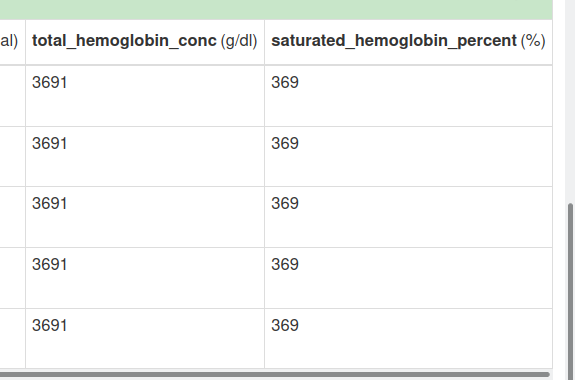
A different name for the field entirely. I am surprised Intervals was able to display any smO2 and Thb data.
I’ll play around with the Moxy CIQ app to see if I can get this data recording better to the FIT file. I think I added the ID for my Moxy rather than grabbing the first available device, this time (or last?) I setup up the Moxy CIQ app. I’ll have a fiddle.
Thanks!
Ok I fiddled around, removed the CIQ app and reinstalled it. Didn’t use the ID, then added the ID, then I was getting wonky numbers in the data field. Rinsed and repeated a few times and finally got good numbers.
Did a workout
https://intervals.icu/activities/i2550325
Bad graphs still. Hmmm.
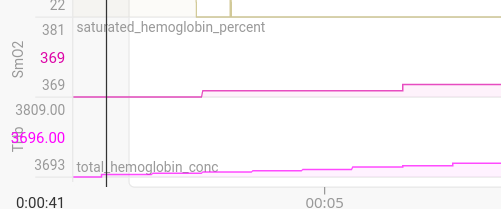
Loaded the fit file into fitfileviewer and we look like we used to:
Loaded an older fit file [7573944703] (from Intervals.icu where the graphs look good) and I see the field names look the same to me:
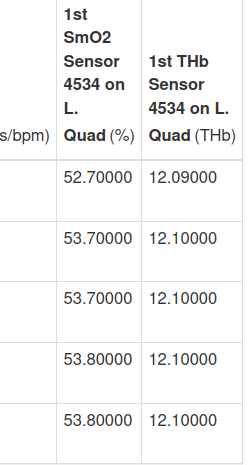
And this has good graphs:
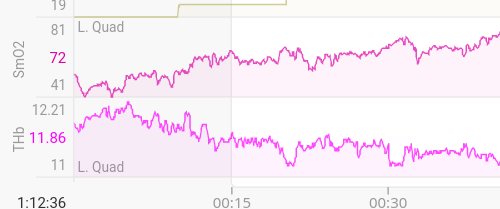
Maybe I am missing something with the naming of the fields 
The problem is that it has both sets of fields with temp data stuffed into the total_* and saturated_* fields:
Intervals.icu pics up the first 2 and ignores the others. I could try use the 2nd set instead or try see if temp data is being stuffed into the fields or something …
For me, my CORE temp data is coming through fine in my intervals.icu graphs.
Can we use “1st SmO2 Sensor 4534 on L. Quad” and “1st THb Sensor 4534 on L. Quad” fields for smO2 and THb? I see my sensor number is in the field. Is that an issue? I can set it to 0 in the Moxy settings, so it detects the first available each time. I don’t ride with anyone with a Moxy, so no issue there at the moment.
Any other Moxy user having issues suddenly?
It looks like my core temp is in “core_temperature” and “CIQ_core_temperature”. While skin temp is in “skin_temperature” and “CIQ_skin_temperature”.
Don’t why “total_hemoglobin_conc” and “saturated_hemoglobin_percent” are being populated with core temp data (with moved decimal places) now.
Thank you.
See the changes under IMPORTANT.
Well that explains the change. I’ve disabled “Backward compatible FIT file” options which is on by default (I recall ever changing it).
Just did an indoor ride with my Moxy & CORE devices. Pleased to report, graphs are all good 
That solves that. I’ll update my first post with the solution for anyone else who has this trouble in the future.