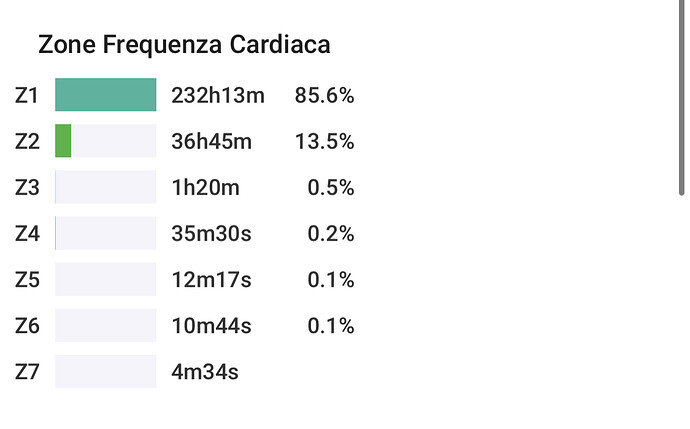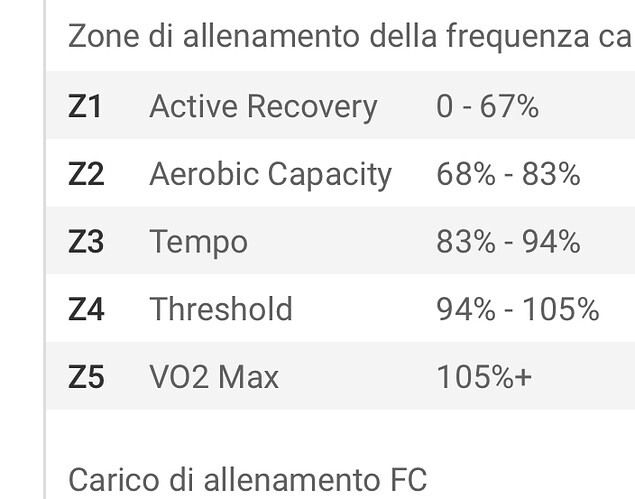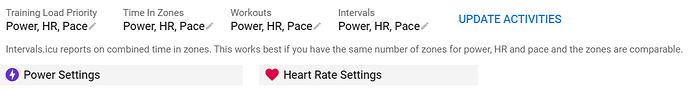Hi, how can I set the totals of heart rate to follow the heart rate zone setting? As you can see I’ve the 5 zone model setting but the totals still on 7 zone settings.
- Go to the settings page
- Scroll down to HR
- Click on the pencil icon next to HR training zones
- Click on the Presets drop-down (bottom left)
- Select from the list (see example below)
- Edit the values if needed
- Save
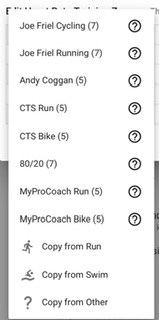
Yes I did that but it updates the zones only on that page. In the activities and in the total the zones still the old setting. Don’t know why.
You can refresh by clicking on Update Activities (just above the Power and HR settings).
It then asks you to confirm your activities.
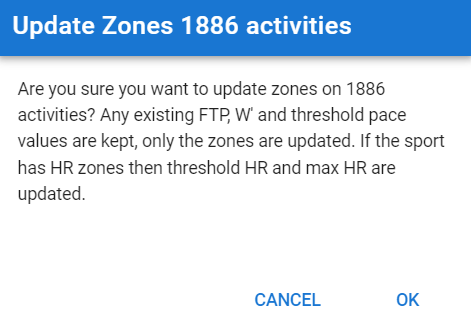
Your question got me to search for the help/guide section, which I see is incomplete.
I’ll make a point of updating that section over the next week or two.
1 Like
Great. Thanks.