I’m ‘that guy’ that uses a Wahoo for my bike but Garmin for runs (with Stryd). Power data doesn’t come across on the Strava file, is it possible to download run data from Garmin, but leave everything else to come from Strava?
Yes just enable Garmin download and your runs (and everything else from Garmin) will download and replace matching Strava activities.
Nice Update David! Just one question: Does setting a Threshold Running Pace results in anything already? (Load calculation, etc.) Thank you!
Tx. No not yet but that will happen soon. It does work for Swims already.
I had my fist swim post lock-down and it went as expected. I am very slow  but the load was calculated correctly.
but the load was calculated correctly.
Hi, today I had an indoor row synced from Garmin Connect, where it shows power, but power is not showing up on intervals.icu. Power is selected as a chart. Should this be working with the new power zones? Thanks!
I will look tonight. The power trace should always show up on the timeline chart so for some reason power hasn’t been found in the .fit file. I should be able to fix this.
To get analysis (power curves etc.) you need to add a sport for “Rowing” in /settings and configure your FTP and zones.
Hi David, I’m also rowing with a Concept2 Ergrower. My Garmin watch (FR945) connects with them and.
I’ve got set Powerzones and ftp in a separate Rowing section, but it will not generate a power curve for rowing, but in an activity chart it shows power.
https://intervals.icu/activities/5290608297
Hi David,
Had the same problem, but with the C2 SkiErg (cf Intervals.icu). Power was not identified. For comparison, I checked and TrainingPeaks does find power for the same file.
I also did a Row workout, using again C2, but for the rower Fēnix 6X is able to read power directly from the rower and thus when I synced via Garmin power shows OK (cf for example Intervals.icu). For some reason Garmin does not want to read power for SkiErg although they both use PM5, strange.
Anyhow, what you are doing David is fantastic for self-coached athletes, keep-up the nice work!
You uploaded skiing activities will work now: Intervals.icu
There is still an issue with activities from Strava (@Dirk @Ollie_Rutherfurd ) that I will sort out on Sat.
Strava activities will work now. If you have already created a “Rowing” sport then click the “Update Activities” button. CC @Ollie_Rutherfurd
Hello guys,
Up to now, I have synced in this way :
Garmin Watch → Garmin Connect → Strava → intervals.icu
I’d like to turn on activities sync from Garmin to get running power datas.
So I guess I should turn off Strava sync from now ?
Is there some progress about syncing activity names from Garmin ?
Thanks
Yes activity names now sync from Garmin. You can turn on Garmin with Strava for a bit to check that it is all working. Activities from Garmin Connect will replace those from Strava.
Thank you !
Activities from Garmin will replace upcoming activities or also in the past ?
I am afraid of loosing activity names
By default the Garmin download will only fetch new activities. Also when a Garmin Activity replaces a Strava one the Strava name and interval edits etc are kept. Also the Strava activity is still there, just deleted so it is possible to undelete it if needed.
hello, sorry to cherry pick but I switch yesterday evening and this morning activity has a generic name despite having put one in GC. Maybe you check this at a specific interval ?
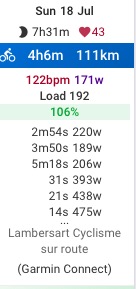
thanks
Did you edit it in Garmin Connect? Unfortunately edits don’t come through to Intervals.icu. Sorry I should have mentioned that in my original reply.
Ok that’s fine.
It’s a smart process if we can edit the name in Strava and keep the Garmin connect data 
@david is it possible to add a power preset based on the 80/20 that shows in the options on TrainingPeaks, please? While it’s easy to setup using the Custom option, it doesn’t allow one to save those settings, in case the settings need to be changed. The explanation is found here: Understanding Your 80/20 Run Plan | 80/20 Endurance
Why is this useful?
I find it helps to keep the intended easy workouts easy, i.e. in the easy zones (1 & 2). If the power zone drifts into “Zone X”, then it’s a sign to ease up. I’ve set my head unit to replicate this specifically for the easy days more than anything else.
It messes with the colour zones for those used to the turquoise-green-yellow-orange-red-purple-charcoal colours of the traditional 7 zones setup.
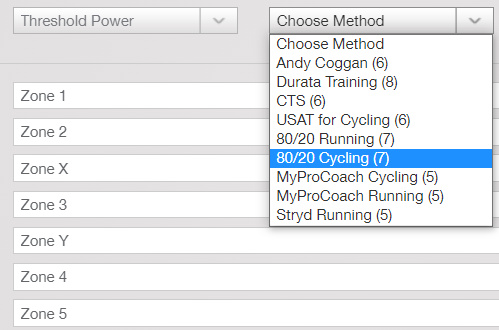
I have added that to the todo list. Tx.