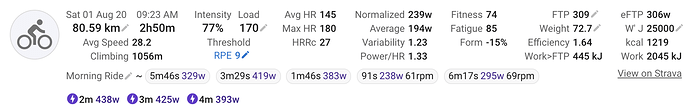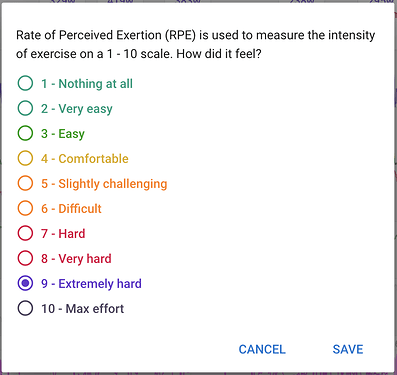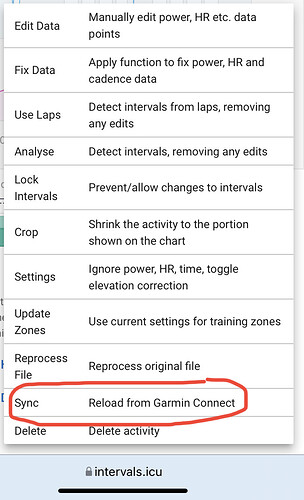The value captured on Strava is displayed and you can edit. Note that edits are not sent back to Strava (no API support) and changes on Intervals.icu will override the Strava data. Also changes on the Strava side are not pushed through to Intervals.icu so they may take a while to show up. You can also plot RPE on the fitness page.
Hi @david, would it be possible to show the RPE of each activity on the main Activities page ? In order to see all week RPEs directly on one screen.
And if yes, would it also be possible to add the same color (green for RPP 1, 2 and 3, black for 10, etc.) on this main Activities page ?
It would be amazing, thank you!
Martial
Good idea. I just added that.
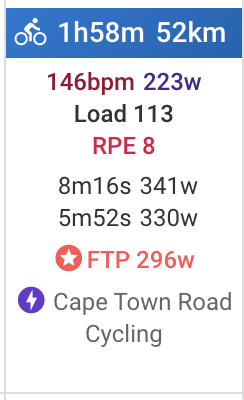
That’s perfect, as always! Many thanks David!
@david RPE from strava is available for all user? (free users specifically)
ALso I stumbled upon this. Seems like newer garmin watches now enables this.
As far as I can see Strava doesn’t give that out via their API. I haven’t looked into FIT files for RPE yet but will do if someone can send me one.
Dave feel free to use my fit from a run today @ https://drive.google.com/file/d/17usRxov_3dxAgpKFM-zrDeal_yoR2cM6/view?usp=sharing
I have opened the fit with the https://www.fitfileviewer.com/ and can confirmed the following when you open the Session Tab:
Session field 193 is RPE*10,
Session Field 192 is Feel encoded as 0-25-50-75-100
This is great if you can populate the RPE in intervals.icu from the garmin instead we having to doing twice.
Looks like someone did and the GitHub link also has a link to DCRainmaker’s Dropbox that also has one fit file which does.
Tx. I have added support for RPE and will deploy Friday AM GMT+2.
Can you give be some more info on how too map feel? Intervals.icu uses 1=strong 5=weak. Tx.
Garmin also use a scale 1-5
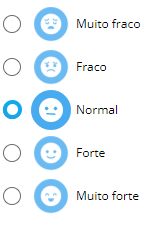
Field 192
Garmin 0 Very Weak
Garmin 25 Weak
Garmin 50 Normal
Garmin 75 Strong
Garmin 100 Very Strong
To it looks the same for me as intervals.icu uses.
@david does your system make provision for a refresh if one makes a change in Garmin Connect (GC)?
Edit: I see those two fields (RPE and Feel) don’t show up in the FIT file, unless I’m looking in the wrong tables
An example would be Feel and RPE, in GC, which is changed after the original file was sent. Assuming Feel and RPE is in the FIT file, would the change reflect in the activity file?
I think you would need to capture RPE and feel on your device before uploading. Intervals.icu doesn’t get changes made on Garmin Connect. Intervals.icu also detects dups using a hash of the fit file contents so people would likely have had dup Garmin activities by now if they did update the file.
Also that sync option likely no longer works, I need to remove it. Garmin basically only allows one call for activities for a date range (which is how sync is done) and rejects future dups.
Sorry @david to me the data I enter on the RPE and Feel garmin does not automatically come out. Do I have to do something in the settings?
When did you capture it? I suspect you have to do it on the device before it uploads to Garmin Connect.
I have added support for feel and will deploy Sat AM GMT+2:
private int convertFeel(int n) {
if (n <= 20) return 5; // weak
if (n <= 40) return 4; // poor
if (n <= 60) return 3; // normal
if (n <= 80) return 2; // good
return 1; // strong
}The last training was on Thursday 20
I think it still might need a tweak, the RPE
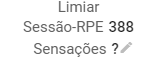
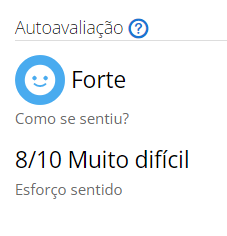
But awesome job, first site i see using the RPE from Garmin Watch
Tx. I don’t understand whats wrong with that activity? The RPE is 8 which matches Garmin?
The fit file for that activity doesn’t have the RPE and feel fields (193 and 192). What RPE and/or feel did you capture? Would be annoying if that showed up in some other field but I will look.
Nevermind my bad. i was confusion Session RPE with the RPE (i didnt saw the RPE, just the Session RPE) now is more clear.
Keep up