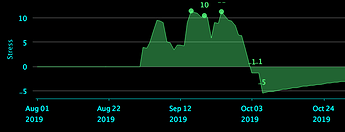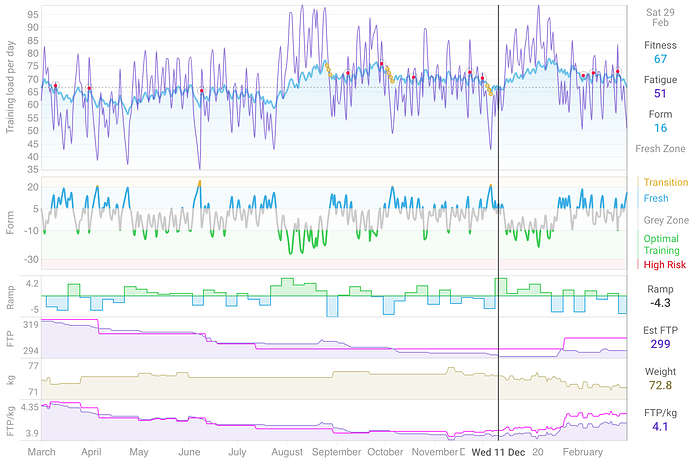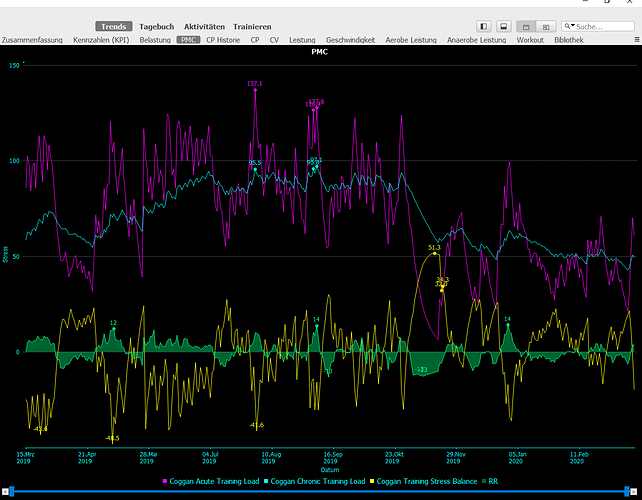Would bei nice to have an indicator how you are ramping your CTL up or down. Trainingpeaks gives you this metric for the change from week to week but In would prefer something like a seven day moving window showing the change in CTL. Something like this is in the Golden Cheetah PMC.
Thats a good idea. I will try get it done soon.
I have started working on this. The rolling 7 day window was very messy so I switched to CTL changes over each calendar week. Its currently a line chart but I think above zero, below zero bars would work a lot better.
Another challenge is to try make all those little charts look nice together and take up less space.
Thanks a lot. I am on vacation at the Moment and don’t have access to my Golden Cheetah Installation for now. Will send a Screenshot and try if I can find out, what they are actually doing, when I am back.
I don’t have much data in GC unfortunately but I do have a screenshot of a little bit of PMC. The GC ramp rate chart is similar to my first attempt. I think weekly is going to work out more useful.
I think the bars look good. I have also added popup help to most of the numbers on this page and redone the strip charts more in the style of the ride timeline chart.
Thank you. I looks really good now. However I have two additional issues:
- seems Like the Ramp Rate ist calculated from Monday to Monday. Sunday to Sunday would bei more natural for me (maybe this is euro-centristic ;-). Not really sure which is right or better
- for the current week, I think it would be better to calculated the Ramp Rate against the current day. This way one could always check how much you have done so far. Would this be possible to implement?
Tx. I thought 1st day of week is Monday was a euro thing?  Intervals.icu is fairly opinionated about starting weeks on Monday. I have added an option to choose Sunday instead to the todo list. This would then apply to the calendar as well etc…
Intervals.icu is fairly opinionated about starting weeks on Monday. I have added an option to choose Sunday instead to the todo list. This would then apply to the calendar as well etc…
Ramp up to the current day is good if you are not following a plan. Otherwise you want to see what your plan has for the week. I will implement that for weeks with no planned activities.
Thanks a lot again! Really good solutions!
What are a good ramp rate? There are some indicator for training/taper/transition/agonistica period?
There is no simple answer to that, I think. But there are lots of informative articles, like these:
I just deployed this change.
Is ramp in intervals the same value as the Ramp in Ctl (training peaks)? when I read RAMP = 2 does it mean that I have a weekly increase of CTL = 2?
Yes thats correct. It is calculated from Monday to the next Monday (or the current day if its the current week and you aren’t following a plan).
There is still the small difference that TP compares Sunday to Sunday
Just had a look at Golden Cheetah now: they use the rolling difference between fitness today and fitness seven days ago.
It is shown as a filled curve as intervalls.icu is showing it for the weekly ramp rate.
Still like the daily ramp rate like in GC more.
Maybe others could add their opinion here.
Please post a screenshot. Tx.
It s possible to have an indicator of Fitness also for last 28 days, Last 90 days, Last 365 days or fot others time intervals (like trainingpeaks)?. Ramp for last week is ok, but should be interesting this features.
Thanks
Do you mind posting a screenshot from TP? I don’t have premium to go look. Tx.