Hi,
I would need some help, please.
I’m a runner and my power-curve lokes like this (alle time-periods showingthe same figures):
Are there any settings, which I may have done wrong ?
thank you !
BR
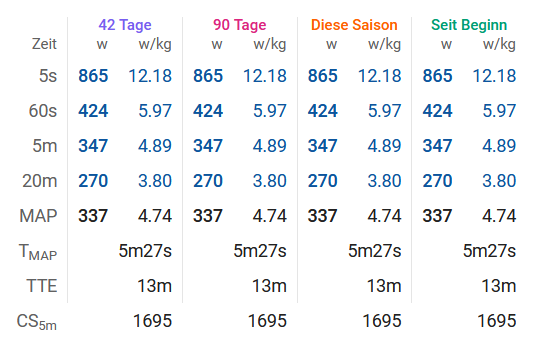
Hi,
I would need some help, please.
I’m a runner and my power-curve lokes like this (alle time-periods showingthe same figures):
Are there any settings, which I may have done wrong ?
thank you !
BR
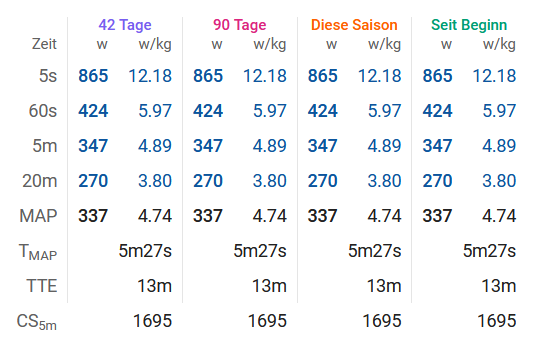
My guess is that you recently did a All Time Best PB. That would fit in every column.
Add one more season, ‘Last Year’ for example, with a fixed beginning and end date. That should then show your PB for Last Season and would be different then what you have now.
thank you - whilst playing around and following your hint -I see something interessting.
although my data is available for years (eg. the screeenshot ist 2024), I see the power-data (here represented via FTP) starting from 12th Oktober.
I didn’r change may watch or anything else the last year.
I began syncing my data with intervalls.icu in early october 2024 - could that be the reason? only new imported data get a "Power-calculation (or somthing like that ?)
BR
Do you have any seasons setup?
If not, your full history is one big season ![]()
Check on the settings page and eventually set seasons:
yes- there are 2 (one in the future)
but the date would not explain, why my load/ form is displayed for full 24 and the power-figures starting from 12th of oct.
![]()
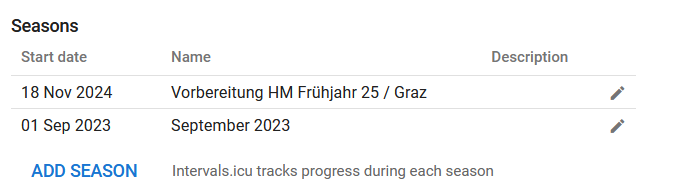
Possible that your watch got an update, which enabled some power estimation
In this case you have at this moment 2 seasons. One before Sep 1 2023 and the active one from Sep 1 2023.
If you setup a column for last season, it will show the results from all activities up to 31/08/2023.
This season will show results from 1/9/2023 up until today.
Next week, when the new season starts, last season will show 1/9/23 to 17/11/24.
For the Power figures, check if those older activities do show a Power plot. If they don’t, @R2Tom pointed you to the explanation.
If they do, check if you have historical FTP set from the Activity List view. Just add the column FTP and scroll back to check if some value has been set. If nt, you can set it for a date range through the Edit menu.
Unfortunately no, as you can see in this screenshot from POLAR! Power zones (and detailed views) are available 2024
Did a check with another platform, which is also connected to my POLAR-account (runalyze) because I wanted to see if POLAR exports my data in a proper manner.
As you can see in the screenshot from that platform - the power-zones plot looks flawless.
I am a bit helpless…
do a quick check on any of the workouts before the 12th to see if there’s power data?
no - there isn’t - not in intervalls.icu
but unfortunately in POLAR (my sync-platform) and another 3rd Party-Platform (pls see my other posts in this thread)
sorry, I did read and re-read a few times but was a bit confused.
let’s recap
polar and runanalyse shows that there is power data in the history data.
Intervals.icu shows power data > 12th Oct, before 12th Oct there is no power data
Did I get this right?
so… another quick question, can you look at the workouts before vs after 12th oct and see where the data is coming from?
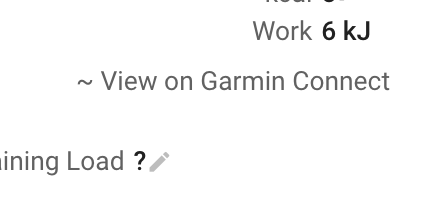
I’m thinking if Strava is the cause of it. Strava may have stripped out the power data (for running)
Yes!
The date is from POLAR, it,s the only source that I‘ve connected to Intervall.icu and I don‘t use strava…
okay, final idea
download the “Org fit file” for the workout > 12th Oct and < 12th Oct
then go into fitfileviewer.com and take a look if there’s power data.
org fit file = the orginal unprocessed file from the source
The fact that you don’t have summary data does not mean that the activity has no power data. If you have no FTP and/or Zones setup for historical data, Intervals can’t calculate anything.
Open Activity List view and add Column FTP. Now look at historical data to see if FTP is populated.
If it isn’t, you need to add it. Select the date range and then click Edit - Edit to bring up
Enter historical FTP which will allow Intervals to calculate Power results.
You might also want to make sure that Zones are defined for all activities from the settings page:
I checked this already- there is no power-Data shown in units before 12th oct.
BUT (and for me things get weird now): when I look in the run from oct 6th (which has no FTP or Power in the ACTIVITY-view)- ther is a power-curve (yellow), but it is not in the summary on top (orange points)…
even further: when I look at the power-Curve in one of my runs where the power-field is populated- I CAN see different curves depending on different time-periods (see green rectangle) - but in my Power-overview there for all of thes time-periods the same value (see my first post in this thread):
From your second screenshot, it is clear that a value is set for FTP on or before Oktober 17.
But the first screenshot isn’t showing the FTP field. So I can’t know if Oktober 8 had a FTP setting.
Again, if FTP was not set before, Intervals will not correctly show and calculate Power values.
For me this is clear, because starting on ocr.12th is see FTP values in my overviews.
The question remains, why are there no values BEFORE this date, although is power- data in my trainings-sessions which is not shown in all the overviews BEFORE 12.10….
Thanks for your patience !
Because you have to set FTP value manually! That’s my whole point ![]()
FTP is not automatically set from eFTP.
You can do this historically from the List view if you have some idea. Or you can can set a FTP value on the date of your first activity logged in Intervals. Then that FTP will be used for all following activities. This might actually be the easiest to test if my point is valid. Open your very first activity, click on the pencil next to FTP and add a plausible value (but aim for something low, so that newer values will get detected). Then check more recent activities and eventually re-analyse.