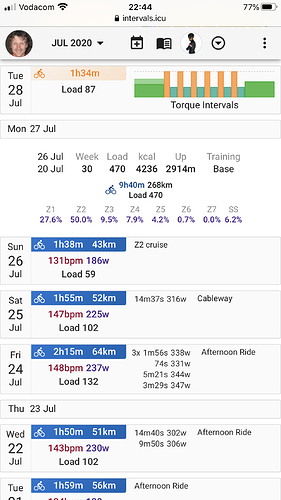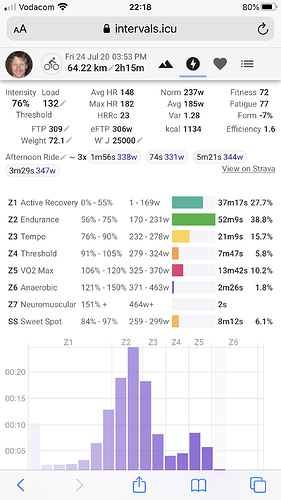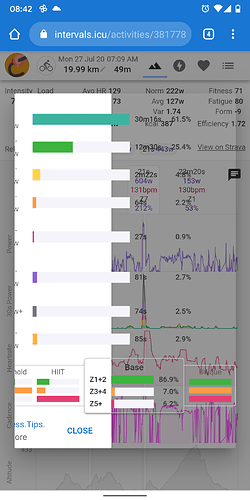Portrait mode on phones is now supported for the calendar, viewing activities, fitness page and some others. The rest is in progress. I have been testing this on my iPhone 8+. Hopefully some other phones work as well.
Great work! And finally working on handheld devices. But I see one small issue. When I opened popup with ride type details (not sure proper name) I had to scroll a bit and background was lost
Tx. Yes there are quite a few dialogs like that still to do. I managed to get the “week info” one to work so that one should be easy. I am going to be doing all of this as quickly as I can this week.
That one is fixed now. Most things should be working now and chat is a lot better. Still need to sort out overlapping labels under ride timeline chart (happens on desktop as well). This mobile business is a lot of work!
Great! Suggestion: On the fitness tab, move the fitness/fatigue/etc numbers from the right side to under the graph, so the graph has more horizontal room.
Hi. All I’m getting is a blank screen now on my OnePlus 6 running Android 10 after getting the green notification bar asking me to reload it.
Cheerd
Hmm. If you hard reload (not sure how to do that on your phone) does it work? Also try switching between portrait and landscape.
Interesting. When I open my chrome browser and launch intervals it works perfectly, however if I then add the page as a link on my home page and then click in that it comes up blank.
I am having the same problem…
I am getting this too, OnePlus 6t. Workaround is to flip to landscape mode and the left hand menu appears then can navigate to page of choice.
Thanks for that. Works for me as well. Curiously after doing that it works in portrait mode for that session only.
On Oneplus 6t I get a blank page in Edge Chromium when Intervals.icu is saved to homescreen (like a shortcut) as an Edge App. Works Ok in Edge natively otherwise.
I have fixed this. You will need to delete the app from your home screen and re-add it, then it should work.
Brilliant. Thanks
worked brilliant for me with the re-add.
Well done !!!
Hi David, Another occasional phone user request.
Is it possible to make a send button next to the message writing panel? It is impossible to answer a message by iphone, because there is no send button and the return button on the keyboard brings you to the next line.
I have found that it is possible but it is very temperamental behaviour. I find typing the message, clicking off the message, then back onto and pressing return sometimes works. Sometimes not 
In summary this would be a very welcomed addition to make it easier to capture post workout comments and engage with my athletes more efficiently.
Shift-Return lets you move to the next line without sending.
I have that same problem, and then remember the shift-return.