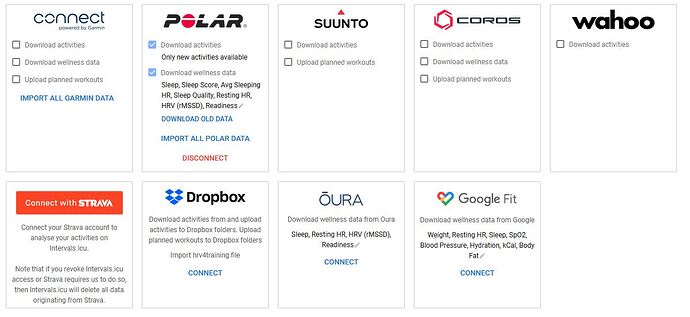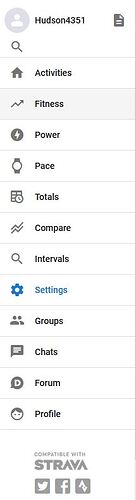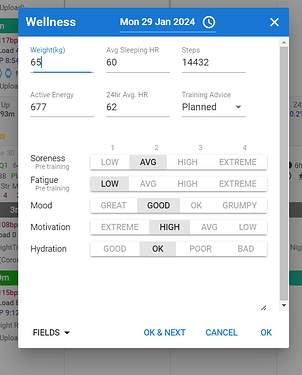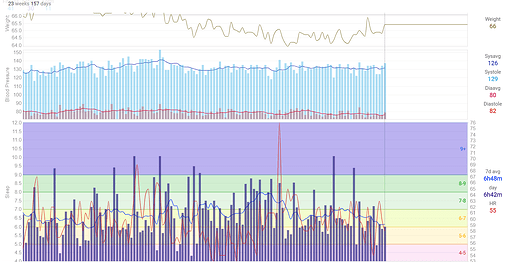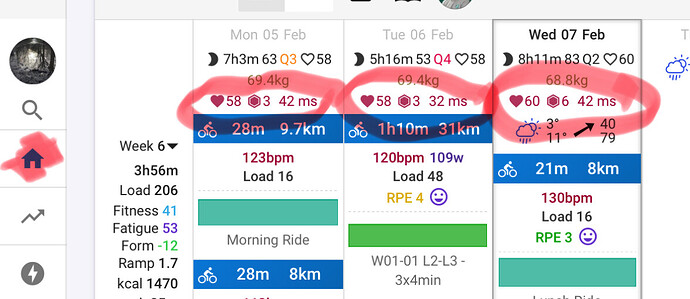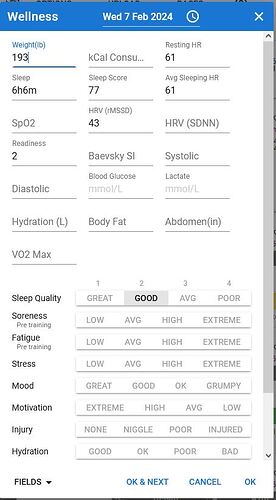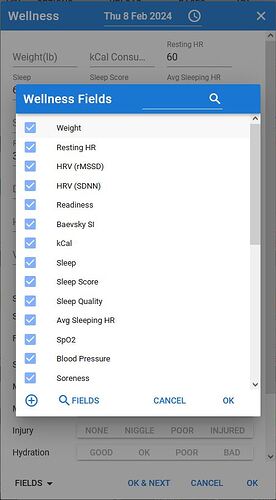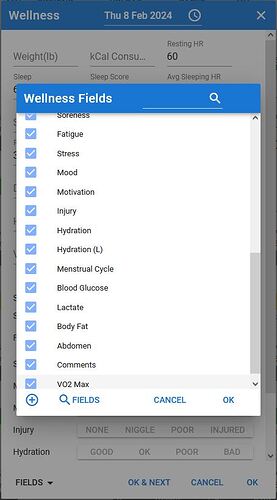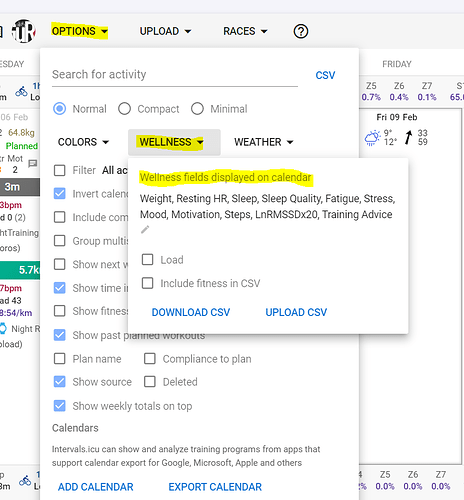I just downloaded all of my Polar Flow data and imported it into intervals.icu. Where can I find my sleep and nightly recharge data? I see all of the activity-related data but nothing related to recovery.
Those should be in WELLNESS, i don’t have a polar so I can’t verify that it exist / is supported etc etc
You need to select which measures to import - I have a panel in Settings where this is set. the selected measures then appear in Wellness data.
Robert
i have a polar pacer pro and can confirm that the sleep score and ans data can be found in Wellness. This is updated daily when my watch synchronises with Flow. And I can’t remember setting any options when I initially imported everything. Perhaps I did, but I can’t remember.
Here is what my “Settings” page looks like:
After checking both boxes for Polar, I clicked the “Import all Polar Data” link and gave it the link provided to me by Polar. I received a confirmation email from intervals.icu informing me that my Polar data import was complete, but I still don’t see a “Wellness” section when I’m logged in:
What am I missing?
You should see Wellness fields when looking at the activities in calendar view. And you can directly open them for editing by clicking the date then selecting Wellness Data.
Robert
Click any date in the past and then choose Wellness data to bring up this:
Click on Fields at the bottom to select what you want to see and then check if the data has been imported.
The populated fields can be plotted on the Fitness page.
Thanks, I figured it out. What’s strange is the fields that appear when I click on a day’s wellness icons, I don’t see the same fields as your example (for example, “Steps” is missing even though I know my Vantage V2 tracks steps):
Yet when I click “FIELDS”, all of the available options are already selected:
Are there fields that I can manually add by name that don’t appear as default options on the “FIELDS” menu? I also noticed that “Breathing rate” is something that is tracked every night, appears in the Polar Flow app, but isn’t listed on intervals.icu.
Thanks, I’m now able to access the wellness page.
I have a number of ‘custom fields’ that i defined myself. If you click on the looking glass Fields, you can see custom fields that other users have shared. Some of those are automatically populated from a defined source, others need to be populated manually or by a script that sends them to the Intervals API. Search for the keyword ‘populated’ to look which ones you’re interested in. Steps is NOT a field that can be automatically populated now, unless you have something sending the value through the API.
The fields that are selected here, are the ones that display when you open the wellness dialog. If you want to define the fields displayed on the calendar, go here:
If you want to plot some fields, that’s on the Fitness page.
ANS Recharge doesn’t sync. That metric has to be inputted manually. I’ve shared my custom wellness field. At the bottom of the wellness window, click Fields and then at the bottom of that window search for ‘ANS Recharge’ and add it to your wellness data.
in your screenshots, I don’t see STEPS as one of the selected wellness fields. Did you enable it?
Can you explain the difference between “a defined source” or “a script that sends them to the Intervals API”? I assume “a defined source” is the Polar website itself? “populated manually” seems self-explanatory, but what exactly does “a script that sends them to the Intervals API” mean? What is the data source in that case?
This is probably related to my prior question, but what exactly does it mean to have “something sending the value through the API”?
If I search for “populated” I see a lot of options but all of them are for Garmin devices. If I search for “Polar” it doesn’t find anything.
I do have a “Readiness” score that automatically syncs. It’s just a number but seems to correspond to the scale of values used in the Nightly Recharge, i.e. (VERY POOR, POOR, COMPROMISED, OK, GOOD, VERY GOOD) => (1, 2, 3, 4, 5, 6)
I just added it after reading the other posts that explained how to add new Wellness fields. Unfortunately it seems steps is not a field that will be automatically synced even though my Vantage V2 tracks steps each day.
Some wellness fields are captured automatically from a number of sources just because the source makes it available. Garmin, Polar, Suunto, Coros… etc have some sort of API that is freely accessible for Intervals and those are the things that you can configure from the Settings page in your connections. All the things that are available freely from the big players are already implemented by default. The challenge is to get the metrics that are not directly available, like steps for example. For some reason (think marketing, revenue, agreements amongst the big players…) it’s not available through their free API. Then you will need to find out if there’s eventually another service that can pick it up and see if you can use that other service to get them in Intervals. Think RunGap and similar services. If all that fails, Intervals has its own fully open and very powerful API. The API allows you to retrieve and/or send just about anything in Intervals. If for example you can find a method to scrape the Polar site for your daily steps, you can put that scraped result in a simple curl command and send it to Intervals. This all off course means that you need some knowledge to accomplish that. Or that another user with a similar situation like yours has done it and shared the custom field and method to get it from x, y, z…
Once you found a solution to have access to the things you want to log in Intervals, automate it with a script.
David tries to make as much connections as possible but some of the big players require ridiculous amounts of money to get access to the data (YOUR data, yes!).
If you’re looking for something simple, like a one click action to get all your data in, that’s unfortunately not going to happen. You will need to explore what you can get in from which source.
Bottom line: it’s not because your Vantage tracks daily steps, that the metric can be imported freely from Polar. But often there are workarounds to get the metrics in another way.
Steps is typically a difficult one because your daily steps can only be calculated once the day is past and that’s at midnight… And then you need to get the value for the former day to log that in Intervals on yesterday… Daily calorie expenditure and 24 hr avg HR are in the same boat. Those are all metrics that you can only get once the day is completely over. That’s different compared to a resting HR, HRV, BP value measured at one point in the day, usually in the morning.
Do services like RunGap have API access to fields that aren’t available to Intervals or are those services just scraping the web page?
I’ve written some basic web scrapers in Perl before but they tend to break when anything on the website changes. Fortunately (unfortunately?) Polar doesn’t really update the Flow website so that might be possible except for the fact that I want the raw Nightly Recharge data and I don’t even see that anywhere on the Polar Flow website.
If you figure it a way to scrape Polar ANS Recharge data and import it to Intervals I’d love to hear about it and learn how.
As of last week, Polar wellness fields aren’t syncing properly, at least for me. Only Sleep (total time) and Sleep Score are synced. HRV and’s HR data are not.
Has something changed on this end or theirs?