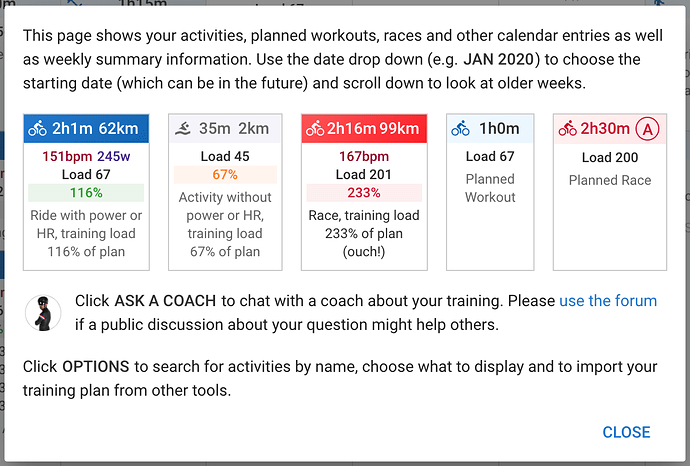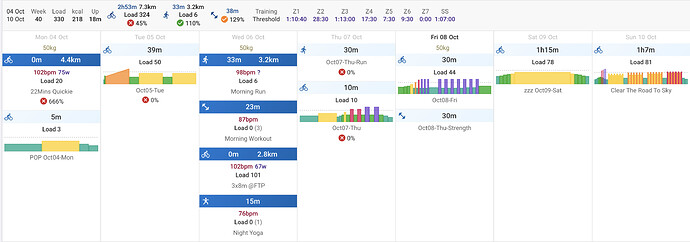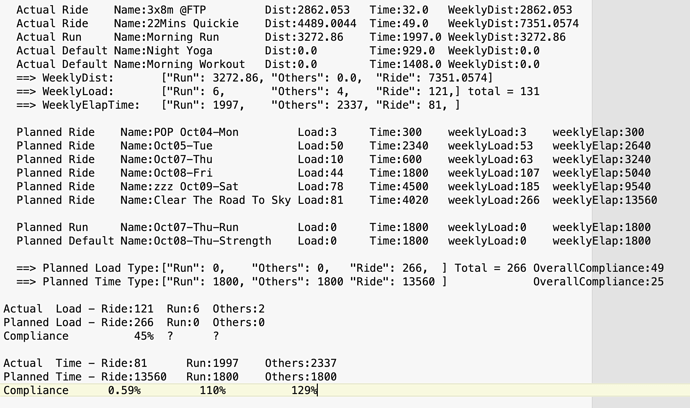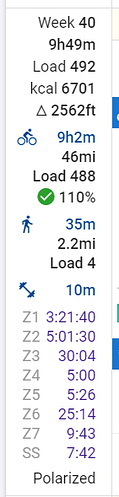Intervals.icu will now show how closely you are following your training plan on activities and in the weekly summary popup. If you are not following a plan you can turn this off in “Options”.
Thank You.
You can take a coding break now!
…And as if you didn’t know, here a day later, it works … nice
Some more detail:
If both the activity and planned workout or race have training load then its the training load of the activity * 100 / training load of workout. Otherwise it does the same with moving (or elapsed) time vs the planned time.
It actually slightly more complicated as there may be several activities and workouts of the same type (Ride, Run etc.) on the same day. In that case it adds everything up and gives all activities of that type the same percentage. This is for the case where people log warmup and cooldown as separate activities.
Thanks for applying this feature
Might be only me, but next step will be to actually plan for a specific load, then do the planned workout, and then see what happened.
Trying the next couple of days, the mix of load for several workouts, will not be any initial problem, but maybe the setting up of a planned workout will.
A copy function from a previous workout to a planned, might be handy.
My normal planning have seldom been per workout, but a load for a week, being that time or distance or speed, or from now on, load, for swimming, cycling and running. Maybe something for the weekly popup.
I was wondering how you got the run compliance as 110%, your little titbit here helps a lot
If both the activity and planned workout or race have training load then its the training load of the activity * 100 / training load of workout. Otherwise it does the same with moving (or elapsed) time vs the planned time.
btw, where do I find the pic from the first post?
I got rid of that while doing the i18n work. It was out of date and one more thing that needed translation. I am planning to make the colours and so on for activities configurable soon which removes the need for that help popup anyway.
As a next step - maybe add zone compliance to the week summary? Where it shows the planned number of hours in each zone vs. your actuals?
Hmm … space, never enough space  Might be something that could go in the summary popup.
Might be something that could go in the summary popup.