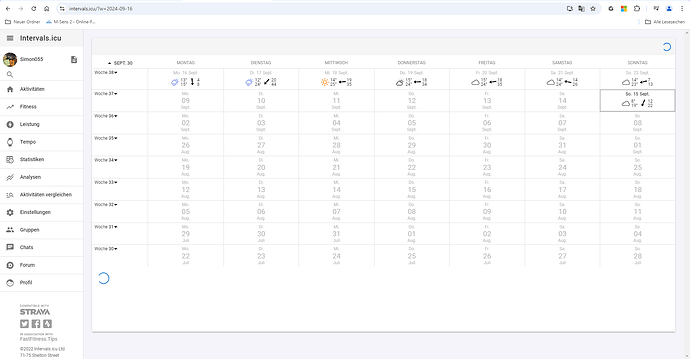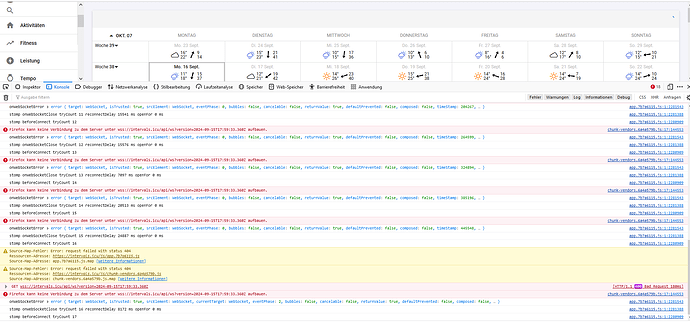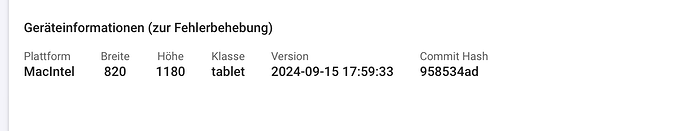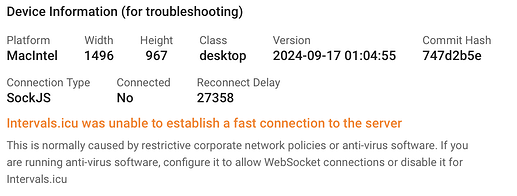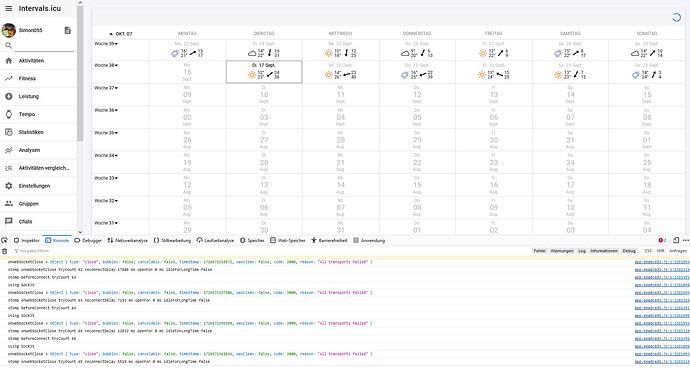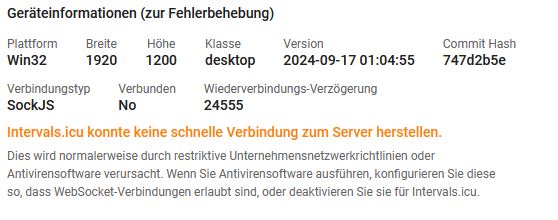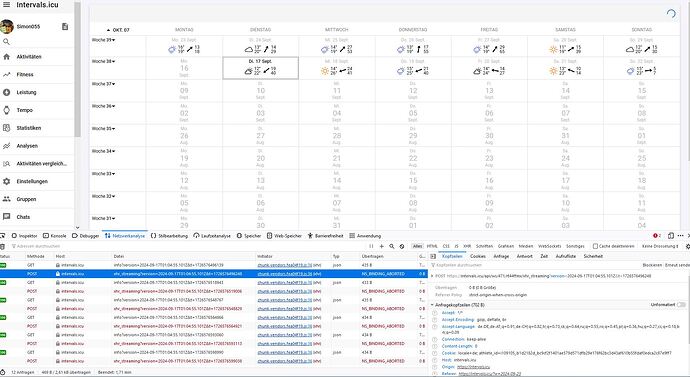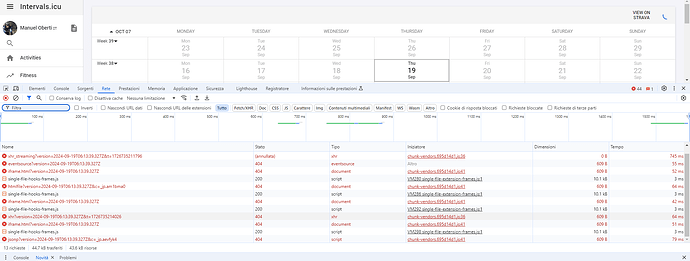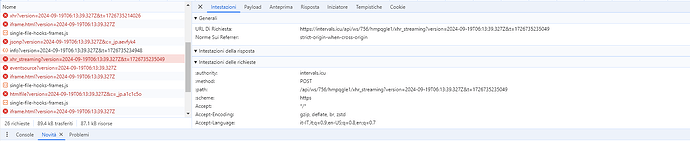Since about a week with Firefox and Chrome acitivity overview und Fitness are not loading. Other pages are not tested
Same for me, not working on both Microsoft Edge and Chrome
I just did “login as you” on Chrome on a Mac and it worked fine. I have been making a lot of changes to the communication between the server and the browser but you are still using the old protocol so that shouldn’t matter.
Could you please right click somewhere on the page, choose inspect and go to the console tab. If there are any errors please post them here. Tx.
Also please go to the bottom of the /settings page and check the version. If you are running an old version please reload the page and check that it updates. This is supposed to happen automatically but is under the control of the browser.
Ditto @Col_Collector
@Simon055 It looks like you are accessing Intervals.icu through a proxy (anti-virus?) that is breaking the WebSocket connections to the Intervals.icu servers. You need to turn that off or configure it to allow WebSocket connections.
@Col_Collector Yours is likely the same problem though I am not seeing connection problems in the logs. Are you running anti-virus software?
@david First of all, thank you very much for your support.
Access is via a company computer. Therefore I have no influence on the proxy / antivirus software used. Of course that’s not so nice because it limits the use for me. As you found out it seems to have something to do with the onwebsocket
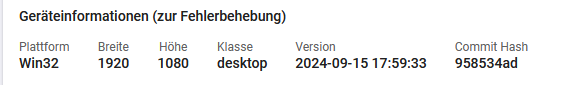
Intervals.icu used to support fallback to non-websocket communication for this case. I had to turn that off because the library I was using was attempting to re-connect too aggressively. I will see what I can do about enabling something similar that doesn’t cause problems.
I’m also in the same situation with a company PC. If I disable all the “binary” flags, shouldn’t I go back to the classic version without websocket and go back to seeing all the activities? At the moment this is not the case, even if I deactivate the flags, I do not see the activities.
Same behavior on my professional laptop. No problem with other devices.
I think I have a workaround for this and will deploy Tuesday AM (GMT+2). If the initial WebSocket connection fails it will use a fallback SockJS(xhr_streaming) connection. I think I have locked it down enough to not cause trouble for the server. Note that SockJS does not support binary messages so it will be very much slower than WebSocket’s and the new binary protocol.
If I switch to binary wellness (!) protocol, then the fitness graph won’t load anything. If I switch back, everything works again. Is this the same type of problem?
iPad Air 4 on iPadOS 17.6.1
No that’s something different. I did some testing on my iPhone and iPad and for me enabling binary chats broke things, having the others all on was fine. I am doing more investigations.
I have deployed this workaround. Hopefully it sorts out these dodgy proxy issues and doesn’t cause trouble. This is what you see at the bottom of the /settings page when the workaround is in use:
Unfortunately SockJS doesn’t support binary messages so the binary protocols are not used.
Could you please look at the Network tab. There should be some failed xhr_send or xhr_streaming calls there. Please click on one and post a screenshot. I need to figure out if the call is getting to the Intervals.icu servers or not. Tx.
Tx. I have enabled all the old fallback transports. Please reload the app and see if it works now. Check the “Device Information” section at the bottom of the /settings page to make sure you are on version 2024-09-19 06:13:39 or newer. If it works then this will also include the transport used e.g. SockJS(xhr_streaming) which is something I would like to know.
Hi,
First post on the forum! Thought I’d chime in as I’m having the same problem. Just reloaded it on my work computer and it is still not loading activities or fitness pages, I’ve had this problem for a while now like other users. I am on version 2024-09-19 06:13:39 as confirmed on the settings page.
Me too…first of all , tanks @david for your efforts to resolve this issue.
Same problem . I attach the networks info hoping they will help you
Sorry I forgot that I was still blocking those calls. Please give it another try.
FANTASTIC… NOW EVERYTHING WORKS.
If I select the bynary options it doesn’t work (I think it’s the antivirus’s fault).
If I deselect the binary options everything works and I see all the activities.
Thanks for the help @david
[image]