You can now choose to have the newest items at the bottom of the calendar. Untick the “Invert calendar” box in “Options”:
I really like the inverted version ![]()
You can now choose to have the newest items at the bottom of the calendar. Untick the “Invert calendar” box in “Options”:
I really like the inverted version ![]()
Thanks David! This will help my brain get less confused ![]()
Initially I thought the inverted calendar was messed up but now I can’t go back; I now get lost on all my other calendars ![]()
Great, I had gotten used to the reverse direction in the meantime. But now everyone can choose for themselves which direction they are more comfortable with. Great work. ![]()
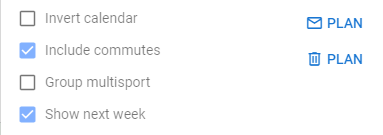
Now the only question is whether the option ‘Show next week’, should be retained with the ‘Invert calendar’ option deselected, or changed to ‘Show last week’?
What has fundamentally changed now is that you can now scroll infinitely into the future. I love this. ![]()
But the infinite scrolling into the past no longer works. ![]()
Maybe we should also consider whether ‘Infinite scrolling’ should simply be implemented in both directions. That would be the most elegant solution for me.
The reverse calendar did my head in at first, but now there’s no way I’m switching to “normal” mode. ![]()
I do think maybe a few more people will stick around after trying it out now though.
Awesome David!
Could you consider changing the
“insert week above/below”
to be
“insert week after/before”
That would make it more simple to understand. ![]()
THANK YOU!!! This is great!
Ditto! I tried going to ‘normal’ but it felt completelt ‘off’. I’m sticking with ‘inverted’ calendar… (And I turn off the ‘Natural’ macOS trackpad scroll. That drives me bonkers.)
Good idea. I have made that change.
I actually tried that but it’s annoying when you just want to scroll to the top of the window and it suddenly loads in more data. I preferred just using the “load more” button on the top left:
I agree that it can be annoying to scroll infinitely upwards. At least a page refresh will return the “load more” to the top of the current week.
THANK YOU!!! ![]()
Of course, although I tend to think that is partly because of your non-inverted implementation.
Off the top of my head, it is the only calendar I use where its not possible to scroll back and forth thru time. Sorry I had to login and post this after getting excited, disabling, and realizing it was possible to scroll back in time. I switched back to invert calendar. Just pulled up TrainingPeaks, and sure enough I can easily scroll backwards and forwards thru time. Hope that helps.
Just set the date range 6 month back or use the week-per-week button to go back and you can scroll all you like.
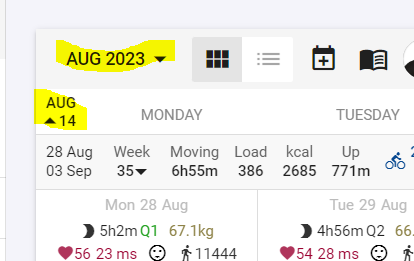
Bug: @david
I noticed that you can no longer jump to events like races once the calendar is no longer inverted.
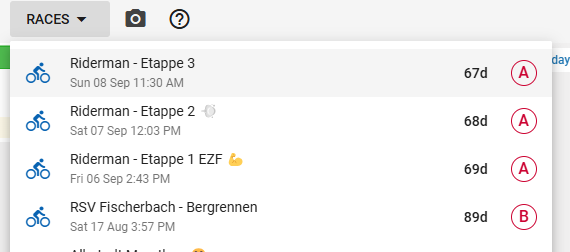
I have just fixed this. Tx for the report.