Why do the strava fit files contain no workout data?
Can you help define exactly what are these FIT files from strava?
- Completed workouts FIT files?
- Planned Workouts FIT files?
I don’t have a strava premium sub, so I can’t download any FIT files from strava, nor download/plan any workouts on Strava. (I’m not sure if there’s this option as I never did read about it since I don’t have a premium sub anyways)
It’s a completed workout file (in my first message at the top):
Namiddagrit.fit
Here is the raw data of the workout:
https://runalyze.com/tool/fit-viewer/2b914eb60ae36f852d1f3de5d0260a63/view
Had to google what “workout steps” means…
from the FIT specs File Types | FIT SDK | Garmin Developers
workoutStep = The Workout Step message is used to define the instructions for each step of the workout.
But you say that your workout is a completed workout, hence it’s not a Planned Structured Workout, hence, it should not have the need for “workout step”.
Sorry… no clue whats happening w your file. I can upload any of my FIT files (either generated from Garmin Watch or from the BreakAway App) and it works just fine.
possibly share the fit file.
This is not the raw FIT file. This is already decoded and is not useful for uploading.
Hmm ok, i’m not an expert… 
Just to make sure we talk about the same thing… i want to upload the file into the Add Calendar Entry.
Yes… Exactly what i am referring to as well…
Works…
share your RAW fit file… then we can try to help…
How to get the raw fit file?
The file is created by the wahoo app and automatically uploaded to strava.
I thought you said that you downloaded the fit file from strava?
I don’t use Wahoo App, does it support dropbox then?
You said uploaded automatically to strava, if you link intervals.icu to strava, it will also push completed workouts to intervals.icu
eg:
Wahoo App → Strava → intervals.icu
I know but i want to import a workout into the Add Calendar Entry.
Since the workout has already uploaded to intervals.icu, you can do this directly.
This will create a similar workout as your completed outdoor workout as a Planned Workout and place it into the workout library. Once it’s in the workout library, you can drag/drop it anywhere into your calendar.
When i try to import a ride i get the message; No workout_step messages found
Don’t import the ride. There’s no need. The ride is already sync’ed to intervals right?
eg: Wahoo → Strava → intervals
use that Sync’ed completed workout
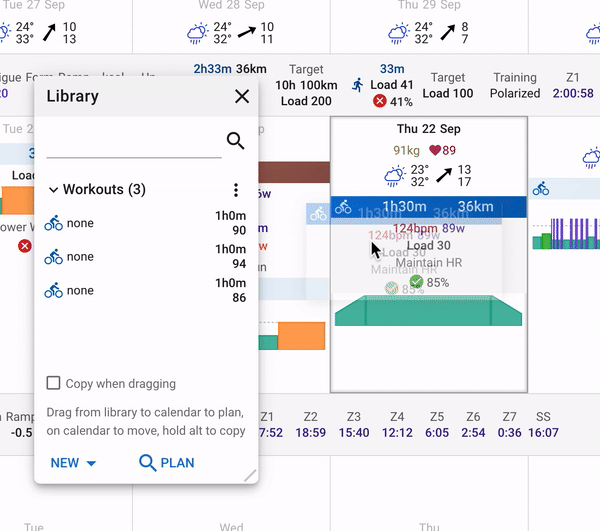
Wow yes that’s it!
That’s exactly what i mean.
Thanks a lot, much appreciated!
it only took 28 posts to figure it out lolz
What are you using to record the screenshots?
Mac - QuickTime Player → Screen Recording
then upload to somewhere to convert from mov-> gif (max size of 4mb to be accepted by intervals.icu forum(
Thanks.
It could be useful for the Guide/How to section. I can use my iPhone screen recording function , but doing it on a computer would be easier (for me).
Strava generally strips out extra stuff (e.g. L/R balance). Normally you need to get the fit file from source e.g. Wahoo or Garmin Connect.