How to get the raw fit file?
The file is created by the wahoo app and automatically uploaded to strava.
I thought you said that you downloaded the fit file from strava?
I don’t use Wahoo App, does it support dropbox then?
You said uploaded automatically to strava, if you link intervals.icu to strava, it will also push completed workouts to intervals.icu
eg:
Wahoo App → Strava → intervals.icu
I know but i want to import a workout into the Add Calendar Entry.
Since the workout has already uploaded to intervals.icu, you can do this directly.
This will create a similar workout as your completed outdoor workout as a Planned Workout and place it into the workout library. Once it’s in the workout library, you can drag/drop it anywhere into your calendar.
When i try to import a ride i get the message; No workout_step messages found
Don’t import the ride. There’s no need. The ride is already sync’ed to intervals right?
eg: Wahoo → Strava → intervals
use that Sync’ed completed workout
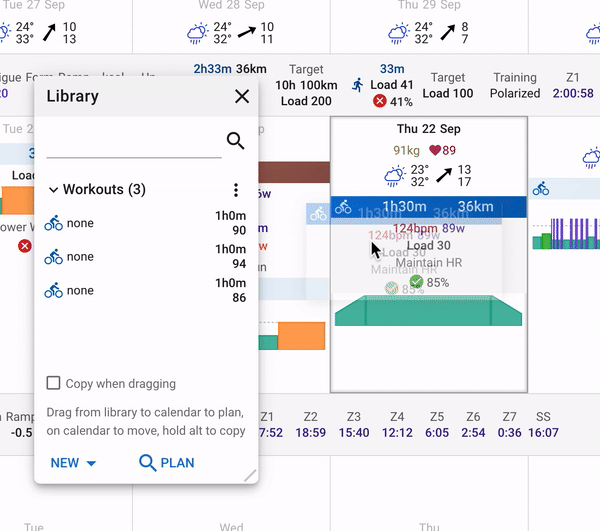
Wow yes that’s it!
That’s exactly what i mean.
Thanks a lot, much appreciated!
it only took 28 posts to figure it out lolz
What are you using to record the screenshots?
Mac - QuickTime Player → Screen Recording
then upload to somewhere to convert from mov-> gif (max size of 4mb to be accepted by intervals.icu forum(
Thanks.
It could be useful for the Guide/How to section. I can use my iPhone screen recording function , but doing it on a computer would be easier (for me).
Strava generally strips out extra stuff (e.g. L/R balance). Normally you need to get the fit file from source e.g. Wahoo or Garmin Connect.
The source file from the wahoo app also gives the no workout_step message.