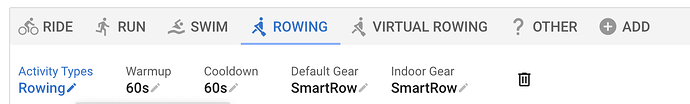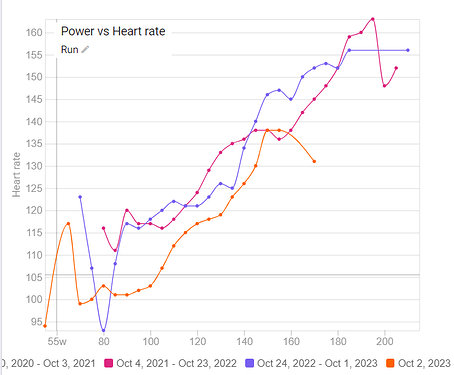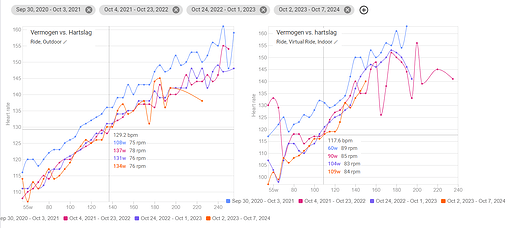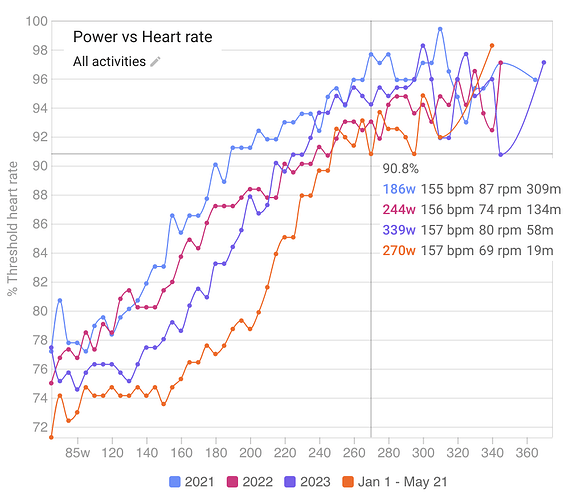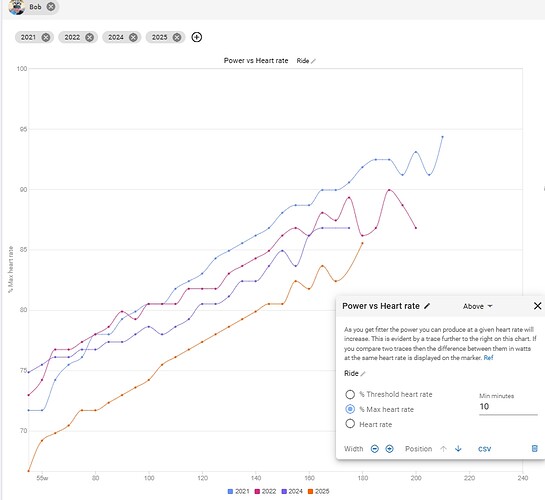It worked, thanks! ![]()
David, my HR vs Power chart filtered for “Virtual Rowing” is blank. Previous to a travel break in late September/early October 2023, I categorized my indoor erg rowing workouts as “Rowing” and that data successfully displayed on the graph.
Resuming my erg rowing in late October, data from my now categorized “Virtual Rowing” workouts do not show on the graph. Any thoughts?
You have “Virtual Rowing” as a separate sport in /settings. Rather delete the “Virtual Rowing” sport and add “Virtual Rowing” to the activity types for “Rowing”:
Then you should be able to see everything together.
I am 100% certain this is me being box as a rock of dumb, but can anyone explain how this works? I can’t see how w/hr is relevant without also having time in the equation. Is it for 1 min intervals?
These are ‘cleaned up’ chunks of 30sec where you plot the relation between heartrate and power.
If the plot moves further down right for different dat ranges, it means that you are fitter because you produce more power for a given % of LTHR (or maxHR).
It’s a nice feature where you can clearly see that there is a linear relationship for power to HR when within the aerobic range.
Here’s mine for Running activities over the past three seasons, showing that my running is definitely getting better this season.
Same for outdoor/indoor cycling:
Thnx David for your response. My challenge with doing as you suggest is My erg rower (Ergatta WaterRower) has two different Power meters (S4 & SmartRow) that read Power differently for the same workout. Each allows me to share/compete in workouts with different user groups. My hope was to track my stats separately for each in intervals.icu, which is why I created ‘Virtual Rowing’ as a separate type. Any thoughts on an alternative solution?
BTW, I’ve run into an issue using ‘Virtual Rowing’ as a distinct activity when using TrainerRoad….my planned ‘Virtual Rowing’ workouts do not download into my TR WOD. Alex is working on a solution to that issue…
What do you use to measure your running power - Garmin watch I presume?
Coros Pace 2
Tx for answering this. The chunks are actually 1 minute long and there is quite a bit of processing to get rid of “bad” ones (e.g. cadence much lower or higher than normal, any stops etc.) so only clean “you were riding/running for the whole 1 minute at normal cadence” stuff is kept. And HR lag is adjusted for.
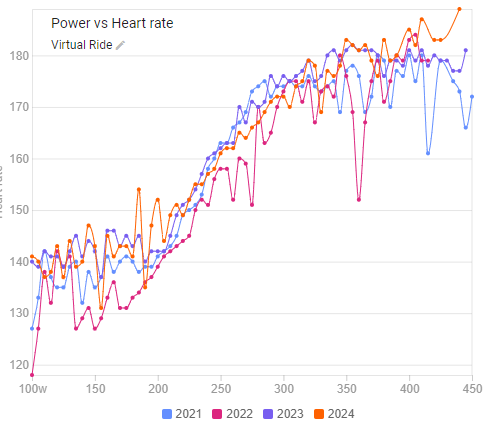
Unfortunately my curves are also all over the place. My heart rate monitor disconnected very often in the past ( due to bad wifi connection with Zwift and Companion App). I don’t think that it would be possible to find out all of these activities and remove them manually.
Wouldn’t it make sense to just ignore the files where heart rate data has too many zeros and don’t use these rides for the graph? Thanks for the great work.
I’d love the forum’s help in interpreting my data. I assume this means that I’ve improved my aerobic fitness over the past several years, especially this year, when I did a nice extended base season of Z2 work. But once you get above my threshold, which is currently 265, the lines come together, which I assume means my high end fitness is similar, but not better, to year’s past.
What do I take from this? That as I sprinkle in high intensity, now that we’re getting into summer, I’ll be able to move the whole line to the right, which would signify measurable progress?
can anyone help w/ the explanation of the Legend?
like in the pic above it shows
270w 157bpm 69rpm 19m
what does 19m represent? 19mins? Total time that this data is based on?
tx
Pretty sure it’s 19m at those exacts watts
Nasatt is correct. That means there was 19 minutes of data for that point. It gives you an idea of how reliable it might be.
@david currently, when selecting a season, the date range (e.g., Oct 31, 2022 - Oct 29, 2023) is shown. Would it be possible to display a badge with the season name instead (e.g., Season 2022/23), similar to how year selections work?
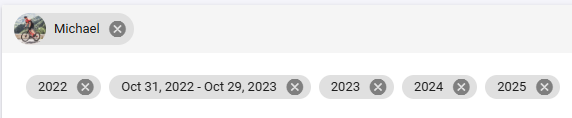
Also, have you considered adding tabs or a similar feature? With so many charts, performance is starting to lag, and switching between athlete comparisons and time periods for a single athlete could be more streamlined with tabs.
Thanks for the great work!
David,
What a fantastic charting tool! Very valuable for my training. I can tell that I am making improvements to my fitness over the years (I’m 62). I want to keep improving for as long as I can.
I usually have the chart set with %Max HR vs Power and I chart several years of curves. My question is my %Max HR set the same for each curve, or does each curve identify with the Max HR for that year? If I chart 2021 data when I was 4 years younger vs 2025 data, is the 2021 data using my current Max HR? If I use the 220-age, my Max HR this year should be 158 bpm. In 2021 it would have been 162 bpm. Is this integrated into the chart?
Thanks again!!