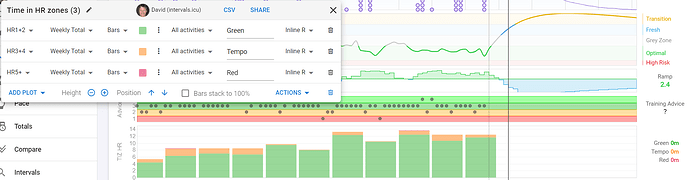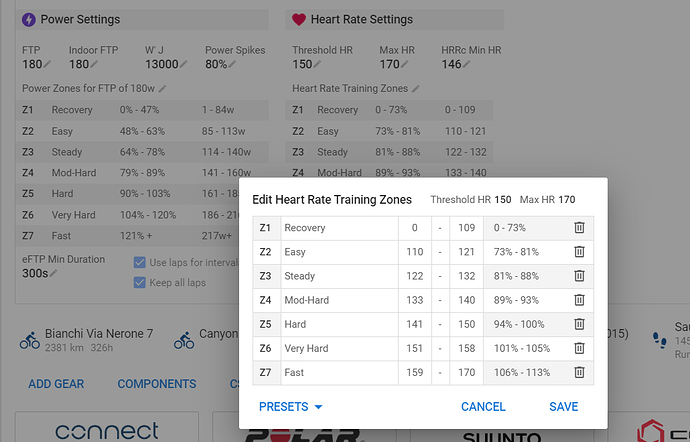Good morning everyone, I would like to know if it is possible to change the range of the 3 polarized zones in the graph of the intensity distribution of the 3 zones on the fitness page. I would like to raise the percentage of zone 1 up to 80% (which would be my LT1) to have a correct distribution of intensities in the bar graph. Could someone help me solve the problem? A thousand thanks
David provided a workaround where you can group Z1&Z2, Z3&Z4 and Z5 and higher for that.
You can setup your zone graph for the fitness page like this:
The top of Z2 then should have your AeT like in my example. Top of Z4 is my AT.
Thanks for the reply, I have already set this graph in my fitness page, but my question was if it was possible to change the range of Z1+Z2,Z3+Z4 and Z5+. I don’t seem to find the solution to be able to perform this step, I would like to raise the range especially of Z1+Z2 and bring it from 75% of ftp to 80% ( I use 80/20 zones) it’s possible to do it ? Thank you
1 Like
Thank you so much for the help =)