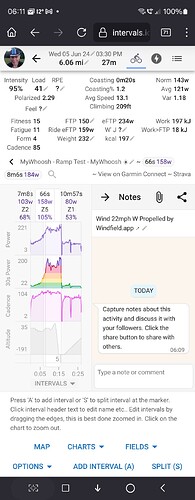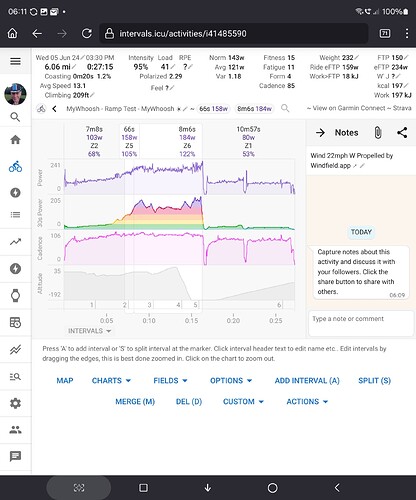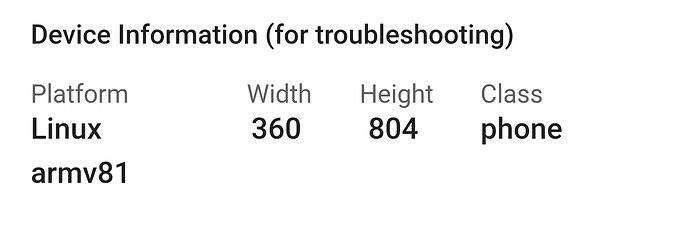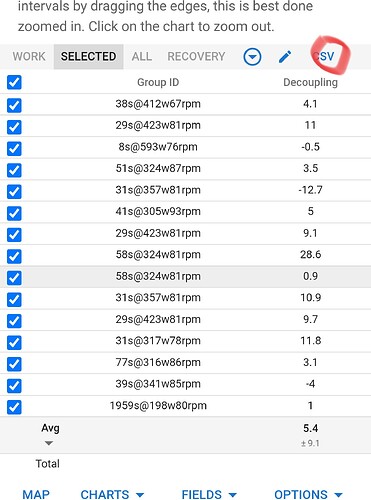Hi David,
Android Edge Browser mobile view as per video link attached the view is now too wide for the screen and move around making it difficult to select intervals etc. this is a recent issue following an update. Previously it was only full screen. Not sure if this a resolution issue or an issue with my setup. Any thoughts?
Ok this is using Waterfox on my Fold Z4, but no problems on either screen
Front Screen
Main screen
What is the actual device you’re using, this looks like a scaling issue
Intervals isn’t optimised for mobile viewing. It’s not a bug as such, because mobile viewing isn’t catered for.
If you select ‘Desktop Site’ from your browser settings you’ll get full view.
Alternatively switching to landscape mode is usually good enough too.
Appreciate your feedback. Device is running Android 14 on OnePlus 10Pro.
I’ve managed to find a workaround by changing the scaling to Small and increasing font size in Display (to save my eyes).
My point is this is a recent change and it was not like this previously and accept that mobile view is a nice to have here. I think the issue is with the exended width created by this section at bottom of activity view.
1 Like