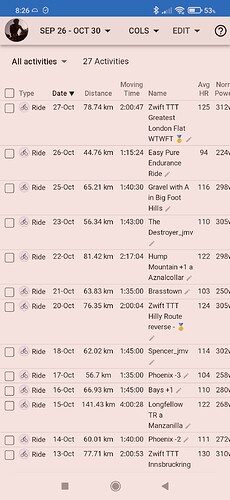Hi!. I have an issue with my phone when viewing the list of activities. The icons to change to calendar view and library are missing.
try landscape mode…
on iphone, the icons are moved to the “3 vertical dots” menu on the right side (and it’s out of view on some phones.)
in my testing using Chrome’s developer mode and doing “responsive ui” and mobile layout, when in LIST view, the 3 vertical dots are missing, but will be available once it’s rotated to landscape mode and then I can click it and select “calender” view
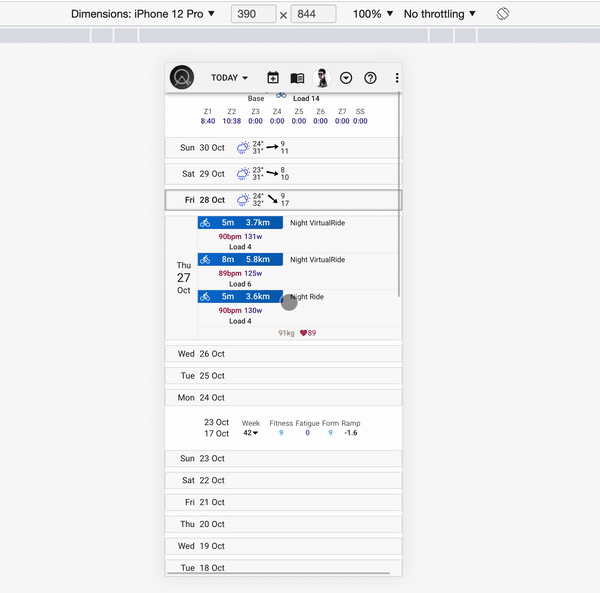
As an aside to this, I’ve ‘saved as app’ from Chrome to my Android phone desktop. If functions perfectly as an app except that it won’t rotate into landscape mode. However, if you navigate to it from other phone browsers it rotates as it should. I suspect it’s probably a Google Chrome thing in Android.
Thanks !! . Yes, it works using landscape mode