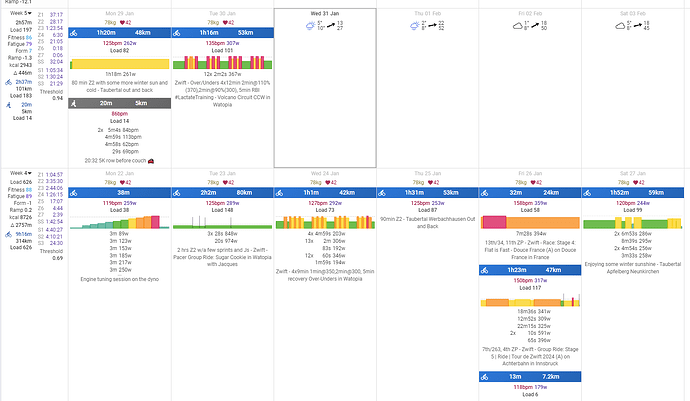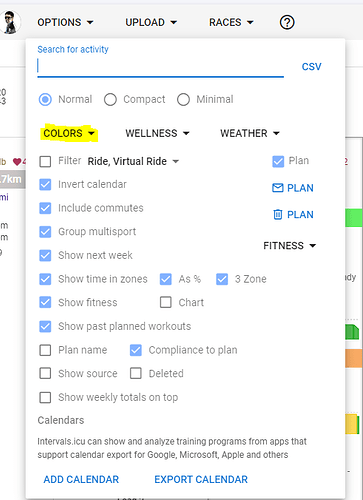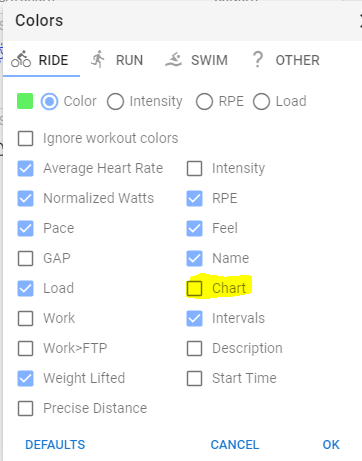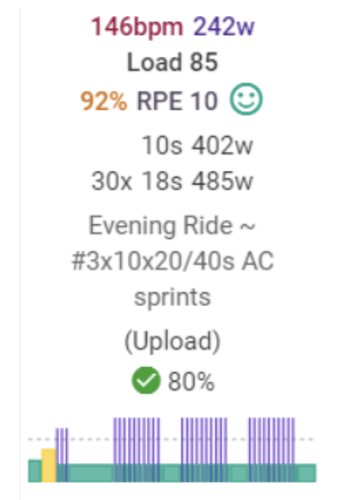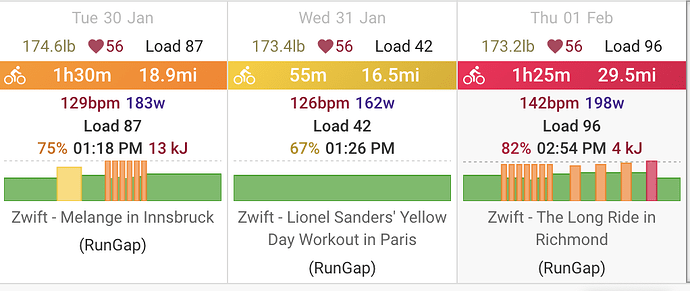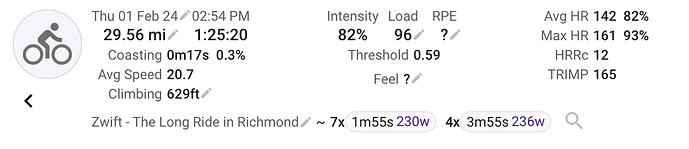@Chris_Counsell said it perfectly, it’s something I didn’t know I wanted but is really cool! Great work, David!
Wow… Intervals is becoming mind-blowing ah ah…
TrainingPeaks we’re coming for you!
Is there a way to turn off the plan chart for a workout if this chart is showing? I end up with all my workouts having two charts and looking like this:
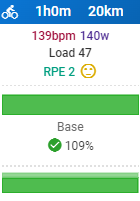
yes it is, as stated in the announcement. Options colors > disable chart.
Turning this chart off is not exactly what I am looking for.
My usecase would be to have the structured workout chart show for unfinished activities and the extracted chart on completed activities. Currently it will also show the planned workout for completed activities.
Would be neat if you can toggle which of the two charts you want to see on completed activities.
If I am not mistaking that is also what @David_R is looking for.
Exactly this. I want the opposite of the option that is available. But only for completed activities.
Or ideally, if both are in place, and there are actual intervals on the workout, it automatically turns off the plan chart.
WKO is the analytical equivalent, which is tied to a laptop/desktop, and not in the cloud. Intervals is a combination of both apps, and works on mobile and a desktop; more versatility.
Very nice! I use intervals.icu since April last year and it rocks, now even better! Thanks! ![]()
Hi all. Is there any way to get the graphics from Zwift workouts to show in the calendar, like this
or is that only available with workouts designed in workout builder? I’d find a graphical representation of completed workouts on Zwift a really useful addition. TIA for any responses.
if Zwift workouts are uploaded to intervals.icu with the FIT file which contains the structured workout, then intervals.icu can extract it for display.
I’m thinking that it’s highly likely that Zwift do not put it into the FIT file. (many apps don’t )
Thanks for that. I suspected that may be the case. I’ll have to do some more digging.
Randomly, these workout graphics have appeared in my calendar for two recent workouts. I haven’t made any changes, but I’ve noticed the two relevant sessions have interval data in the more detailed workout stats. I’m not sure why these two sessions have this included and all the others don’t! It’s what I want, but don’t know how to get this replicated for all workouts, other than performing a labourious manual edit.
@Douthers, if you are following the other forum conversation, @david is on it to get a slow running migration script in the background sorted. I assume once that is done, it gets applied to all your historical data.
Seen that, but thanks so much for flagging it up. Much appreciated.
Looks like yours have been analysed now. The migration is going to take a long time. There are 72 million activities to be done.
If we re-analyze our own data, does it affect system performance?
They have thanks @david Did them in bulk from the activities list view, which worked perfectly. Just out of interest, I haven’t made post workout alterations to any of the intervals, so left the ‘keep existing intervals’ option unchecked for all of them. I presume this will mean all my workouts are showing a skyline chart that is accurate, and I haven’t messed anything up?
Yes you will get the system detected intervals. That works well for nice square intervals like what you have.
Not in any significant way. Thanks for asking.
Here is the announcement for the release of this feature with more info: