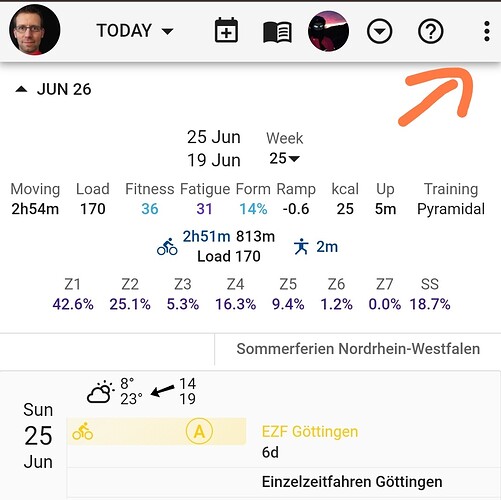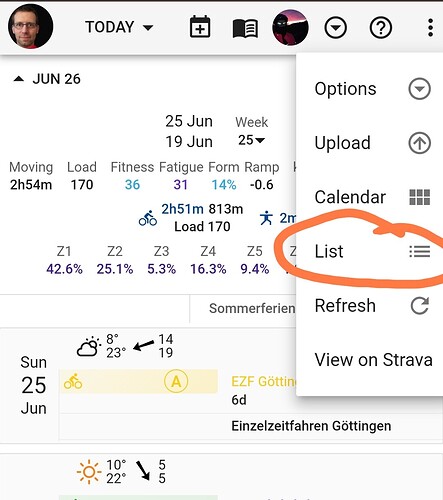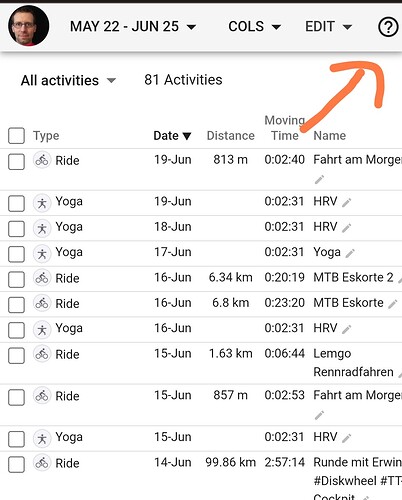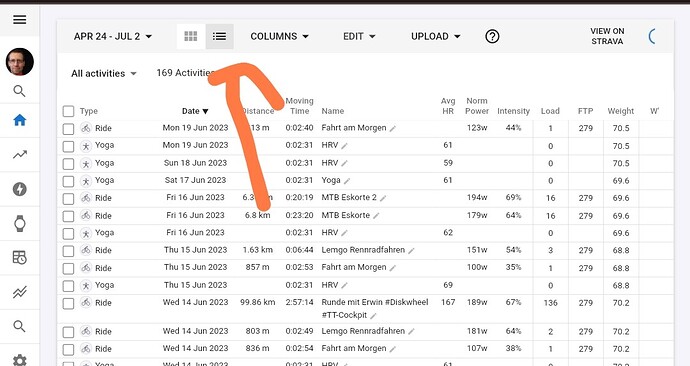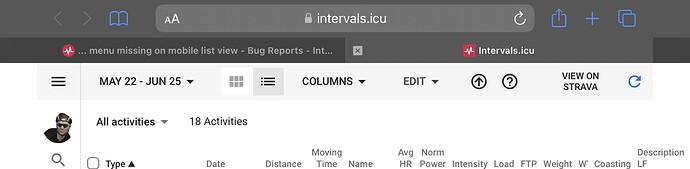if you are in the list view on the mobile site, there is no …-menu to get back to the day or calendar view. a workaround is to force the desktop version to switch and then turn off the desktop version again.
Click your avatar on the top left corner, then the menu will be shown.
That’s not the menu i mean. On the right there is another one.
Change tobListview
In List view there is no option to change back
Changing to Desktopview to change back to Calendarview
Have you tried rotating your mobile device to landscape mode? This opens up a wider menu, revealing the grid/list buttons.
1 Like
I swapped out the “Edit” button for a pencil icon on mobile. It now fits on my iPhone 8+. Tx for the report.
2 Likes