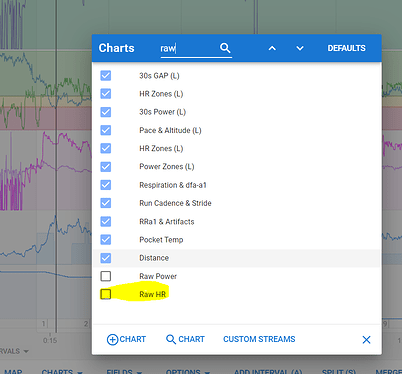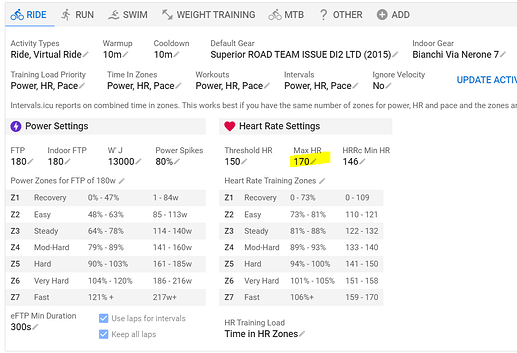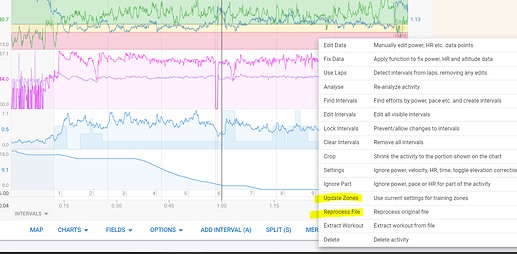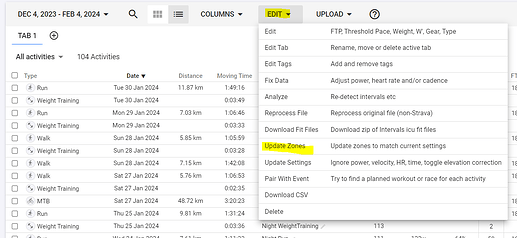Hey, I have been searching for the place where I set my max heart rate. I think I have clicked everywhere to no avail. The problem is that ICU is capping the HR on my latest race, thinking they were spikes instead of just a new top HR value. How can I fix this?
Hello - I was able to modify by going to Settings --> Heart Rate Training Zones (edit) and then update the high end of Z7 HR --> Save.
That was it, thank you!
Just saw that today, too (Intervals.icu correcting my “spikes” even though they were real BPMs). This might be more of a training question than an Intervals.icu question, but if I just extend my Z7 max maybe I should…shift all the zones up a bit manually? Or at least the Z5–Z7 ranges?
I depends if you think your threshold HR has gone up. If it has then maybe shift the zones.
I have been under lockdown riding on a trainer for the last 3 weeks and today my fan broke. Hit a new max HR as a result but I am not changing my threshold HR 
Hah yeah, the fan-based decoupling is real—my morning Zwifts (sun shining in room) are harder than my evenings now. A topic for another training thread but I definitely need to learn more about threshold and heat and plasma adaptation and adjusting my indoor vs. outdoor values (did you read that calculation on CFM of airflow indoors vs. outdoor? Even with big fans indoors it can be an order of magnitude less).
You have only one? I have three running at all times…
I updated my max HR and Z7 now shows this update but my activity file still shows the HR clipped off at the old max value. I clicked the “UPDATE ACTIVITIES” and it took about ten minutes to roll through my history but there was still no change, still shows HR clipped off at the old max value. Is there a way to correct this or should I just delete the activity and re-upload it? Can you turn the clipping off?
First check what your max HR was by adding the stream RAW HR
Then modify the HR max to reflect that
And then Click the Actions menu and select Update zones or reprocess original file for this one activity.
Or open List view and select all activities that you want to update. Then Edit - Update zones
Fantastic! Super clear instructions, I got it all fixed.
Thanks so much for the support.
This cleared it up for me! Thanks for the clear instructions.