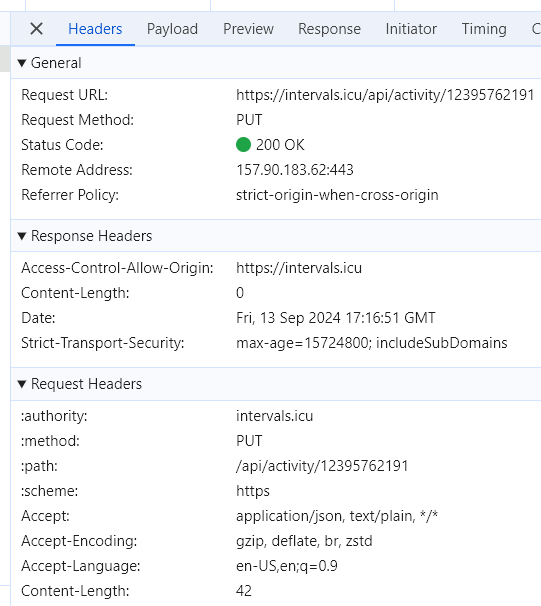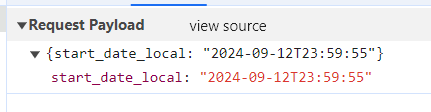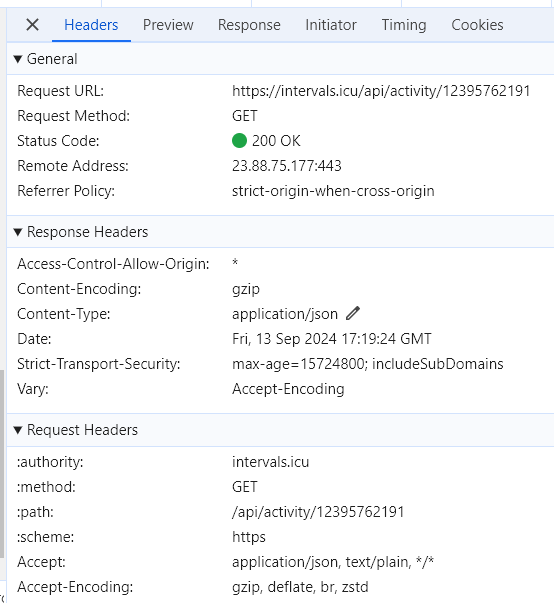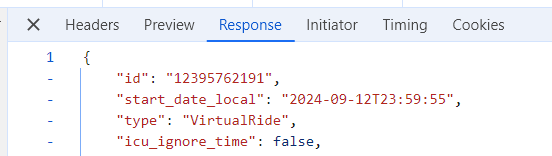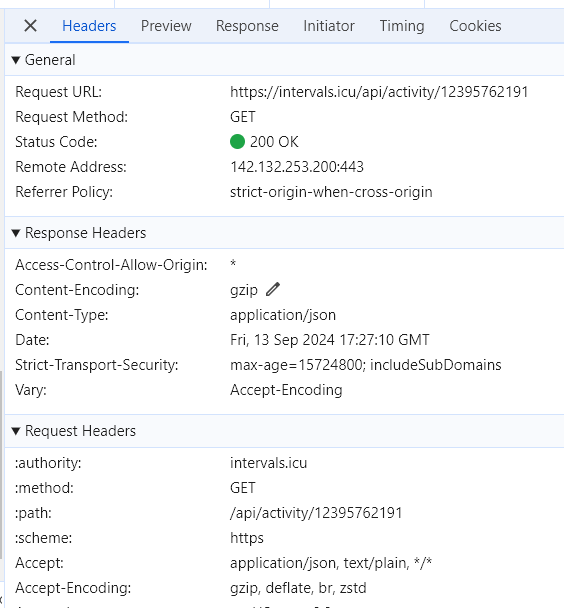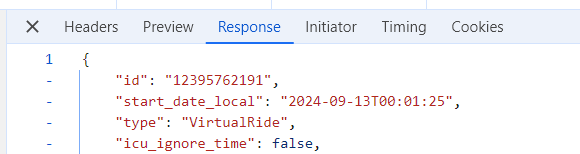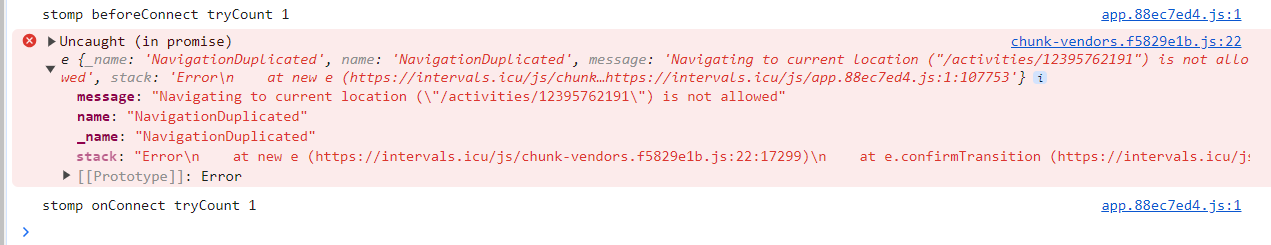I don´t know if it´s a bug or wanted:
when I change manually time and date of my activity, it is refreshing a few seconds later and the old data is back.
Background: I use a different time zone on Strava, but now I have the problem that the activity is entered on the wrong day (cuz past midnight).
Same use case scenario (activities are past-midnight, manually changing time to matched planned date) - the edited time is reset by the system.
Hello, the issue still exists.
Steps to reproduce:
- go to specific activity
- manually edit date and time, click “save”
- the new date/time is displayed (multiple reloads of activity’s page show updated date/time
- click “activities” to go back to the calendar/list of all activities
- activity is displayed with “old” date time (i.e. the values before editing)
- click on activity to display its page - old date/time is shown
It looks like something is not stored during manual editing or something is updated automatically to the pre-edit state when the calendar is shown
Images:
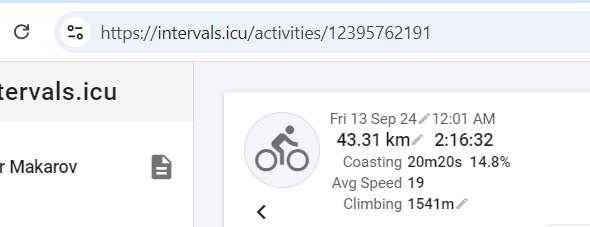 - before editing
- before editing
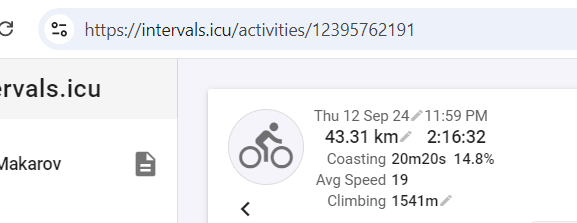 - after editing (date and time set to T-1 to comply wth training plan)
- after editing (date and time set to T-1 to comply wth training plan)
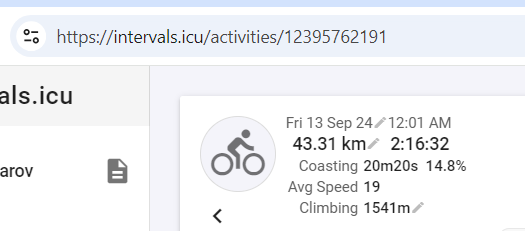 - activity’s datetime is set back to pre-edit value after list of activities is displayed.
- activity’s datetime is set back to pre-edit value after list of activities is displayed.
So basically it looks like “one can edit the datetime, however this edit is not saved”.
Some additional info:
and request’s payload is:
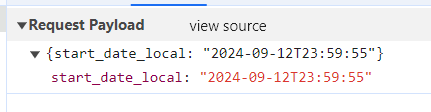
When refresh page is requested, the following provided:
and details are:
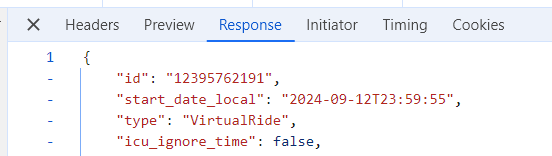
However, after leaving activity page to the list , this activity once again displayed for 13th sep and the request is:
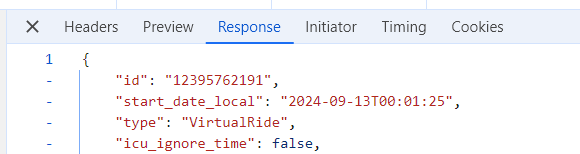
Console shows too:
Hope this may help.
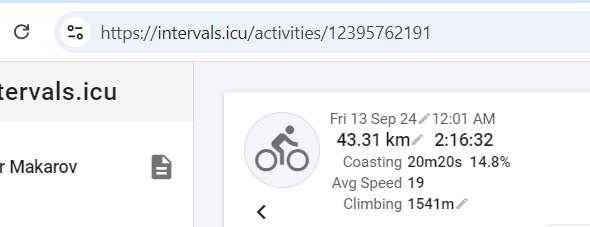 - before editing
- before editing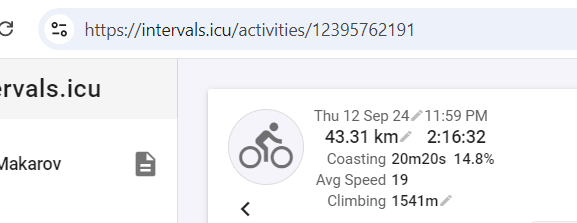 - after editing (date and time set to T-1 to comply wth training plan)
- after editing (date and time set to T-1 to comply wth training plan)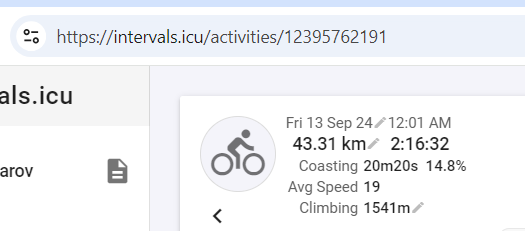 - activity’s datetime is set back to pre-edit value after list of activities is displayed.
- activity’s datetime is set back to pre-edit value after list of activities is displayed.