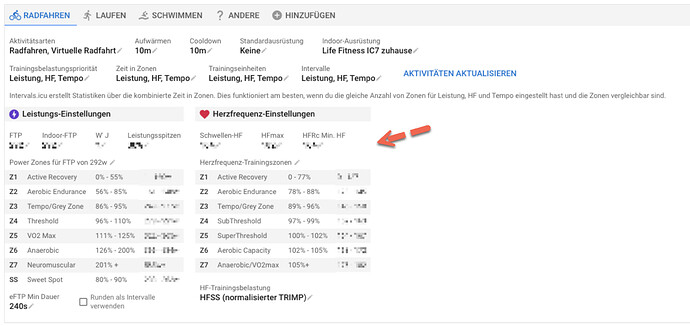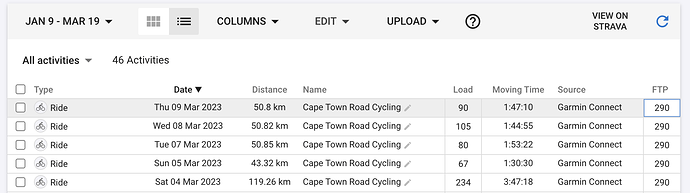Challenges
What I did?
- I am new to Intervals.ICU. (Newbie)
- I am with Intervals.ICU since some time. (Fanboy)
- I adjusted my zone settings.
- I maintained my current thresholds for all upcoming and new activities.
- I am training, things being uploads, current zones being leveraged for calculation.
All is still good.
Now: I found some time at the weekend, after a training session for example.
As a Newbie…
- I managed to uploaded all my historical data to Intervals.ICU in the meantime, via Strava or any other src. Doesn´t really matter for now.
- Data is now there.
- I want to correct for this massive set of historical data a huge amount and very individual historical threshold parameters.
As a Fanboy…
- After years of training I observed my historical thresholds were set wrong.
- I want to apply for this massive set of historical data a huge amount and very individual historical threshold parameters.
Current Situation
- Yes, you can bulk change important values like FTP, thresholds or weight via the dedicated bulk change dialogue.
- So, there is a way available, which is good.
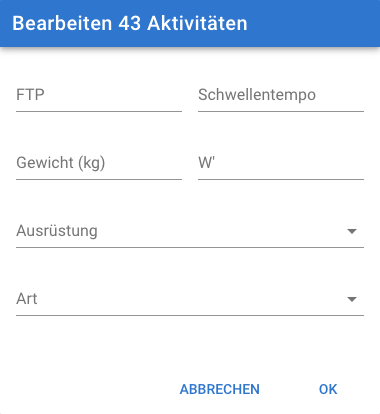
- A very manual approach, requires a lot of click-actions, too many when you want to do this for many historical data where the parameters differ a lot and the time windows are rather short.
- Example: you tested your FTP several times year in and out, now you wanted to apply those parameters and results to your historical data.
Objectives
1) Option via Calendar Entry
- Similar to setting for example a eFTP via a calendar entry, this could also be achieved with a comparable approach.
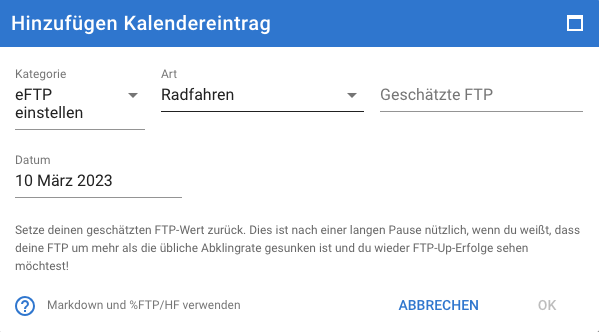
- Adv.: Existing functionality may be reused, seems to be the most pragmatic solution to enrich the calendar with this functionality. It does the job.
- Disadv.: Not the best one from UX perspective potentially.
2) Maintaining close to Settings (Preferred one)
-
Settings is most likely the area where I first would go to and want to maintain those parameters.
-
It does not have to be very complex, as the parameters which need to get maintained are just two per each discipline with its further differentiation into HR, pwr, pace,…
-
It is a date from which a FTP pwr parameter should get applied to:
Example:
from 8.11.2015 until 10.12.2016 take 450 Watts as FTP for biking,
from 11.12.2016 until 26.11.2016 take 430 Watts as FTP for biking,
…
-
Adv.: The proper UX approach.
-
Disadv.: Requires time to develop, as there maybe some backend action needed to update historical data.