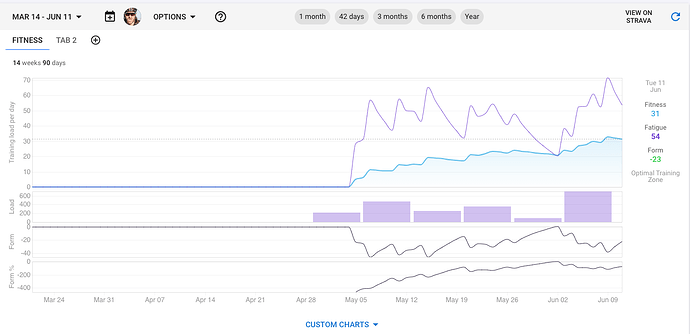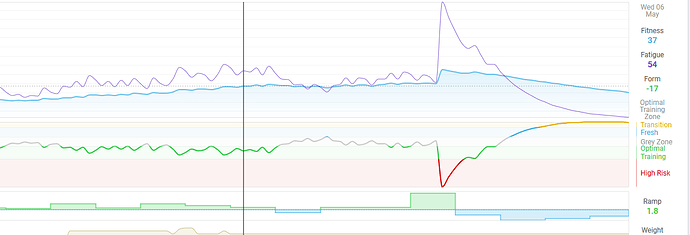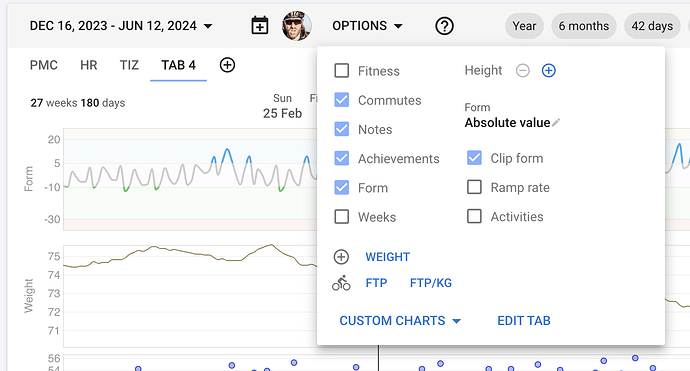Apologies in advance if this is not the right place to post, but I’m a noob here ![]()
![Screenshot 2024-06-11 at 11.26.41 AM|690x421]
(upload://ne6uScusnNble3FuG6BDhPSIINM.png)
When adding a tab to my fitness panel it seems to have deleted the original form chart with the various color coded optimal training zones. Is there a way to get this back?
I tries to add a custom chart but I can’t get the same nice color coded form chart that shows up out of the box when you create an account.
Many thanks!
Joris