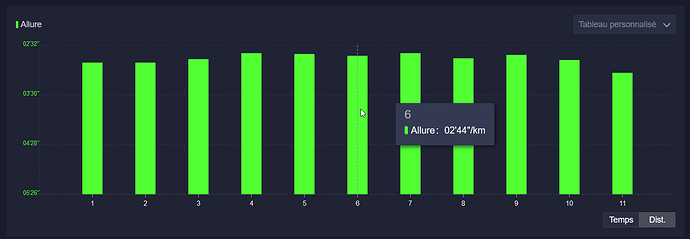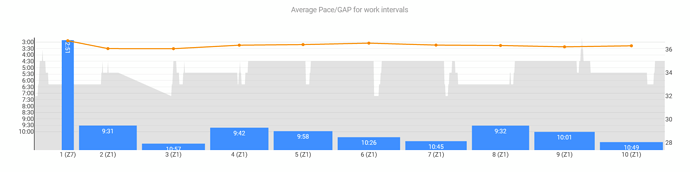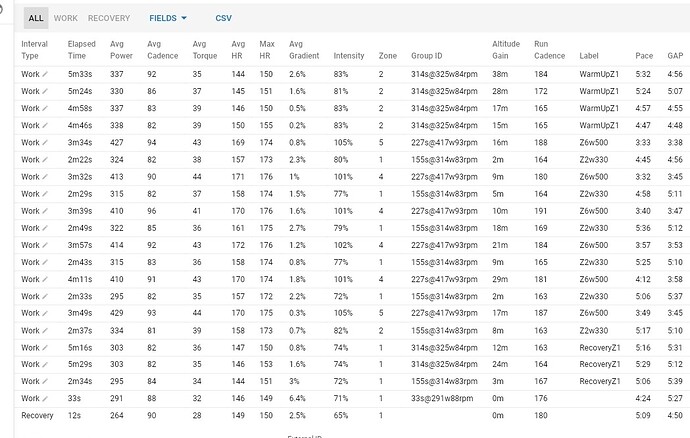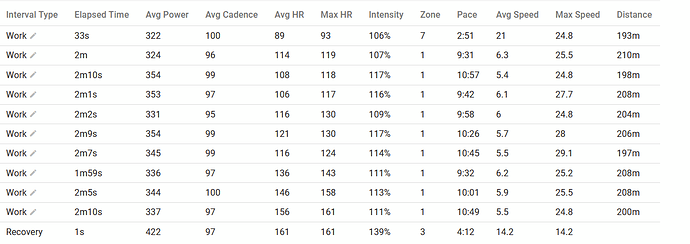Or take only if the pace > 0
You have no movement in between of an interval, right? I mean, as per your screenshot, you are not changing lap where you stopped moving, I see that in one interval/lap you have time in movement and time stopped, is that correct?
In that case, AFAIK it is needed to do what I mentioned (perhaps it could be other possibilities).
Yes that’s it, exercise time + rest and I repeat that every lap
I do a lap and I pause the watch between the end of the exercise and the start of the other
I don’t know the background of your requirement, but have you tried to press the ‘lap’ option when you pass to rest? That way you will have separate intervals.
Yes i press the ‘lap’ option
Here is an example for the same training with another app :
the rest time is not counted in the lap
what about making some assumptions that every other lap is a rest or interval ?
I see, can you post a screenshot of your intervals tab?
This is one of mine:
Disclaimer: I am not an expert, just trying to help…
I’m afraid that it is not an easy way to do it. I see that you do not have separated your recovery time in the intervals, you include the work and the recovery on the same interval, as I supposed. Now we have two options:
-
You use the lap button to separate work from recovery, but also to separate recovery from work. No need to use the pause action, jut use the lap action every time you switch. If you want to press pause anyway, you can do it, but remember to press lap just before that.
-
We spend some more time trying to do the graphs going through the stream instead of use the interval data, so we can skip the no moving steps. I can try it if I have some free time this weekend.
I already tried to explain the different ways to adjust the intervals a little higher in this thread:
The only good solution is to separate the Work and Rest intervals!