hi,
I added two charts that show kj/h/kg for my rides, but the value I get for this on each and every ride is ‘?’, i.e. “none”.
what am I doing wrong?
thank you for helping ![]()
the charts are by Andrea Bonvicin (@ilbonvi )
hi,
I added two charts that show kj/h/kg for my rides, but the value I get for this on each and every ride is ‘?’, i.e. “none”.
what am I doing wrong?
thank you for helping ![]()
the charts are by Andrea Bonvicin (@ilbonvi )
You have to reanalyze your activities to calculate custom values. (Actions → Analyze inside an activity or Edit → Analyze on the activity list page).
For new activities it will be done automatically after upload.
did that again, just to be sure. nothing changed.
Are you using a power meter?
yes, I am.
and I get values for the kJ, but not for kJ/h/kg.
it seems to me that the field cannot find a weight value for the formula.
can that be the case?
I filled out the weight field in my profile, and I can see it in the calendar view (next to sleep quality, rhr, hrv etc.).
do I need to input the weight anywhere else?
The weight in the calculation is from the value at activity level (top right on the header information).
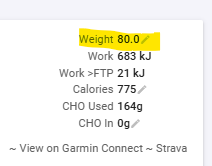
Check if your weight is showing in wellness details (below example).
I update mine daily, when reviewing my daily subjective scoring and HRV4T data.
inside the activity itself and in the wellness data I see my weight as I entered it on my profile.
I tried changing it both inside the activity and in the wellness data for that day, reanalyzed after each edit, and still no values.
Try reprocess original, not reanalyse.
Before you can add it to a chart, you need to ensure kJ/h/kg showing on the activity level. It’s a custom activity field. Is it showing on the header of your activity?
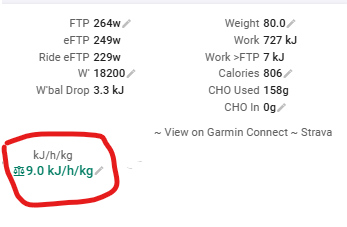
This is found in the Custom (1) option at the bottom of the screen
If it’s not ticked (2), and you haven’t added it, then go to add (3)
Then, you can “add” it to the chart, or make sure the chart you are using as the same custom activity field. I don’t have the green highlight field (af_WorkHourKgOverCP) as a custom activity field, which is why it’s blank (?).
If I add the custom activity field, then reprocess original, I have both fields.
Before (left) and after (right)
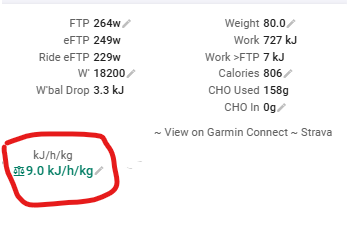
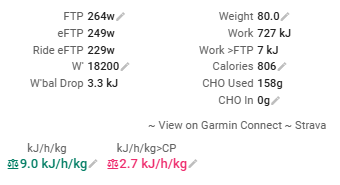
Then both values show on the fitness page charts
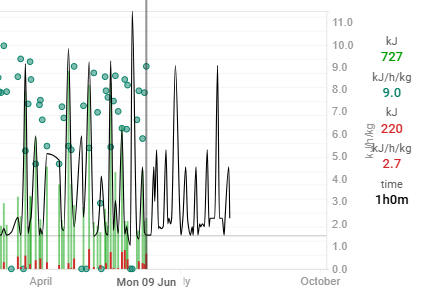
that was the missing step.
after adding the custom fields everything works as expected.
thank you! (again, as always…)