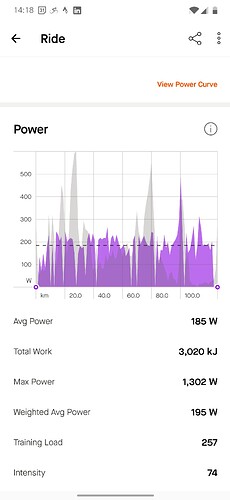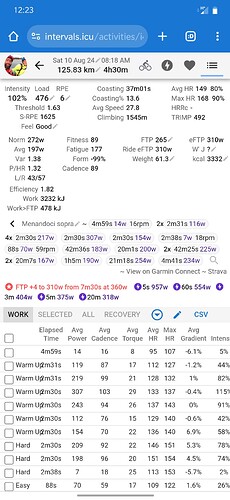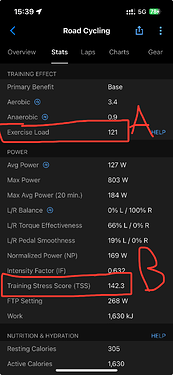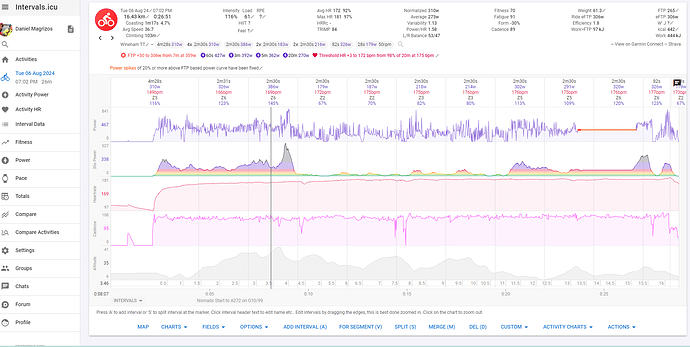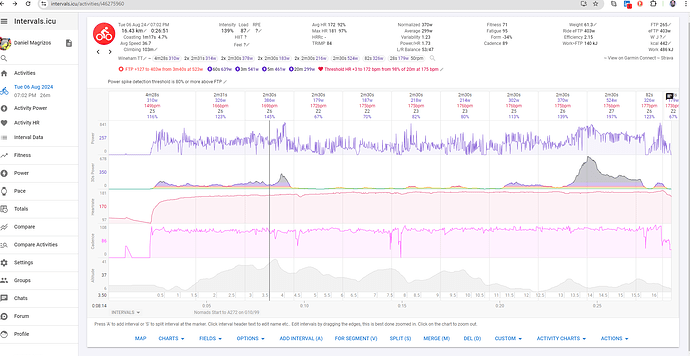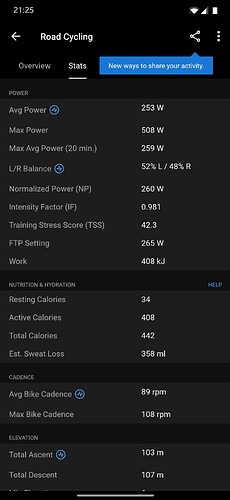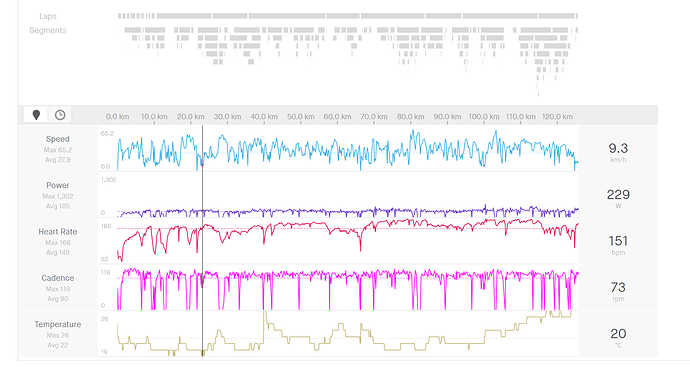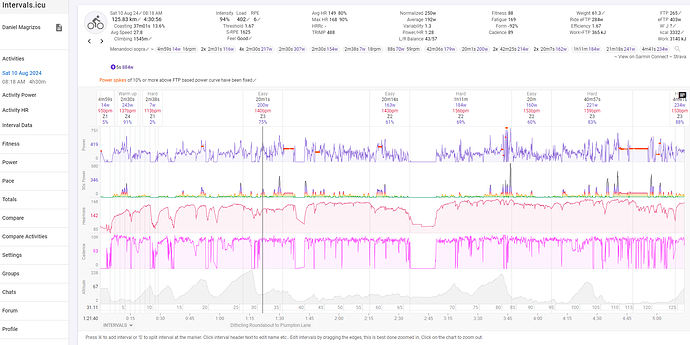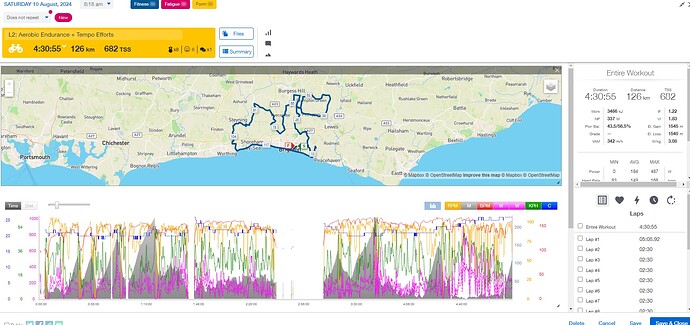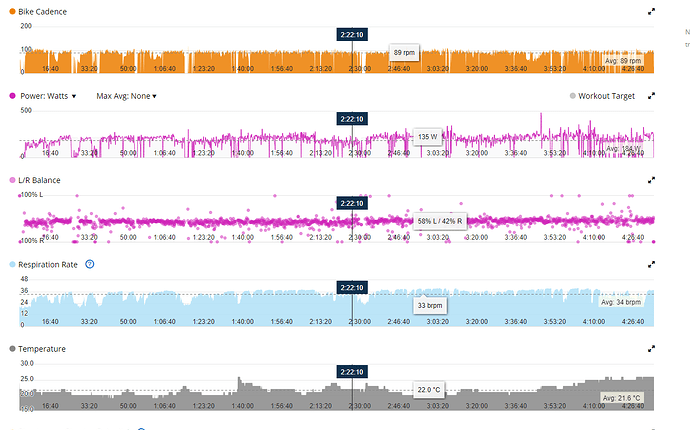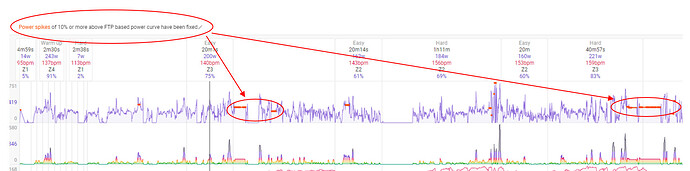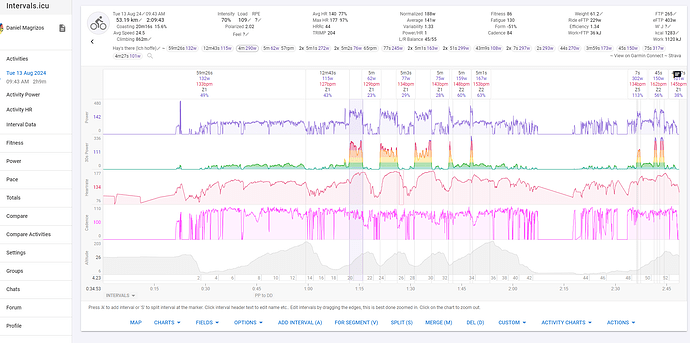Hi, my fit files are read very differently from Intervals (and Training Peaks) Vs Strava and Garmin connect. My Garmin Edge shows very reliable and realistic data produced by my Wahoo PM. Same on Strava, what I read there seem normal. However Interval reads incredibly higher data and detects spans of flat power data that are not visible elsewhere. I’m scratching my head and I know it’s not about the pedals (I actually had them replaced as I initially thought they were the culprit and Wahoo substitute them seeing the Intervals results). Is there any chance you could investigate? Thanks!
Looking at the work done (kJ). Strava shows 3020 and Intervals shows 3232. 200W average is 720kJ, and 4.5 hours is 3240 kJ.
Strava calculates their load differently to Intervals, but TrainingPeaks and Garmin Connect should have the same value, which is not the (correct) load value showing on Intervals. You have a L/R balance, so maybe there’s a double count somewhere.
Have you tried reanalysing the activity?
Options, Reanalyze.
The flat parts in power curve could be clipping ( if flat parts are not zero)
Check your settings and try to set Power Spikes at 70 or even 80% to avoid erroneous spike detection.
Training Load from Garmin Connect is NOT the same metric as TSS. On the detailed pages from Connect you should sèe both TSS and TL.
Show us a screenshot of the power plot in Intervals.
This is what @MedTechCD is referring to:
Exercise Load (A) is not TSS (B). TSS is the same as Load in Intervals, and should be the same in both.
I tried setting the spikes at 80, the result is even worse…
When you say clipping you reckon the signal went flat when I unclipped? It doesn’t seem to be very likely (I didn’t have issues of clipping the pedals really, and as I said, during these activities (this is just one example of at least 3 activities with very strange results) the numbers I was reading on the Garmin during the activity where totally normal (pointing towards an FTP in the region of 265, my best ever tested FTP was 275. Any other suggestion?
That is Garmin says TSS was 42 and Intervals calculates more than double (87). I understand the double counting argument, but what do you reckon is going wrong? which setting you consider worth reviewing?
This is an example of the inconsistency from a more recent ride, done with new pedals:
Strava shows data that reminds me clearly the actual output:
Intervals shows a completely different picture:
Training Peaks reads the same file with even higher numbers:
Garmin Connect seems totally accurate and suggests an average output of 184:
I keep scratching my head. If intervals and TP double count, why do they do it?
Something strange about all those graphs in the max power. Where is Strava getting 1302 watts from? Intervals 751w. Garmin somewhere around 500w and TP 487.
TP and Garmin align pretty well. Strava is way off on max power
I’m pretty sure that you have your pedals incorrectly paired to your Edge…
Did you try to pair both pedals? You should not do that, both pedals must be considered one single unit, one power meter. If you did try to pair both pedals, you almost certainly used the BLE connection protocol.
Don’t, ANT+ has much better support for dual sided power meters and it will figure it out correctly.
My suggestion at this point would be to unpair/remove any power related sensor on your Edge. Then turn your pedals to make sure both are active and have your Edge search for ANT+ sensors. It should find only one Power meter and the single ANT+ channel will handle both pedals.
You did not mention what model Edge you’re using, but if it is a somewhat older model that has no support for dual channel power, it also has the old BLE stack. And that old BLE stack has a lot of shortcomings for dual sided power meters.
In any case, the ANT+ protocol is much more robust for Power meter functions and should be the preferred way to pair power meters.
If you are already using ANT+, tell us what Edge model you have and make a new screenshot where you have added the L/R balance chart. To me it looks like part of the activity was recorded with only data from one side and another part with data from both sides. The way that it is written to the FIT file may throw off Intervals and TP, while Garmin and Strava figure it out correctly or maybe they just consider it a one sided power meter and double the power for the entire activity, discarding the data from the other side.
And regarding the ‘Clipping’: What I meant is that Intervals clips the power data when it detects values that are considered too high for the FTP in your settings. That’s what causes the flat parts in the power plot indicated in red color and it is also written just above the charts. ‘Power spikes of 10% or more above FTP have been fixed’.
The terminology ‘Clipping’ here has nothing to do with the fact of clipping or unclipping your shoes in the pedals.
EDIT: This is what I mean with the clipping:
I also see that Garmin Connect has a normal L/R balance chart. Curious to see what it looks like in Intervals and/or TP.
Hi Med Tech and everyone, thanks for the very good pointers. Good news, today’s ride looks quite normal:
My deice is Edge 540 Solar.
Following your advice I removed all the previously connected power meters. I also updated the pedals’ software and calibrated them twice, also after doing the stand sprints as recommended by Wahoo.
The results seems satisfactory.
However I wonder what to do with the past activities. Is there a way to clean up the spurious data?
Great to hear that it works!
Best solution is to ignore the faulty data from those previous activities. On the activity page, go to Actions, Settings and checkthe ´Ignore power´ checkbox.
This way, you will keep distance, time and HR info, but the wrong power data will not mess with the PDC curve and Time in zones.