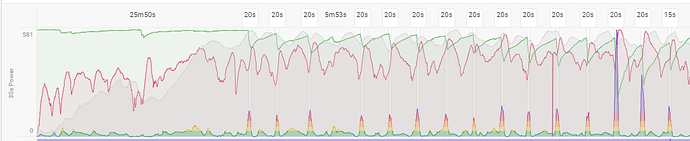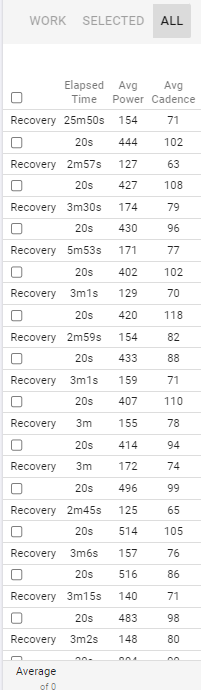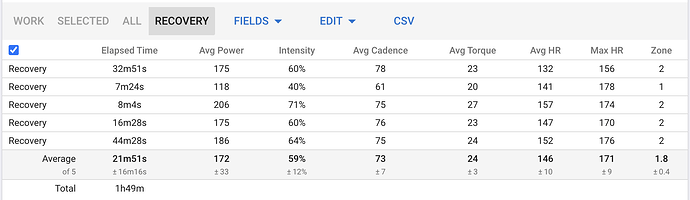Hi
How do I isolate only the recovery intervals on the activity page?
I can select ‘Work’ or ‘All’ but I can’t just list the recovery ‘intervals’ on their own. Pretty sure I used to be able to do this, but open to correction.
Thanks
You would need to delete (D) the recovery intervals so they don’t show as in interval.
It will show “recovery”.
Wouldn’t it be easier to have a dropdown list for the interval to categorize them as for example
- warming up
- work
- recovery
- cooling down
I now have problems changing Recovery to Work again
The other alternative is to label the recovery intervals Recovery
Click on the interval field block, then type recovery, rest, etc.

Thanks. I know what I did differently now. I need to delete them from the graphic by pressing D rather than delete them from the page I have screenshot. Thanks for the reply😉
No. That didn’t work for me (deleting by pressing D)
I’m getting same as you have on your screenshot. Cannot group recovery intervals into a tab of their own.
I am 99% sure I used to be able to group my recovery intervals into their own dedicated tab.
@david Can you please clarify? Did this option used to be available where recovery intervals were grouped together in their own separate tab?
Thanks
I’m not sure I saw anything like you are asking. I can see why it would be required, but not something I spend a lot of time reviewing.
I’m nearly 100% convinced now it used to be a feature that must have been removed at some stage.
I like to review recovery intervals from sessions on turbo where I can kept recovery watts consistent in each recovery interval.
On a turbo, you can Alry set the interval to be at X watts.
That’s not what I want them for.
If I complete recovery intervals at X watts, say, 4 times in a session, I want to compare HR drop over the sessions rec intervals.
I don’t have a smart turbo either, just a direct drive. so can’t set watts
The only way to do what you’re asking is to consider the recovery intervals as work intervals and give them a label. Then you can select all of the equally named ones and see group averages.
I can’t remember any other way.
@david Any chance this feature could be implemented please? ![]()
![]()
Gent! Thanks very much.