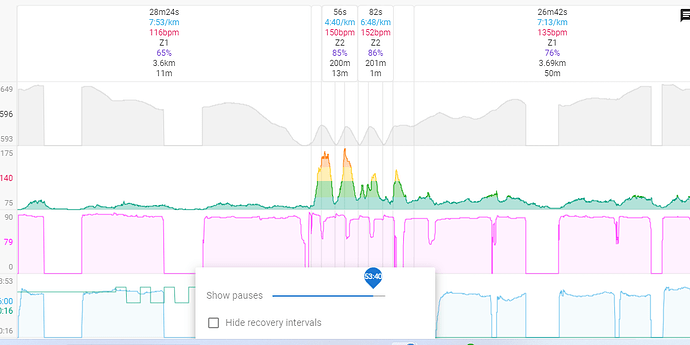Hello,
it happened a few times that I had to pause a workout for a few minutes (delivery guy ringing the door, for example). I paused and resumed the workout on my Garmin and in Connect everything is fine, while in intervals, the pause is part of the workout, with empty data, of course. Is there an option to exclude the pause from the activity? Thanks!
Long pauses (coffee stops) are excluded. Intervals.icu leaves in short ones because you did “have a break” which is part of the ride. I might make the exclude stop threshold configurable at some point.
As a running coach, may I request a reconsideration of excluding short pauses from workout data. What would be considered a brief stop for cyclists, forms is chunk of the workout for runners. My community running group meets centrally at 5am, and members often pause their watches en route and during preparations. These pauses complicate analyzing interval workout compliance. My hope is that we can exclude even the “short” pauses for clearer data analysis.
Thanks
Schalk
There is a setting slider on activities (from the Options dropdown) to tune this from 10 seconds to 8h pauses.
Thank you David.
What I am not doing?
Below is an example of a workout that was paused multiple times, that is the athlete paused his watch manually multiple times. No matter which way I slide the Show Pauses, they stay visible.
Please advise
S
You might need to reprocess the activity after making the changes
This isn’t doing anything to the data or the analysis of the data. The slider just changes what you see on the charts. If you set it to the minimum, the chart part from the pause is shown as a small window on the timeline but the timeline itself doesn’t change.
I there’s only one pause before the core of the workout, you can sync activity and workout with the other slider, but if there are multiple pauses, you will not be able to align them.
This is to be considered the best way to do it because doing multiple hard efforts with pauses (as in pausing the device) would otherwise be interpreted as one long hard effort and screw up your statistics. Something like that would happen if you simply dismiss the paused time.
I think that the pause slider isn’t doing anything in your case because the planned workout is displayed, meaning that it has its own continuing timeline.
If I check it on a free ride with a pause, I can reduce the paused part to a small fraction on the charts.
Could you please DM me a link to that activity. Tx.
Will do!
I had a look at it and the device is still recording even though it has “paused”. It stops GPS and altitude but heart rate continues. Other devices actually pause so there is a gap in the recording.
Thank you David, that makes sense. I will take it to the Suunto Forum, I am not sure if it is because I use a 3rd party arm optical HR Sensor instead of the native optical HR sensor on the watch. I find the arm sensor gives less spike and/or weird readings than the native sensor.
I used the slider on 2 other athletes’ data. One uses a Suunto 9 with its native optical sensor and the other a Garmin (not sure which model) with its native optical sensor.
The Garmin data allows me to shrink the pause but not the Suunto. So we can conclude that Suunto continues to read HR during a manual pause irrespective of whether you use an external HR sensor or not and Garmin does not record HR data during a pause.
David is it worth it to explore a way to filter HR data during a pause out when importing the data?
I am thinking of Strava that ignores pauses when calculating avg pace but is able to show moving time vs activity duration. They do it for both Suunto and Garmin devices.