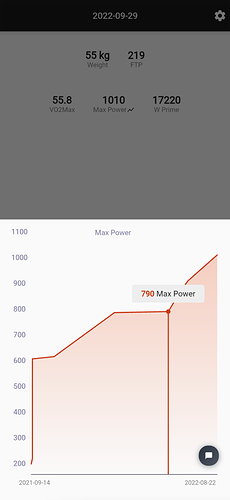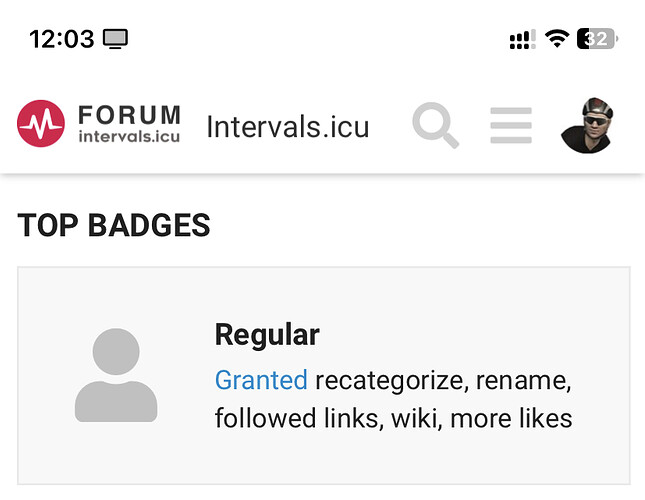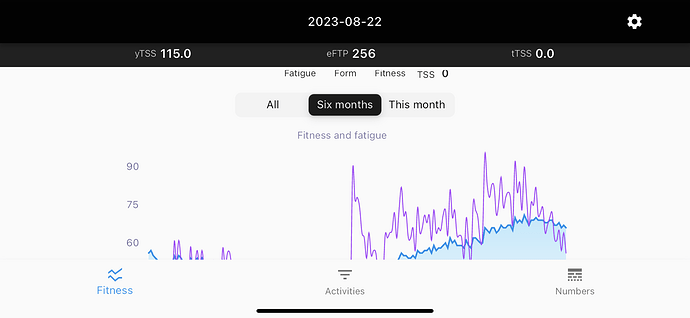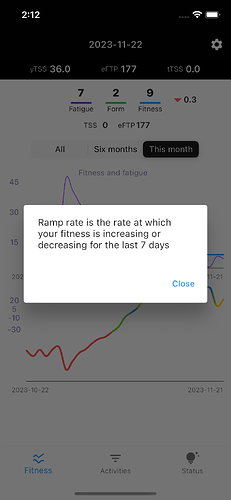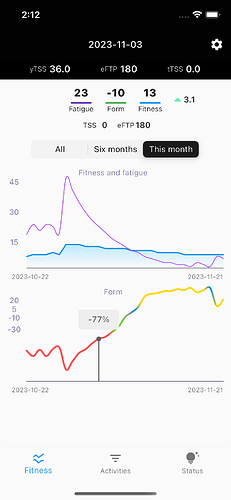Can you elaborate please?
Sure sorry I want clear to start. As I look at the charts I don’t really have an understanding on what is being shown or what level I’m at
On form for example I just have a grey line but I’m not sure what the meaning on the left axis is. Am I in form? Am I dead?
Hope that makes sense
This is neat as a quick summary and bit easier to read the graphs and activities than the full website. A next workout tab for those with schedules would also be useful.
I’ll try to implement this soon, I’m working on adding more numbers and charts like your historic vo2max and your max powers
@david is it possible to add messages to an activity? I’m trying to do it but getting 401
Is that an internal endpoint?
Somehow I’m not able to update my original post anymore but here is today’s update
You can now click on Max Power, and it will show you a chart of your historic max powers, it only consider increasing values (positive changes)
Yes it is currently internal. I need to think about it a bit and add some endpoints for activity chats. The current stuff is a bit tricky to use.
I have a Problem with opening the mask on some activity.
I do a morning HRV measure which writes a fit-file. Aktivity-Type is Yoga, it is 2:30min long and has no powerdata. Other activity will do.
I thought of using this to enter a liite daily Wellnessdata as a workaround like discussing in Prompting for Wellness - #8 by Tronje_the_Falconer
Hi everyone, quick question: Who would be interested on this app being in the app store for iOS?
I’m about to finish it and waiting for approval 
Happy to include any interested one in the beta testing
Also, does anyone knows where to edit my own post? I don’t find where to do that
I want to add iOS description and change the name of the topic
You should be able to edit ypur own posts somewhere in the lower right corner where you can like and save posts.
I don’t know exactly what’s necessary to edit titles, but once your “forum level” is high enough you can pretty much edit anything
Edit: (it’s the pencil icon in the lower right)
I’d be happy to test you iOS beta
u can only edit up to X days/Weeks before it becomes locked i think.
Depending on your “trust” level, you can do more or less. If you go to your profile, you will be able to see the level. When clicking the link granted, it shows this document detail:
A member level allows editing up to 30 days.
The next level up, regular, allows editing
According to @Gerald docs it seems it’s been locked for editing
I’ll have to add the update just as a reply once iOS gets approved, or archive this one and create a proper one
@rolandplanitz I messaged you to give you beta access, it’s the same app as in web but iOS native
Hi everyone, exciting news
The app just got approved on App Store for iOS
Here is the link Daily TSS for intervals.icu on the App Store
Or you can search as Daily TSS
Let me know if iOS app works for you 
I’ll keep improving it, but for now I want to be sure that everything keeps working as expected
yes thats also a bug on my iphone (landscape) However, thanks alot already, its super useful since i struggled to get the most important numbers on my iphone <3 (in 5s)
Beside the landscape bug I do not have any issues
(activity RPE, feeling) works well.
I’ll inform you if the Android app is working ![]() Any plans on that? And thank you for the work!
Any plans on that? And thank you for the work!
Hi everyone I have a couple of updates
First of all the app is now available on Android, here is the PlayStore link
I have added support to display form as percentage if you have it enabled like that on intervals
Lastly I have added a couple of helper texts to understand what each data is about
I haven’t been training much these days ![]()
@david is there anyway to edit the title of this post to be iOS and Android app for Intervals
thanks in advance