When choosing to use laps for intervals the timing is wrong (start of interval) but duration is correct.
My Garmin is set to 1sec data recording.
Does anybody know what’s wrong?
When choosing to use laps for intervals the timing is wrong (start of interval) but duration is correct.
My Garmin is set to 1sec data recording.
Does anybody know what’s wrong?
Go to Options, bottom of activity, then use the scroll option option on the workout slider to move your planned workout to align with actual. There’s a blue line showing your plan and the purple line (power).
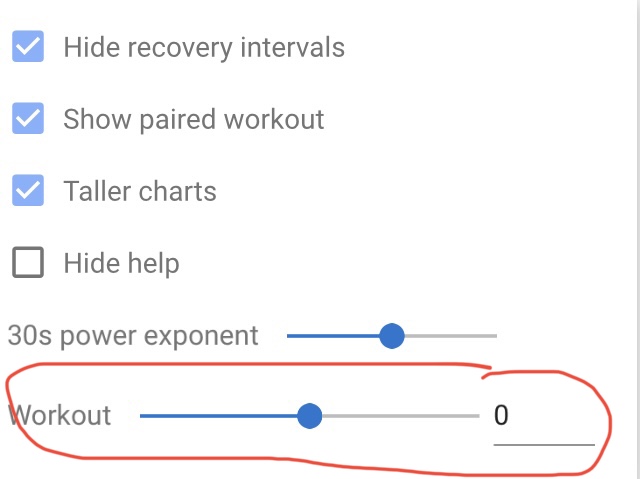
Thank you very much. Unfortunately under the options the slider does not move.
Is there any other option to activate the slider?
This activity is not from intervals.icu workout library it is from garmin device.The problem only arises when intervals is syncing activities with Strava. Sync with Garmin seems to work fine
Hard to tell from the screenshot above, but if you didn’t have a workout scheduled in Intervals for the activity to pair with then that would be why the slider is disabled.
Another note is that the timeline in Intervals is the elapsed time, so if for any reason you pause your device during a workout, the workout and activity will become out of sync. This is compounded if you pause multiple times during your activity.
The Strava/Garmin difference might be due to the way Strava processes the original FIT file from Garmin. I am not certain but maybe Strava processes the FIT file to remove all pauses and then once it pushes the activity to Intervals elapsed time equals moving time thus lining up with any workout. Just a theory as I have only synced Garmin here even though I push all my activities to Strava as well. My thinking is why add any steps that may introduce noise from processing/reprocessing of data if Strava isn’t sending over the original FIT data from Garmin.
As a process of elimination; the workout pairing to a planned workout was not done.
Next, it looks like the interval detection is not aligned with your actual peaks. Is this why you are referring to?
If yes, then you can either (1) drag the edge of the detected interval to the right to line up, or (2) click on the summary info of the interval to open the duration data. Use the left/right arrow to drag the detected interval to the right
The Strava API often supplies bad lap data when privacy zones are enabled. This is a very old bug and not likely to get fixed.
Actually it supplies bad lap data whenever the activity starts or ends in a privacy zone  When I’m lazy to fix the intervals manually, I try to start and finish the recording 1km away from home
When I’m lazy to fix the intervals manually, I try to start and finish the recording 1km away from home