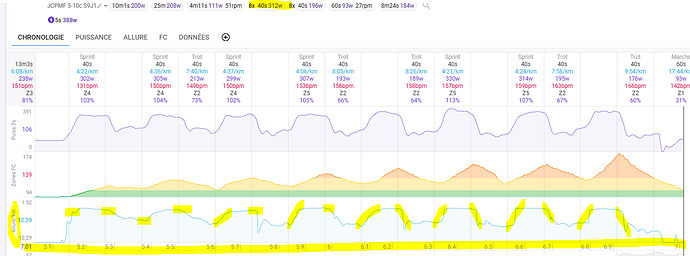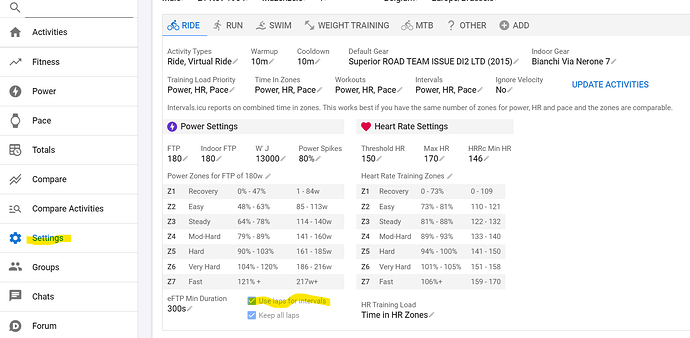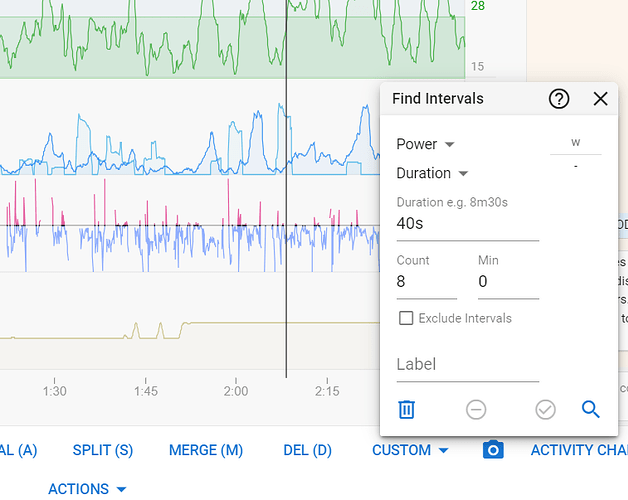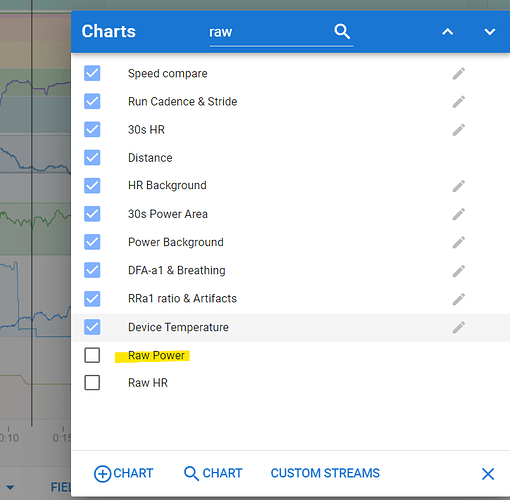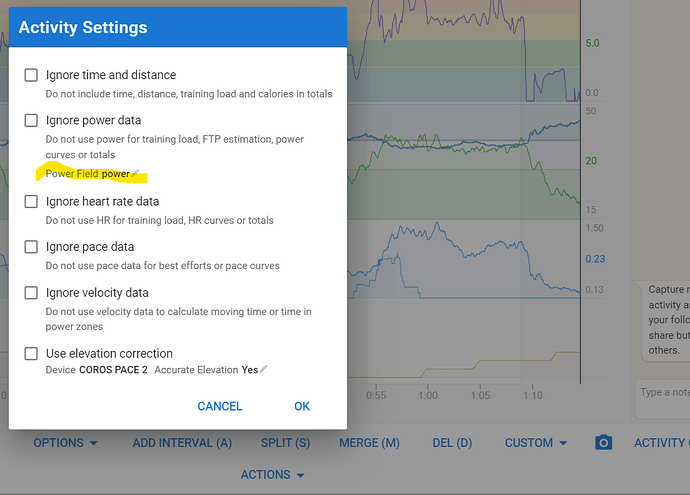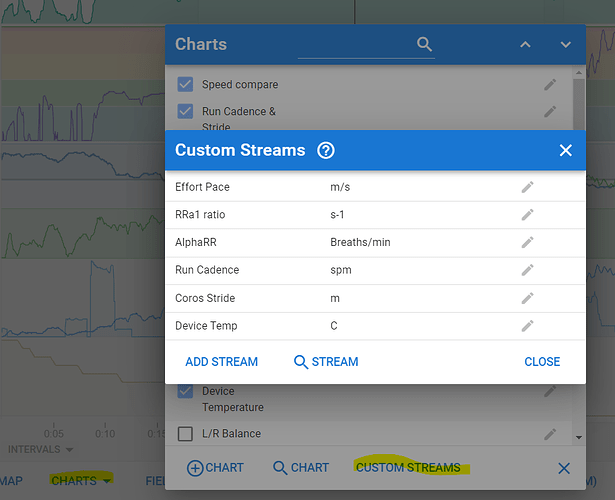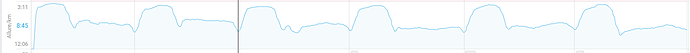See picture. Garmin activity imported from ZIP file. This was a workout with 8 x 40s sprint type and you can see a delta of 5s for the vertical lines. Could it be because in Garmin I edited the session to remove 5s of the start of the activity and then for some reasons Intervals has not adjusted everything accordingly? I imported same ZIP file in another platform (Nolio) and I think I can observe the same “issue”. If required, I might be able to pull the original FIT from Final Surge or from Stryd where I didn’t change them or made edit but I was wondering if this is a “known” bug or behavior here.
I did not use Strava, as mentioned in my post I imported ZIP file from an activity exported in Garmin platform.
I looked in Option menu if I enter 5 it doesn’t do anything. The UI is not clear.
The purpose of the slider is to align the workout targets with the activity but now I see that there’s no workout trace in the background, so that will not do anything. Probably the workout targets were not defined as Power targets? Just workout laps without any target?
Did you use the automatic interval detection or was it imported with ‘Use laps’?
When you ‘Use Laps’, you will need to re-import the original file. If you cut off some seconds at the beginning, the activity is cut but not the workout timeline. So lap position no longer is in sync with the activity.
You could try Actions - Find Intervals with these settings
But it’s probably going to be better if you reimport the original file.
Okay I think I understand ![]() Could it be that the speed data have got a 6s delta caused by watch to start calculating the average speed each second? I imported the original FIT file from my Stryd sensor which contains the Garmin workout steps based on Duration. And still same issue we can clearly see that at end of each high intensity interval where I stop my effort so the real time power goes down immediately but the speed value only start to decrease 6s after. And for that for each interval. So perhaps this is all normal !
Could it be that the speed data have got a 6s delta caused by watch to start calculating the average speed each second? I imported the original FIT file from my Stryd sensor which contains the Garmin workout steps based on Duration. And still same issue we can clearly see that at end of each high intensity interval where I stop my effort so the real time power goes down immediately but the speed value only start to decrease 6s after. And for that for each interval. So perhaps this is all normal !
Depends on the smoothing of the metric.
There may be smoothing on speed by your watch. My Coros watch has about 4sec lag when quickly changing pace.
For Power you can setup the RAW power chart without any smoothing.
Thanks thinking about it I’ll check further with Stryd folks the pace should come from the sensor itself not from the watch.
Thanks also for charing your Charts preferences that’s inspiring on other topics: how do you get DFA-a1 data? ![]() Temperature: normally I have few Garmin IQ fields coming from Stryd data but couldn’t find a way to display them. Sorry for the off topic.
Temperature: normally I have few Garmin IQ fields coming from Stryd data but couldn’t find a way to display them. Sorry for the off topic.
Are you sure you have the Stryd Power data displayed? If two power streams are available in the FIT (Garmin and Stryd for example) you can choose which one to set as default in Intervals. Go to the bottom af the activity page, Actions - Settings
In Power Field, you can check if multiple fields are available and set which one you want as default.
I’m not sure if something is available for speed/temp… from Stryd. I don’t have Stryd. If it comes from another IQ field, you should be able to get that from the Custom Streams. Check if there are multiple speed fields in the FIT and eventualy configure as Custom Stream.
DFA-a1 comes from the AlphaHRV IQ field and is fully integrated in Intervals. If the data is available in the FIT, just activate the dfa chart(s).
https://apps.garmin.com/en-US/apps/1a69b10a-1d31-4afe-a32f-6a579ae20d9f#0
There’s a big thread here on the forum regarding all functions of AlphaHRV and the dev regularly is on the forum.
Many thanks for your detailed answer.
1/ I was able to add Stryd data fields on the charts. I didn’t know how to do that before so your guidance has been helpful ! I disabled Power measure on my Garmin watch I only record Power through Stryd sensor. Angus from Stryd team responded to my ticket and had a look at the activity… He said that pace/distance was not recorded by Stryd but by the watch which surprised me so I’ve asked how to check the settings. This could very well explain the delay observed on a HIT session. Let me wait for that and I hope to be able to do another workout session on Tuesday and check other parameters to see how it looks on Intervals.
2/ AlphaHRV: many thanks I’m strongly interested about HRV as readiness measure on day by day basis and I’m going to install the app mentioned to test it during activity.
Update: thanks to Angus from Stryd support the issue was the Sensor pairing setup between my Garmin FR955 and Stryd it appears I was using only “Power” device sensor type instead of “Foot food”+“Accelerometer” (I had to add two devices following scanning, both ANT+ connectivity). Then in the Accelerometer one I could setup to take Distance and Pace from the Stryd sensor instead of from the watch.
Last night I did some intervals with manual lap push button and we can clearly see the pace going up straight after the button push. With my previous setup I had a 6s delay due to Garmin GPS catching up the “start” pace increase.