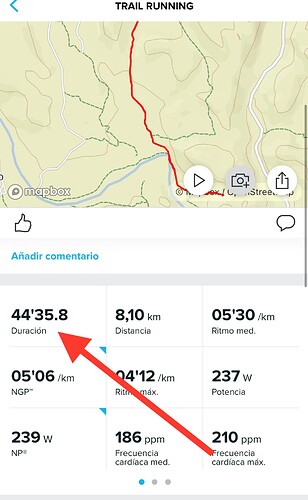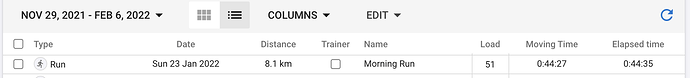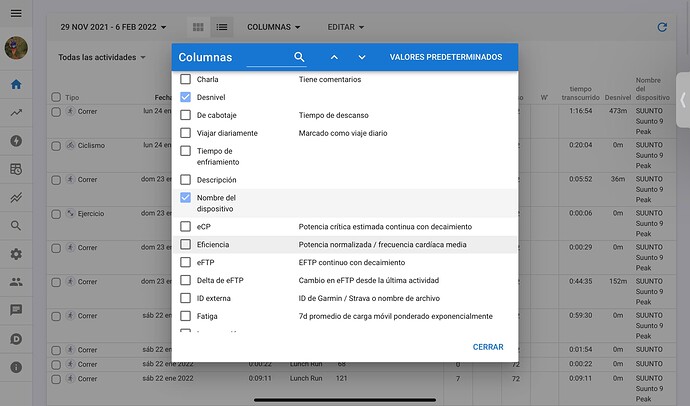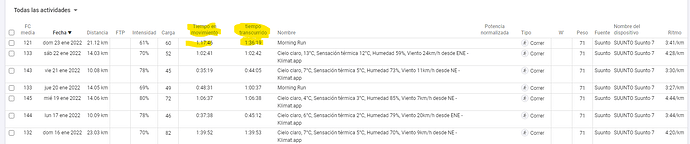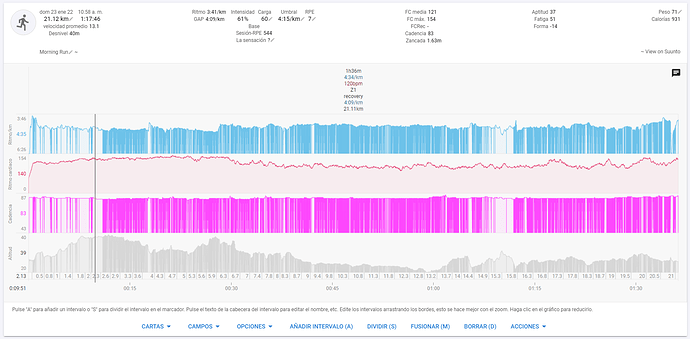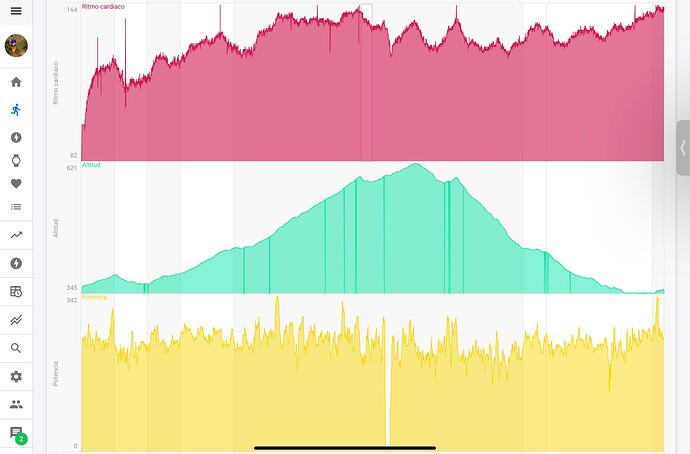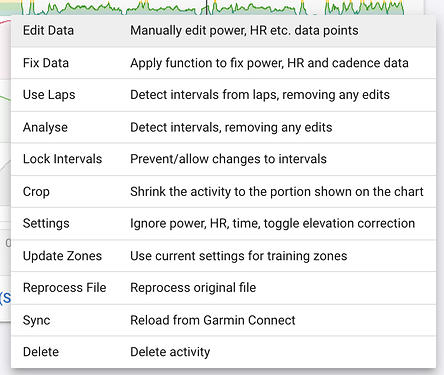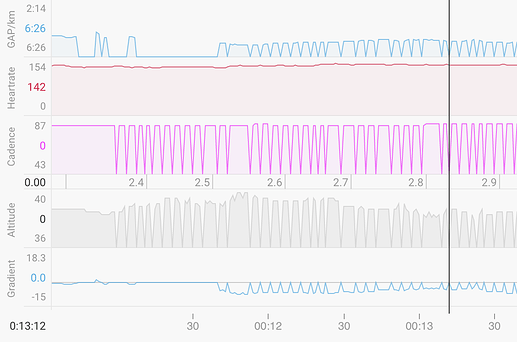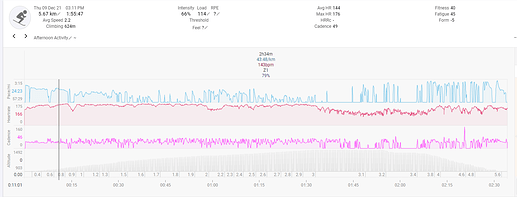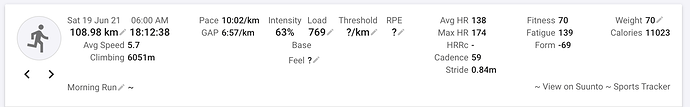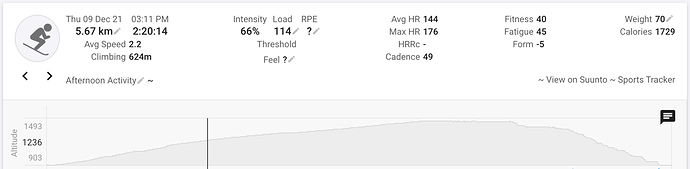Yes thats how it works with Suunto and some of the others. When you delete an activity most of the data is removed but a tombstone is kept to stop it from coming back.
The duration of the activities do not match, SA and the Suunto devices show another duration, for example in these photos you can see my last activity where the duration was 44min 35.8s and Intervals.ciu shows 44min 26s.
Neither the HR data is correct in Intervals.ciu
Intervals.icu has your max HR at 175 and has clipped HR above that. You need to bump up your max HR in /settings. There is a warning at the bottom of the chart and the HR trace has “orange” dots:
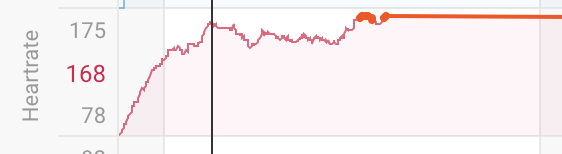
Intervals.icu shows moving time by default which it calculates as 44m27s. The elapsed time is 44m35s. You can see elapsed time on the activity list view:
Thanks @david super clear 
One suggestion, could you add an activity filter by device name? It would be very useful for those of us who use several devices 

Why this difference between moving time and elapsed time?.
For more than I have analyzed it I don’t know
This is silly but
on the training analysis page there is a “View on Suunto” link.
This link leads to Sport-Tracker
It would be interesting if the link navigated to Suunto:
Change this:
h t t p s ://www.sports-tracker.com/workout/user…
for
h t t p s ://maps.suunto.com/move/user/…
Example
and
Yeah, I have same problem too, especially when trail running going uphill I am not fast enough and intervals.icu dose not count that time in moving time 
I didn’t know about maps.suunto.com. You now get both links. You have to stay connected to Suunto because the maps.suunto.com link requires your Suunto username.

If your HR spikes higher than your max then it will be clipped. If it is more subtle than that you can manually edit. Zoom into the portion with spikes and do Actions → Edit data:
Those spikes look like they could be detected automatically but Intervals.icu doesn’t have that yet. There is always so much to do! 
I can probably also get rid of the altitude dips. Those are actually missing data points. The also impact the gradient calc.
Your run has the same problem. There are very many drop outs and missed data points. Intervals.icu automatically fixes this sort of thing in power and HR data, I need to extend that to the altitude stream at least because it impacts gradient and hence GAP.
I hope to be able to look at the on Friday.
Great, let’s see if we can have the filter you mention soon.
Thank you so much!
I think these problems are sorted out now. Tx for all the info and screenshots.
@david I think there are two different things here. Fixing (interpolating) bad/missing data - this is ok now, thank you. But I get only a minute or so 
Not sure how to explain this, but from my point there are 3 different times here:
- elapsed time (from start to end - no questions here)
- moving time (this is probably calculated, so time when speed/pace is 0 is not counted)
- third one - not sure how to name it
 it is somewhere between elapsed and moving. If you don’t press pause on watch, then this time equals elapsed time. If you press pause for 5min then this time is elapsed time minus paused time (-5min). This is my activity time in Suunto App, this is time my watch returns after I end my activity. For me this is my ‘training’ time and I believe it should count. This is not a problem when cycling or running on flat, but when trail running and hiking, where speeds are slow, and you are moving 2-3kmh and gaining a lot of vertical meters. And in races, when you stop for a drink/snack, refill your bottles, maybe change socks and so on.
it is somewhere between elapsed and moving. If you don’t press pause on watch, then this time equals elapsed time. If you press pause for 5min then this time is elapsed time minus paused time (-5min). This is my activity time in Suunto App, this is time my watch returns after I end my activity. For me this is my ‘training’ time and I believe it should count. This is not a problem when cycling or running on flat, but when trail running and hiking, where speeds are slow, and you are moving 2-3kmh and gaining a lot of vertical meters. And in races, when you stop for a drink/snack, refill your bottles, maybe change socks and so on.
I’m glad to add some examples if it would help.
Yes please post an example or two. Tx.
Hiking, no stops here, but I was trying to climb around some snow before reaching top - speed was probably close to 0 
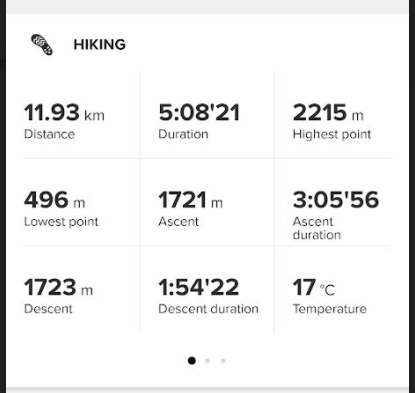
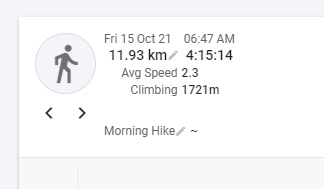
Trail run race - no pressing pause, but there were stops on aid stations to eat, drink, change clothes:
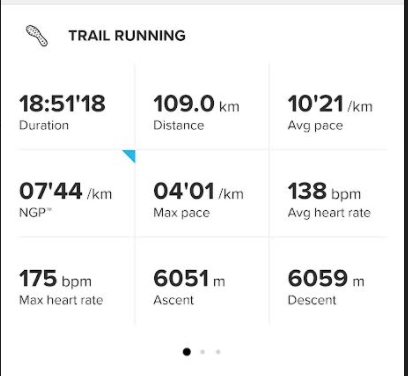
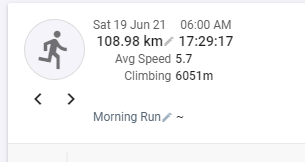
BTW, ski touring is converted to alpine ski (here is also an example of moving/elapsed time). And a weird altitude graph - data on other platforms seems ok:
Hello guys,
I discovered intervals.icu today and it looks awsome! 
I noticed a small bug: with the Suunto import any XC-ski activity is being converted into back-country skiing. Let me know if you need more details to understand and possibly fix this!
Best
Tx for this. Will be looking into these on Friday. The altitude is probably ok, you need to display “Fixed altitude”. I am going to sort that out.
Intervals.icu uses activity types from Strava. The skiing ones are:
AlpineSki,
BackcountrySki("Ski", "Skiing"),
NordicSki,
RollerSki,
So no XC-Ski.
I have experimented a bit and Intervals.icu now considers velocity and cadence when calculating moving time. If velocity is missing or < 0.05 meters/sec then it checks cadence (> 0 is moving). Will deploy Friday AM (GMT+2). Unfortunately you need to reprocess existing files (on the activity list view or Actions → Reprocess file under the ride timeline chart).
“Morning Run” ha ha … looks like all day run to me! With 6051m climbing!!
The interpolated altitude is now the default display for “Altitude” which sorts out the skiing:
Thank you, this is it! Great tool just become better 
I’m happy to be a supporter, you are very responsive and trying to help!
ps: “Morning run” was not meant to be bragging, it was just an example because a lot of time was missing. I’m not doing this every weekend. Caption is default 
Another random Suunto issue I’m experiencing is that “Indoor Rowing” isn’t pairing with a scheduled “Row” workout.
Is there something I need to do differently to get them to pair once I’ve completed as planned?