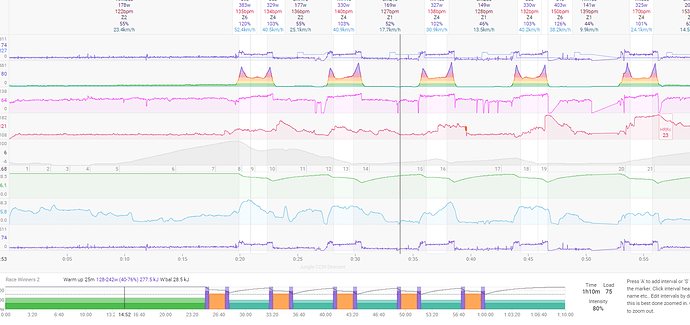Hi,
When I’ve completed an interval workout I’d like to see the lap power for the intervals not the auto detected ones. i.e. If I’ve done 2 x 20 FTP and had laps on zwift or the Garmin can i just see those instead of analysing little spikes automatically. Hope this picture worked, all i want is to see if i hit my targets in the workout the ride is associated with