I select distance in miles for cycling, but the “Pace” chart units (incorrect) are not consistent with the “Pace” field (correct) for runs and swims. It seems that setting distance to kilometers makes the values look like the values one expects for runs in mile units, but then my cycling distances are in kilometers.
Do you mind posting some screenshots? I don’t quite understand what is correct and what isn’t.
The pace units for the sport in /settings (per km, per mile etc.) is independent of the overall distance setting. For “Run” you have distance set to km but pace in per mile. So the pace chart is minutes per mile but the distance reported will still be in km.
Hi David,
Here, the field shows an average pace of 9:45 min/mile for a fairly constant interval. Yet, the Pace value on the side reports 15:19 (no units shown, but presumably also min/mile). Nowhere in the chart is the value near 9:45 min/mile, even though the field summary is correct. This is with “distance” setting of “miles”.
Ironically, if I select “kilometer” in settings, the Pace value on the left side will show the expected value in min/mile units, which is right, but for the wrong reason.
Something similar is happening with swims, but the solution is less obvious since expected units there should be min/100yd.
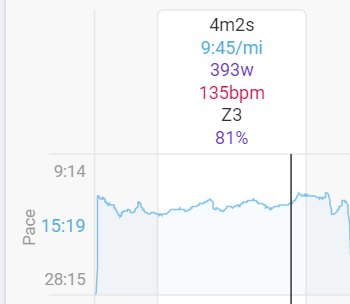
I just fixed this. Tx for the detailed info.
Hi David,
Thanks David, the run pace units look correct now.
However, swim pace units are now presumably in min/100m, even though the swim pace setting is set per 100y, based on garmin connect values.
Also, swim heartrate and stroke, etc. metrics don’t seem to be retrieved, but I imagine that may be expected behavior at the moment.
Thanks for your hard work!
Hmm. I had a look at one of your swims and the HR data isn’t stored in the usual way it is only associated with each lap. I might be able to use that to construct a HR stream (as is currently done for pace).
I will look into the pace issue.