Hi, I’m using now since a couple of weeks the TymeWear shirt and sensor to analyze breathing rate etc. The TymeWear app imports a .FIT filw from a workout with power data etc and merges it with TymeWear specific data for breathing. I can export the TymeWear data as a .FIT file again and am wondering if I have the possibility to import the data into intervals and merge it with the workout data imported from garmin/strava as the TymeWear .FIT file doesn’t seem to maintain all the original data from the workout. Thanks a lot for your help! Michael
You can’t merge files/workout data in Intervals so you will need to find another way.
Be aware though, that a FIT from Strava already has some fields stripped out. Strava strips L/R power data and probably all other special and developer fields. You may want to double check first that you are importing the Garmin FIT in TymeWear and re-export that with the added breathing data. The Garmin FIT is the original FIT recorded by your device and has all data. It might not be TymeWear that causes the loss of data but simply Strava.
If all original data is in place when using the Garmin FIT, send the file to @david. He can check the header used for the respiratory rate and map it to the already existing Respiratory field. If other data columns exist, extra support would be needed to make them visible. That will need more time.
If you are still missing original data when exported from TymeWear doing like that, check if you can export the TymeWear data separately to a FIT without merging in the original workout data.
Then send me the Garmin and TymeWear FIT files. I will check if they can be merged with gotoes Strava tools (donation based license).
Hi Michael
You’ve just reminded me because I’ve been meaning to speak to David about tymewear for a while. I’ve been working with tymewear for a few months now to merge tymewear data into www.endura.fit There are still a couple of issues with the tymewear fit file data but in endura you can merge the csv export from tymewear with fit files.
If you load a Fit file into Endura (or upload using the intervals connection), then browse to the downloaded tymewear csv file using the “Additional Data” browse button you should get a merged activity. All the tymewear parameters are towards the bottom of the various drown downs, e.g. breathing rate, ve etc.
Hope this helps. I’ll bug David seperately about tymwear files in Intervals 
Cheers
John
Thanks guys for the input - I’ve connected Garmin to Tyme Wear and also did take a closer look at the exported FIT file. In my exported file there has been an issue with a wrong year in the date which I had to fix and then I’ve been able to merge it again with the Garmin FIT file using fitfiletools and it seems that I have now a FIT file with the data merged. Will play arounf with a couple of files and send one to @david - maybe there is a chance to get the additional data fiels into intervals.icu …
Michael
out of curiosity. What exactly does the tyme wear shirt that a proper HRM Strap can’t do? Garmin does record breathing base on HR (or HRV?) data. Not sure about my Wahoo ROAM V2. There doesn’t seem to be a data field to display, not sure if it records anything like that.
another interesting idea: if we have proper HR and HRV data from the device recording (garmin watch, edge computer, wahoo roam, …) could Intervals calculate the breathing rate?
Here’s some info regarding Garmin’s resp rate from HRV. Not that acurate…
There are better way’s to do that like EDR (ECG derived respiration) but I haven’t found a ‘finished’ app able to give me the respiration rate from Polar H10 recorded ECG.
interesting read, thanks. So in my role as “just the guy turning the pedals” how do I use this? I’m currently switching from garmin to wahoo since the ROAM V2 just makes more sense in my setup. That’ll probably mean I’m out of luck on the “display on handlebar” side of things, but what about somehow capturing and analyzing later part? Or is that kind of data only relevant while exercising (rather than analyzing later)?
The interesting part is that breathing rate behaves very similar to lactate. But the deflection points are less pronounced. When combined with dfa-a1, as in RR/a1, those deflection points become easier to detect. Things still need to be confirmed by proper scientific research but RR/a1 looks very promising to estimate LT1 and maybe also LT2. Fixed values 0.5 and 0.75 for a1 have already been proved to be not always correct. But combined with resprate, it’s a whole other story.
The Garmin IQ field AlphaHRV is working towards an automatic detection of those deflection points.
if I where you, I wouldn’t throw the Garmin in the bin…
In the very near future, a new version of AlphaHRV will show up using this new metric RR/a1. The metric will be available live but the deflection point detection will probably be done in a separate app/program.
The tyme wear shirt measures tidal volume, breathing rate and minute ventilation based on a 3D sensor in combination with the shirt. Didn’t compare yet with breathing rate data from Garmin but did do now a couple of tests to get VT1 and VT2 and compared with my own lacate measurements to see how it correlates with LT1 and LT2 and my experience so far is that the results are pretty spot on.
I’ve been playing around with the RR/A1 by incorporating stepped ramps into my warm up and varying the step duration and power together with doing them in different nutritional states. So far the results seem to be very consistent. +/-2bpm and within 5-7 watts at the point of inflection. It’s very encouraging and I can’t wait for the alphaHRV to show that ratio in real time.
Check out tomorrow’s update of alphaHRV.
Something like this will be available for every user
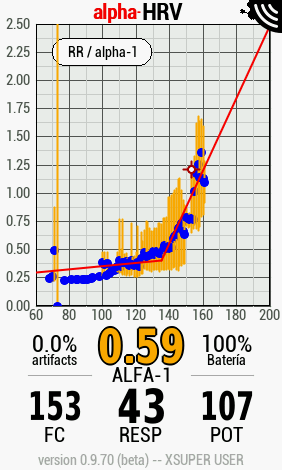
Without derailing this thread (perhaps start a new one when you launch it? Lots of us will be interested), will you be able to share a protocol you think we should do when using the app to get the best results please?
Intervals.icu will now read tyme_breath_rate (Respiration) and tyme_tidal_volume (Tidal Vol) from fit files with this info. You can add “Respiration” and “Tidal Vol” charts to the activity timeline view to see the data.
Thanks for doing this David. Just a couple of notes.
Tymewear seem to have fixed their date issue in the new dashboard when exporting a fit file (https://dashboard-v2.tymewear.com/)
There’s a new Garmin data field app here (https://apps.garmin.com/en-US/apps/d3a41749-4ab1-42b4-a4a2-fa3508bc8c82) which allows live view and direct recording of tymewear data to the Garmin fit file.
Thanks a lot David! This is super helpful!
@david there is a third developer field labeled tyme_minute_volume in the fit file saved by Garmin TymeWear data field, where ventilation records are saved (vol/min). In fact, it’s the main metric.
Tx. I couldn’t figure out what the units for that are. The numbers are like 48, 49, 52 etc… Is it litres/minute?
Hi David - yes it is litres/minute - The Tyme wear shirt measures the tidal volume - which is the amount youn inhalte with one breath and the breathing rate per minute - out of the two the minute ventilation is calculated. I did do a couple of tests now and found it very accurate also compared against my lactate curve.