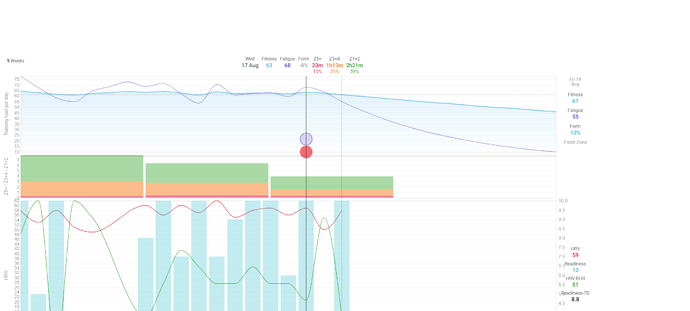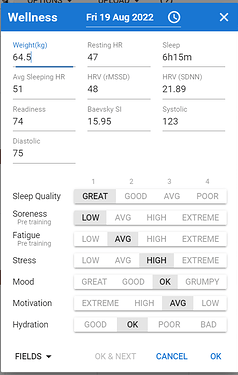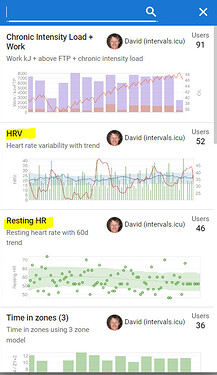That´s only RAW not-analyzed RR data. Intervals has no way of analyzing that RAW data (yet).
Getting avg RHR from this is rather easy but calculation of RMSSD needs filtering and checking for artefacts. That requires some quite advanced algorithms.
What you need is the result from that series of heartbeat data.
Thanks, EliteHRV is able to sync to Apple Health. There is an option to export all Apple health data. Opening up one I can see this data from EliteHRV.
This value 46.96 looks to be SDNN from EliteHRV.
Ideally like you say I would be able to just export the Morning Readiness information as per screenshot but doesn’t seem to be possible. I might just have to keep this separate to intervals.icu

Thanks
That’s because Apple uses only SDNN. They are the only ones ignoring RMSSD…
I find having the data in intervals to be very beneficial to provide context to my other data, feelings and general training.
Yes it is frustrating having to manually input but it takes about 20 secs to input the 2 data fields i want (HRV and Readiness) and the benefits outweigh the inconvenience of manual input.
I manually add:
- Feel
- RPE
- Gear
- Tags
- Change ride description
- Workouts
- Weekly Target power and duration
The last two are done for all my athletes too.
It’s something that is required to be done and doesn’t take too much time.
Luckily my HRV data is automatic, except physically having to put the Polar H10 strap on each morning and running the HRV4TRAINING app.
Very useful info thanks guys, I might look into HRV4TRAINING also but do agree it takes very little time to update manually but always like to have it automatic if possible.
I also noticed that intervals.icu shows my resting heart rate automatically from Garmin however this is always lower to when I do the HRV test in the morning. So maybe in intervals.icu I use the empty Avg Sleeping Heart Rate field to record this value. The garmin value I really consider to be my sleeping heart rate, reading on Garmin it is the lowest 30min avg heart rate for the day.
Starting putting in some data manually from EliteHRV results, and it is looking good, you can see after a hard effort where the red dot is, the following day the HRV resting HR goes up, and the HRV goes down…Then I have the Readiness Score and average 7D. That is a good start. I don’t think I will convert to HRV4TRAINING for now as I have been using EliteHRV for quite a while so might as well stick with it
I am using the Average Sleeping HR field and Labelled HVR-RHR in the graph .
I’m adding all the below, manually, almost daily. Takes a minute or two but it’s worth it.
Sleep and Avg Sleeping HR comes from my Coros watch, all HRV parameters from Kubios app (coupled to H10) and then the morning Blood Pressure and weight…
You might consider adding the shared charts for HRV and RHR on the Fitness page. They also show your baseline, CV and 60d “normal”.
You can try the “Download CSV” button on Options → Wellness. The “Upload CSV” button supports the same format. So if you can get your EliteHRV data into that format you can upload it.
SDNN vs RSSMD…
I’m testing using HRV4TRAINING → AppleHealth → Intervals instead of the DropBox Path
Pro Cons? I actually am not very dilligent in getting HRV4Training every morning actually…