Throwing in a vote for EliteHRV. I’ve begun using this to track HRV. It has the ability to sync w/ TrainingPeaks, but honestly, I’d love to move everything over to this site. (and I’ve thrown in on the Patreon, just to put my money where my mouth is  )
)
I use an Apple Watch and HRV4. Any moves to incorporating these two? I’m definitely interested in the derived metrics from my Apple Watch as I only use Garmin now whilst riding.
I second that, as stated in another thread too. I have an Apple Watch with HearthWatch and AutoSleep so getting the info (from Apple Health or otherwise) would be really helpful.
I will definitely be looking at Apple Health integration. Hopefully it is possible. My wife has an Apple watch and uses a Garmin for running+riding.
It’s so annoying that you cannot get anything to sync to Garmin - if GC would pick up my Health info, it would be so much easier.
And I’m not sure it’s gonna be easy to get anything from Apple, without paying (a hefty) fee or get a license.
I use Heartwatch and Autosleep too. Some great info being collected within them so it would be great if there could be Apple integration
Another vote for a HRV4Training csv import  I have a few hundred records of data if you ever fancy looking at the csv file. The idea is that you take a reading every day and you usually notice that your HRV is generally lower when you are overtraining or have too much alcohol and is higher when you are getting a decent amount of training stimulus and recovery.
I have a few hundred records of data if you ever fancy looking at the csv file. The idea is that you take a reading every day and you usually notice that your HRV is generally lower when you are overtraining or have too much alcohol and is higher when you are getting a decent amount of training stimulus and recovery.
I have implemented Oura support. I am still waiting for app approval from them before I turn it on for everyone (max is 10 users before approval). If you want to get “early access” message me. @frnkr
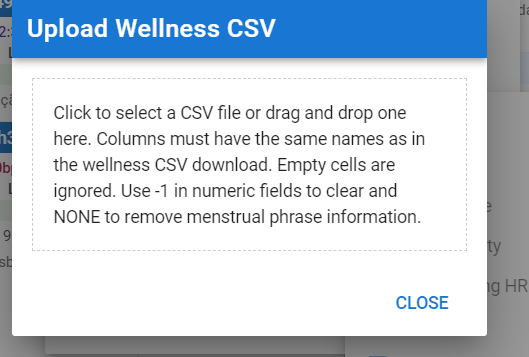
Can we have in this text, also the format date expected yyyy-mm-dd ? It might help
Done. The easiest way to see the format for all fields is to download wellness data in CSV first. You can edit and upload the same CSV.
I’m also using the phone camera and there is indeed a bit of a learning curve!
In the beginning I had difficulties with getting valid readings. But after a while I started getting the hang of it.
I am also interested in exactly the same use case.
I’m having a bit of a hard time using the camera.
Sometimes it goes fine for the whole week but suddenly I can’t get good readings…
Not to mention that “my perception” after 60 days of readings does not match with the results.
I’m about to give up.
That would be great for many reasons as all my health data are included there.
From what I’ve read using a good chest strap (Polar, Garmin) for really meaningful HRV readings is a must. Watch makers are doing what they can to overcome this limitation but for now I invested in a good chest strap. HRV is an amazing tool and the only scientifically proven feedback reading from the body that can be interpreted in a meaningful way. I mean of course about totally amateur setup. In a sports lab they can measure your readiness/fatigue/etc in 100 more ways of course.
I use HRV4Training on an Android phone. I find that using the camera is not terribly reliable, and I use my Garmin Dual bluetooth chest HR sensor, which seems to work well and consistently. At the very least, when HRV4Training suggests I take things easy, it corresponds with how I feel. Which might mean that monitoring HRV is a bit redundant! 
You can now import HRV4Training data via Dropbox:
+1 for syncing with HRV4Training.
The author might think that, but if one uses Intervals.icu data and graphs “for context” then everything will be correctly integrated by each user.
That is really nice! A year later are you still using it? Have you learned how to use the HRV data effectively to assess readiness @Andrii_Magalich ?
I recently ran across this article from the HRV4Training guy that gives a lot of good detail about how to measure and use HRV.